Terraqueous is a feature-filled mod that’s been made to enrich your Minecraft experience by adding a variety of exciting new content to the game in the form of items and gameplay mechanics. It’s important to point out before everything else that this mod requires ShetiPhianCore to run, so you’ll need to install it beforehand because this mod won’t function otherwise. However, as long as you use this mod with the ShetiPhianCore installed, you won’t need to worry about any technical issues, but it’s very well designed and free from bugs.



Onto the actual content, the Terraqueous mod adds tons upon tons of different things to Minecraft for players to enjoy. The mod features a variety of brand new trees that actually drop fruits. These trees are a great addition to Minecraft because they serve as an additional food source for players and perhaps the best thing about these trees is that there are various different types of them such as Apple, Pear, Peach, Mango, Orange and a bunch of others. Alongside these trees, there are various decorative items as well such as flowers and pots that you can place wherever you want to add an extra bit of visual flare.



The Terraqueous also alters how clouds function in Minecraft. The mod causes light, dense and storm clouds to spawn into the game world and what’s most impressive about these clouds is that they have an actual impact on the game world, so they aren’t purely visuals. It’s also worth mentioning that you’ll actually be able to walk on top of these clouds as long as you have the Feather Talisman equipped. Finally, Terraqueous features various different kinds of useful in-game items that you can craft and then use however you please. It’s worth mentioning that the items implemented by this mod are slightly difficult to acquire, but they’re usually worth the effort because how incredibly useful they are.
Terraqueous Mod Update Logs
- Fixed not being able to equip the Cloud Amulet as bauble (I was still using Baubles old mod id).
- Fixed placement bug causing drying grass blocks to replace blocks when placed on top of another drying grass.
How to install Terraqueous Mod?
- Download and install the recommended Minecraft Forge for your Minecraft version.
- Download the latest mod version for your Minecraft version.
- Put the .jar file into the mods folder of your Minecraft installation.
Required Library:
Info:
Type /FruzstratedsGuide in-game for recipes and info.



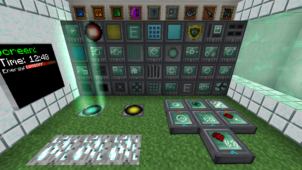




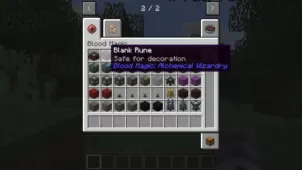
Comments (2)
how do you place down clouds the game won’t let me
Is this compatible with other mods?
Overall Rating
0/5
0 votes