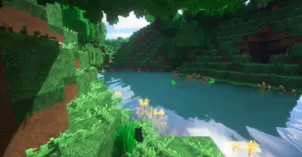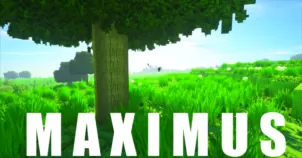The Crystal Realism resource pack is IwOB3ar’s latest resource pack and, much like all the prior packs that this particular creator has released, Crystal Realism also focuses on the realistic style and has been built to provide players with immersive visuals that’ll have them completely engrossed in the Minecraft world. The pack definitely doesn’t have much to offer in terms of innovation because the realistic style isn’t new by any means but this is more than made up for by the exceptional visuals that Crystal Realism has to offer. If you’re looking for a pack with a realistic style and a near flawless execution of the textures then Crystal Realism should definitely be on your radar.
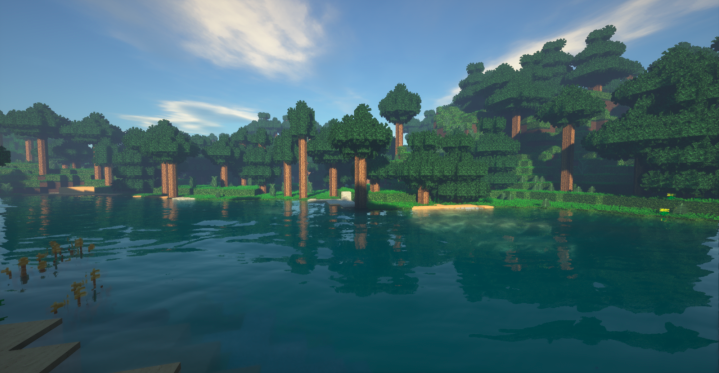
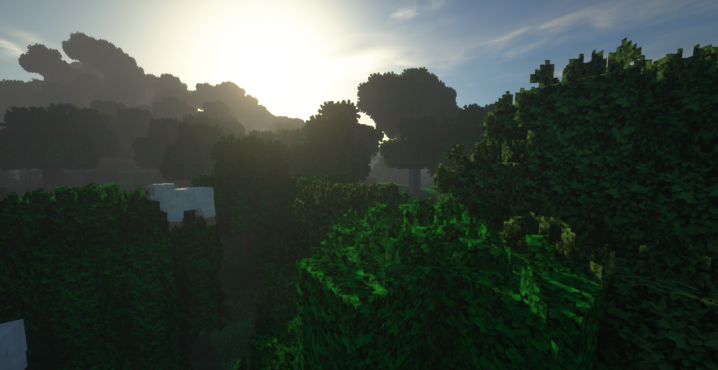
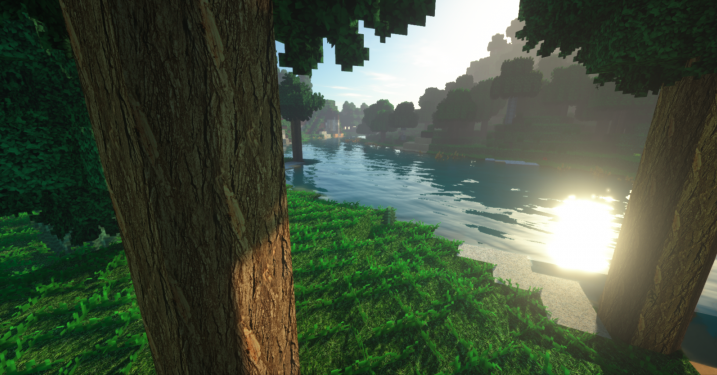
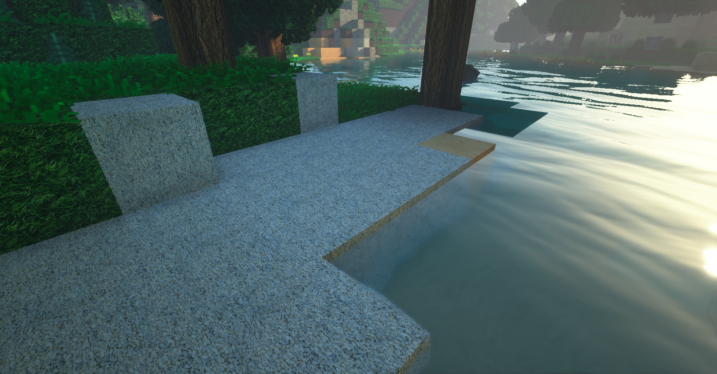

The Crystal Realism resource pack, in the words of its own creator, is a pack where realism is the only goal and the textures themselves are extremely realistic. This is certainly a bold statement to make but, as it turns out, the pack definitely manages to live up to it. Each individual texture is filled to the brim with detail and they’re so good looking that you’ll often want to stop and simply look at their stunning beauty. The color palette is a lot darker than what you’d usually see in a Minecraft resource pack but this is definitely a fitting change as the darker colors help bring out a more realistic look and make the visuals even more immersive.
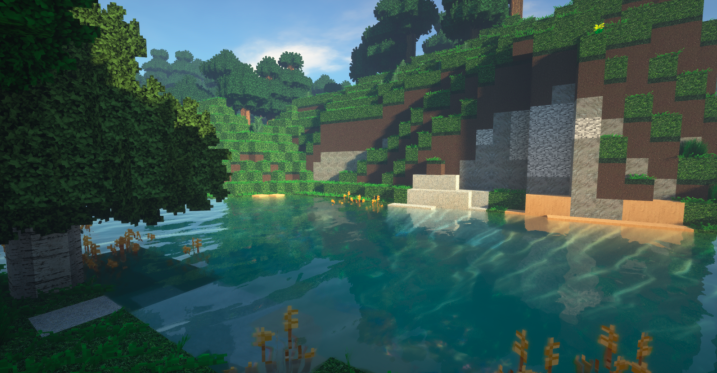

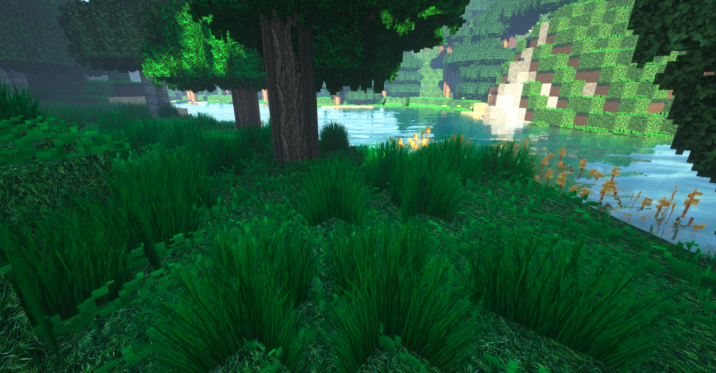
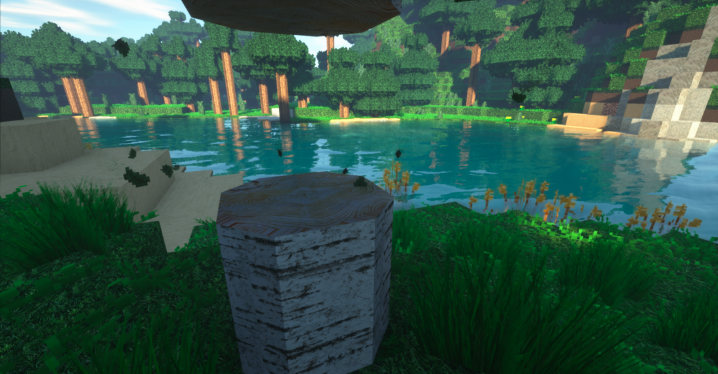
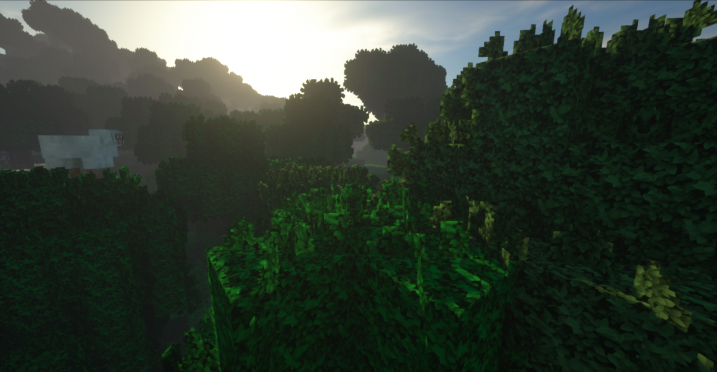
The Crystal Realism resource pack has a fairly high resolution of 512×512 which, of course, is to be expected given the insane level of detail that’s packed into each and every one of the textures. You’ll definitely be needing a system with high-end hardware if you want to use this resource pack and get stable frame-rates while doing so.
How to install The Crystal Realism Resource Pack?
- Start Minecraft.
- Click “Options” in the start menu.
- Click “resource packs” in the options menu.
- In the resource packs menu, click “Open resource pack folder”.
- Put the .zip file you downloaded in the resource pack folder.