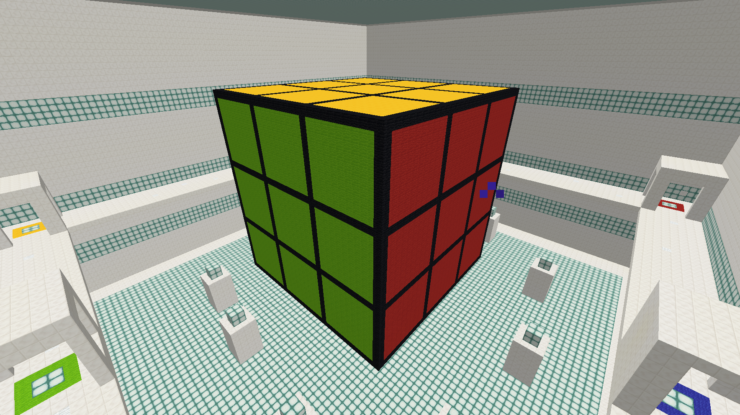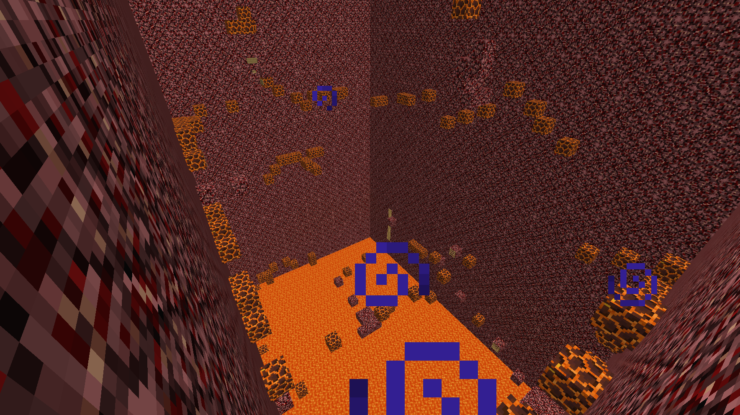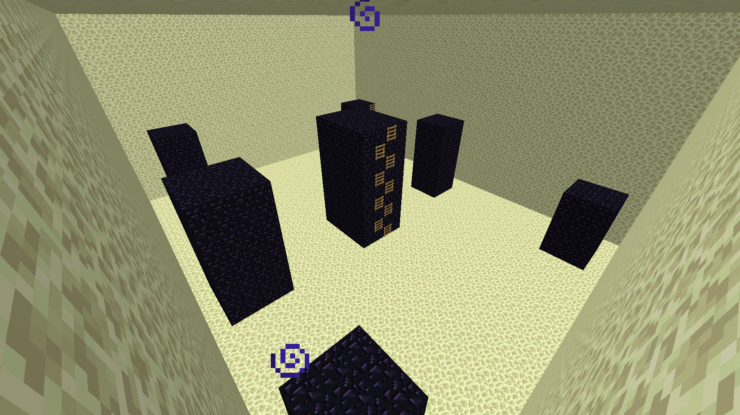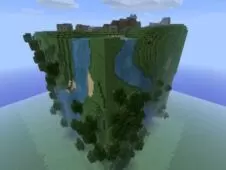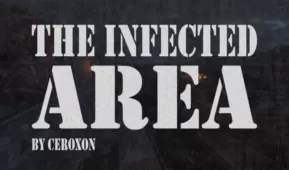The name of The Rubix Cube map might initially have you think that this is a puzzle map because the Rubik’s cube is perhaps one of the most iconic puzzles known all across the world but, as it turns out, this actually isn’t the case. The Rubix Cube is an adventure map that promises to deliver an exceptional gameplay experience thanks to the creative setting that it brings to the table as well as the near flawless execution of its gameplay. Overall, this is the kind of map that you won’t be able to let go of until you’ve seen every single thing that it has to offer.
The story of The Rubix Cube revolves around the fact that you’ve been abducted by the Color Guardians who have been trying to figure out a way to fix their Rubix cube but can’t seem to actually do so. Now, the Guardians have given you the task so that you can escape the strange place you’re being held in and go back to your normal life. It seems like a fairly easy task on paper but you’ll slowly realize that there’s a lot more happening behind the scenes than the Guardians want to tell you and things will take quite a few twists and turns as you make your way through the map and uncover the secrets being kept from you.
The Rubix Cube takes place across a variety of stages and each individual stage has its own creative challenges to offer so you’re going to be tested from the first minute to the last. In terms of difficulty, The Rubix Cube isn’t necessarily the most challenging map out there but, at the same time, it’s not easy by any means either so you’ll need to be familiar with the basics of adventure maps if you want to get through this one without getting stuck.
Features
- Game Play time 30-60 minutes.
- 50+ Command Blocks.
- Has amazing story lines and plot twists.
- Has many sequels and prequels ready to be made.