Minecraft is a game of many different biomes. There are snow-covered plains and mountains, dense forests, dry deserts, islands, mesas and many other places where a player could choose to live and set up a home. Each of these biomes comes with some pros and cons – mesas usually have horses around but few other animals, for example. However, even with all the different landscapes to visit in Minecraft, some players still get tired of seeing the same stuff over and over after a time. Thanks to The Twilight Forest mod, players can add an entirely new level of depth to their currently existing worlds in a click.
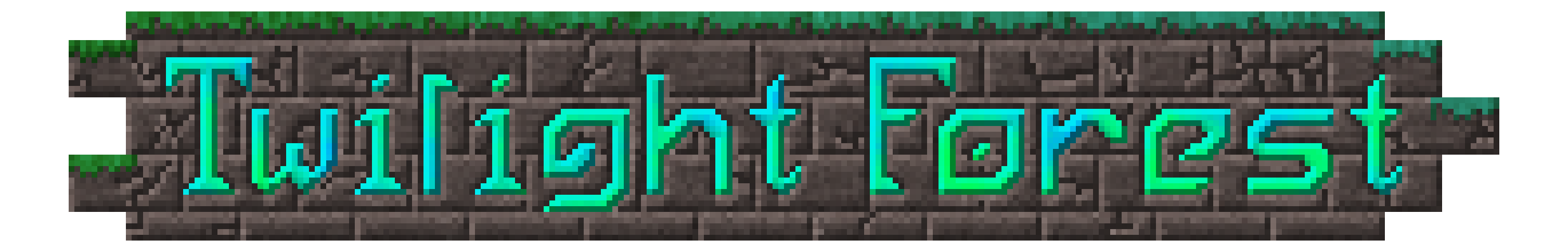



Like The Nether or The End, The Twilight Forest is only accessible through a player-crafted portal. Unlike the portals leading to those other two zones though, crafting the Twilight Forest portal takes relatively few resources, most of which are very easy to find anyhow. Only a single diamond is needed to activate the portal, which is a 2×2 square, one block deep, and surrounded by flowers, mushrooms and other naturally occurring flora. Once players have created the little box and surrounded it with flowers, it must be filled with water, whereupon throwing a diamond into the small pool will open the portal.


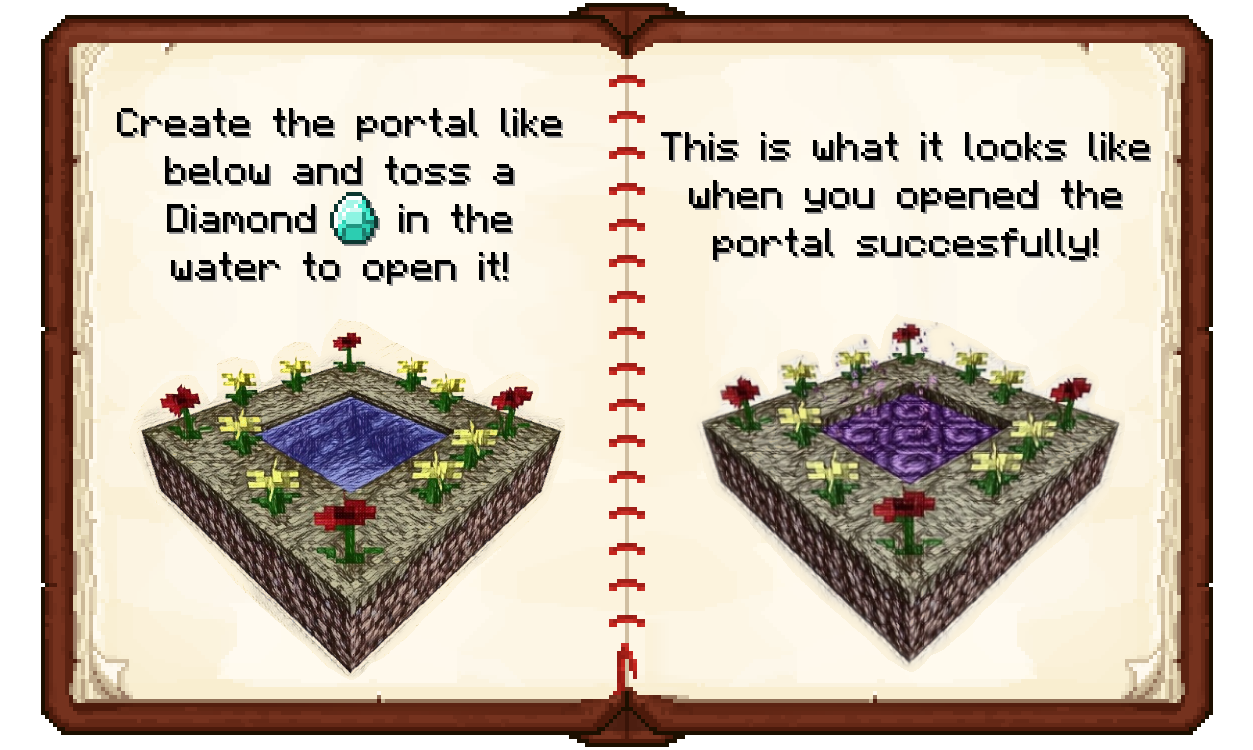
After diving into the portal, players will find themselves in an immense, endless forest, with trees so tall and wide that most of the sky overhead is blocked out by the forest canopy. Many of the trees in this massive forest will spawn with torches attached to provide light due to the overbearing darkness. This might sound good at first, but just try navigating through The Twilight Forest when you have no idea where you’ve come from or where you’re going thanks to torches being everywhere. This is one mod Minecraft players just have to check out.
The Twilight Forest Mod Update Logs
- Fixed a serious crash involving the Anti-Builder.
- Fixed an issue with the Trophies interacting with other mods such as Skillable.
- Also caught an Item Stack null.
- All magic tree log variants now drop their respective wood properly.
- Made sure bosses are recognised as such by the game.
- Collected all of the Fireflies that escaped the Firefly Jar and put them back in.
- The Firefly “block” also gives off its little firefly lights again.
- Resolved some Hydra rotation issues; it should no longer track you by spinning around at the speed of sound.
How to install The Twilight Forest Mod for Minecraft?
- Back up your saves!
- Download and run the Minecraft Forge installer.
- Download this mod’s jar file and put it in the mods folder in your Minecraft directory.
- If you need to configure block IDs, edit config/TwilightForest.cfg with Notepad or any text editor.



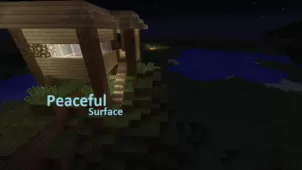


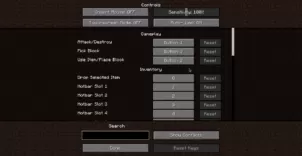


Comments (8)
MAKE THIS GREEK!!!!
What is your minecraft directory? How do I open that and place the file into it?
the minecraft is cool
Whoa I really want this
how do i download the mod
Umm, well, you might want to try that nice big link right at the bottom of the post. However, the version of Twilight Forest that this thread attempts to review is outdated. You can get the latest version from one of the mod author’s official posts of the mod, such as the mod’s Curseforge or Minecraft forum posts.
Any 1.8 version in the works?
9/11
Overall Rating
0/5
0 votes