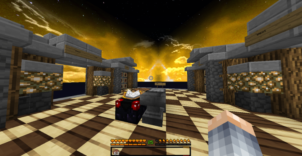Unificated GUI is a resource pack that, as the name suggests, is a resource pack that’s been designed to change the GUI of Minecraft. It goes without saying that this is a resource pack that you’ll probably want to steer clear of if you’re looking for a pack that’ll completely revamp the visuals of your Minecraft world and give you a completely fresh experience. On the other hand, though, if you’re among the audience of players who isn’t content with the game’s user-interface and are looking for a way to overhaul it then Unificated GUI is sure to be right up your alley.





Unificated GUI, at its core, has been designed to focus on simplicity and ease of use. If you’ve played Minecraft for a while then you’ve probably noticed by now that its GUI is rather stale looking at times and could definitely use some improvements in terms of clarity and, thankfully, Unificated GUI brings all the necessary improvements with it. Not only does the pack change up the color scheme in subtle but effective ways to make the interface look livelier, it also completely revamps things like the recipe book, beacon and the status icons for the purpose of introducing more clarity to the experience. Unificated GUI also comes with light and dark themes that you can choose from and this is certainly a great choice to have.
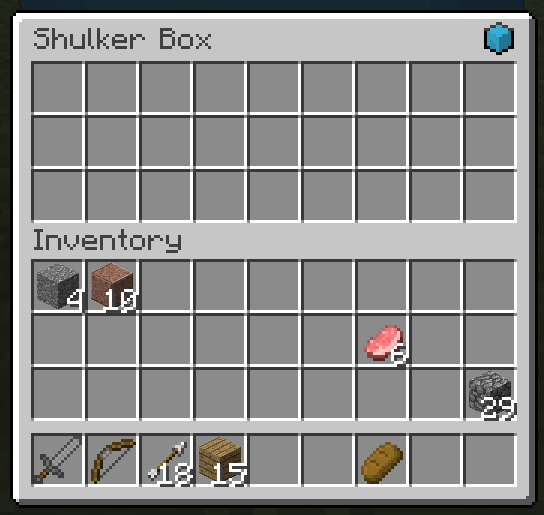
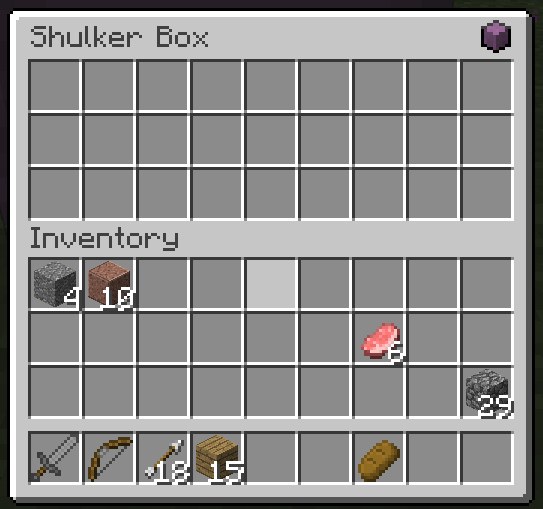
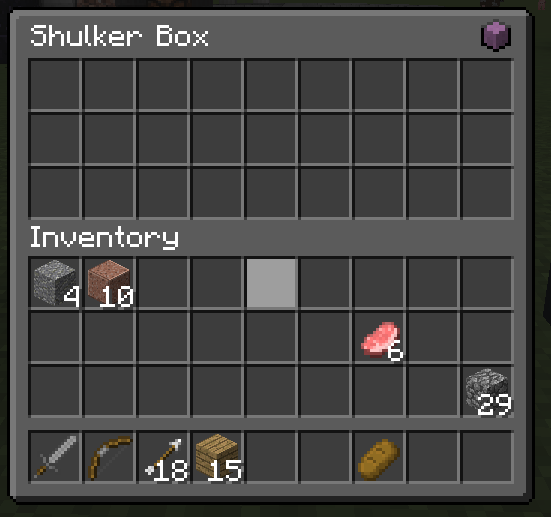
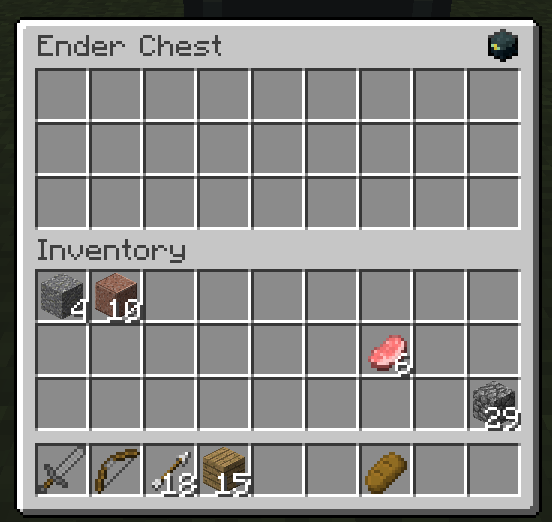
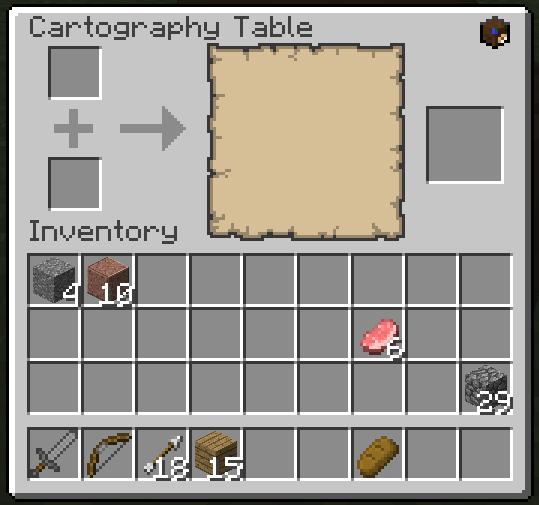
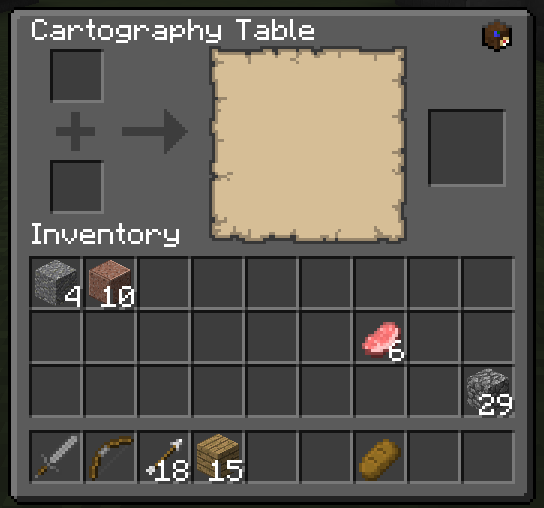

The resolution of Unificated GUI is the standard 16×16 and this, paired with the fact that this is a pretty straightforward pack that’s only been designed to change the GUI of the game, pretty much ensures that you aren’t going to notice any performance issues while using this pack as long as your system has hardware capable of handling vanilla Minecraft.
How to install Unificated GUI Resource Pack?
- Start Minecraft.
- Click “Options” in the start menu.
- Click “resource packs” in the options menu.
- In the resource packs menu, click “Open resource pack folder”.
- Put the .zip file you downloaded in the resource pack folder.