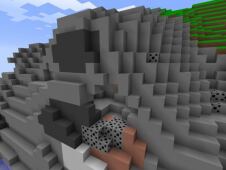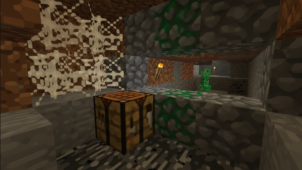The Vanilla Basics resource pack, at the time of writing this, has been out for less than a week and it’s already turned a lot of heads and received a fairly positive response from the Minecraft community. The mod’s been designed to take Minecraft back to basics which, in this case, is the art style of the alpha Minecraft that used to exist many versions ago. If you feel that the original art style of alpha Minecraft was better than the current one or, if you simply want to experience a sense of nostalgia, this resource pack is one that you should definitely try out.







Of course, it goes without saying that alpha Minecraft’s visuals did have their fair share of flaws and, to preserve a sense of authenticity, those flaws exist in this pack as well. For example, the textures can seem fairly noisy at times, and the colors are a bit too dull but, other than these issues, most of the visual aspects are quite delightful, and you’ll definitely have a good time exploring the game world with this pack applied. The grass and foliage textures in the pack look particularly impressive because of how realistic they are.







The Vanilla Basics resource pack has a resolution of x16 and this, coupled with its art style, makes sure that you’ll have next to no trouble getting the pack to run with a stable frame-rate as long as you have a computer that can run handle vanilla Minecraft. It’s also worth pointing out that the pack just came out and is still in its early development stages, so some textures are bound to be missing from it.
How to install Vanilla Basics Resource Pack?
- Start Minecraft.
- Click “Options” in the start menu.
- Click “resource packs” in the options menu.
- In the resource packs menu, click “Open resource pack folder”.
- Put the .zip file you downloaded in the resource pack folder.
Download Link for Vanilla Basics Resource Pack
for Minecraft 1.12.X
Credit: Saddez