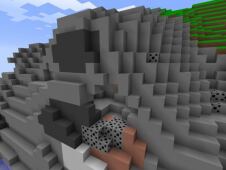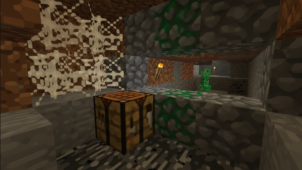Vanilla Basics is a resource pack that’s been in the development phase for quite some time but, as of recently, it’s been made available for public use and this is definitely a great thing because the pack is absolutely spectacular and certainly one of the best of its kind. We’ve definitely had our share of experience with resource packs that aim to retain the core art style of Minecraft while giving the visuals a bit of a lift but most of them fall short quite a bit in terms of execution. Fortunately, though, the execution of Vanilla Basics is absolutely spot-on and this is why it’s worth giving a shot to.





The Vanilla Basics resource pack is essentially a complete redesign of vanilla Minecraft’s visuals. The core art style of the pack is the same as it has always been in Minecraft7 but the textures themselves look significantly better because the amount of detail in them is absolutely spectacular. Alongside all this, the color palette is also a lot brighter than what we’re used to seeing in most traditional resource packs and these brighter colors definitely help elevate the overall experience to a whole new level.






The texture resolution of the Vanilla Basics resource pack, as you’d expect, is the standard 16×16 which is why this is a resource pack that you’re going to have no trouble running at stable frame-rates as long as your computer can handle vanilla Minecraft without running into a whole bunch of issues. The pack’s also at 75% completion so it’s unlikely that you’ll run into issues with missing textures all that often.
How to install Vanilla Basics Resource Pack?
- Start Minecraft.
- Click “Options” in the start menu.
- Click “resource packs” in the options menu.
- In the resource packs menu, click “Open resource pack folder”.
- Put the .zip file you downloaded in the resource pack folder.