Vibrancy Veasons is an extremely well thought out resource pack that has been designed to breathe life into the world of Minecraft by making it feel similar to the real world in a variety of different ways. A lot of traditional resource packs, no matter how well designed they are, tend to feel dull and repetitive after a while because they keep giving players the same visuals over and over again but this changes with the Vibrancy Veasons resource pack. This is a pack that constantly changes the visuals in order to keep everything fresh and interesting, so it’s absolutely recommended that you try it out if you get a chance to.




The Vibrancy Veasons resource pack features the four different seasons that we see in the real world, and it keeps cycling through these seasons in the game world in order to retain a fresh look in the game. The seasons take a full Minecraft day to change, though, so you’ll need to display a bit of patience if you want to see each one of them and enjoy what they have to offer. One of the most impressive things about Vibrancy Veasons resource pack is how it manages to make each individual season feel completely distinct while giving them all an appealing look that players are sure to enjoy.





The Vibrancy Veasons resource pack features the usual resolution of 16×16 so, as long as you have a computer that can handle vanilla Minecraft without running into an array of frame-rate issues, this is a pack that you won’t have any trouble with at all.
How to install Vibrancy Veasons Resource Pack?
- Download & install the Optifine and install one of the shader packs.
- Start Minecraft.
- Click “Options” in the start menu.
- Click “resource packs” in the options menu.
- In the resource packs menu, click “Open resource pack folder”.
- Put the .zip file you downloaded in the resource pack folder.
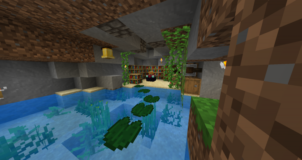
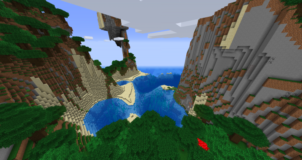



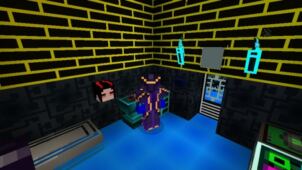



Comments (1)
I’m sorry i just relised that if i could delete the comment i would
Overall Rating
0/5
0 votes