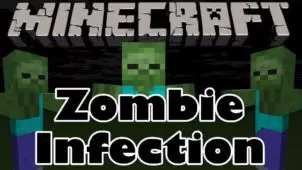Zombie Players is a creative Minecraft mod that brings an intriguing new feature to the game that makes it feel a lot more refreshing and engaging. The mod won’t really have any impact on your usual gameplay but, instead, it focuses on what happens after your character dies due to whatever reason. Before we go into details regarding the mod, though, we want to highlight the fact that Zombie Players requires CoroUtil in order to function properly so you will need to have it installed before you use this mod in order to avoid technical issues.


Features and Functionality
Whenever a player dies in Minecraft, not a lot of interesting stuff happens afterwards other than a whole bunch of progress being eliminated but, thanks to the Zombie Players mod, this isn’t the case anymore. The mod basically makes it so that a zombie version of a player is spawned whenever that player dies and this zombie will try its best to replicate the behavior of the player by wandering back home. Zombies can open doors and they’ll even try to work with chests that they spot but it’s highly unlikely that they’ll be able to get anything done with them.

Compatibility and Technical Aspects
The Zombie Players mod is available for Minecraft 1.12.2 and, since it doesn’t seem to have any major bugs or glitches, you probably won’t have any trouble with it’s as long as you have CoroUtil installed and use it with the version of the game that it was meant for.


Conclusion
All said and done, Zombie Players probably isn’t the mod to go for if you want to elevate your gameplay experience to the next level but it’s still worth trying out as it will add a refreshing change to your Minecraft world that’ll make things more enjoyable.
How to install Zombie Players Mod?
- Download and install the recommended Minecraft Forge for your Minecraft version.
- Download the latest mod version for your Minecraft version.
- Put the .jar file into the mods folder of your Minecraft installation.