Sometimes, you just want to have an out of body experience. The Morph mod for Minecraft lets you do this by allowing you to turn your player character into literally any other mob in the game. Want to be a villager? Just make the selection and you’ll be huffing and sighing like a pro in no time flat. Want to be a chicken, a cow or a pig? Sheep work fine too. This mod isn’t just limited to friendly entities either – you can become a skeleton, a zombie, a ghast or even an Ender Dragon if you wish. You don’t just look like the critters either; you get all their attacks too!


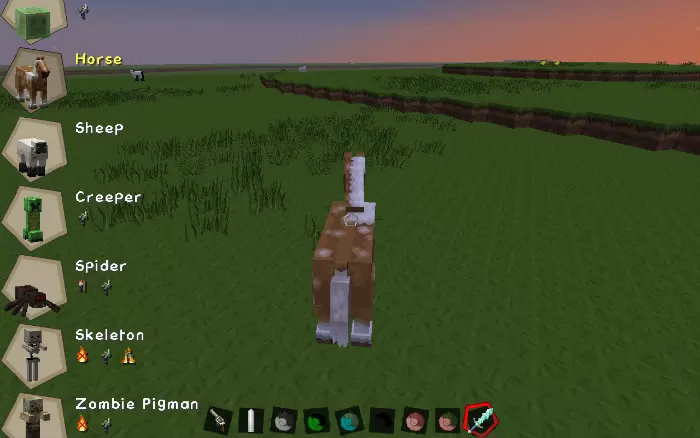



To transform into another entity, you must kill it first. Once you’ve killed a zombie, for instance, you can morph into a zombie. You can do this anytime you wish and you don’t need to kill another zombie whenever you want to change into one. This will allow you to even turn into other players, though you won’t get the gear they’re carrying, unfortunately. The Morph mod is even compatible with custom mobs from mods like Twilight Forest, Mo’ Creatures, Ore Spawn and others, meaning you can literally become dozens of different entities with the push of a button.
Morph Mod Update Logs
- Fix AbilitySunburn crashing if you wear a helmet and it breaks.
- Fix loseMorphsOnDeath range cap.
- Fix loseMorphsOnDeath type 1 removing all morphs including your own.
- Fix crashes with certain mods’ mob grinders trying to acquire a mob it’s killed.
- Fix crashes due to checks for a null sound event.
How to install Morph Mod?
- Download Forge installer, open it and install.
- Open the Minecraft launcher and select Forge in the profile list.
- Click Edit Profile and then Open Game Dir, this opens the game folder.
- Create a new folder called mods.
- Download the mod and iChunUtil and put it into the mods folder.








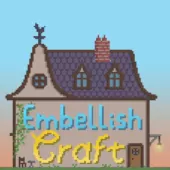
Comments (39)
in 1.12.2 you cant have morph abilities well to me of course
i have minecraft 1.12.2 everytime i open the morphing menu it shows a black screen. if i press enter then i morph but i cant see beforehand. please help
Lol do this with the Meme in a bottle mod you can become shrek
COme on release it for 1.10.2!
Please make for 1.11.2
how do you change into a mob?
bracket [ or ]
IT KEEPS CRASHING?
i kill wither storm and ultimate ender dragon adsorb and i get ultimate dragon and wither storm
how do u download it?
I am attempting to use the morph commands. Such as morph demorph – clear – morphtarget – morph – whitelist and unwhitelist but while attempting to use /morph morph on my friend it does not work, could I have help?
please make it 1.10.2 in at least a month because I want it!
how do you morph and how do you go to morph menu
If anyone has problems message me Ik how to work it
the side gui never shows up for me can someone tell me how to fix that?
nooo why not for 1.8.9? D:
best mod
can’ get Mod so sad 🙁
Download IChunUtil Mod And It Will Work!!!!
i want this mod ):
how do you download the mod
how do you download morph mod
IT DOESNT WORK 🙁 do i have the wrong verson
i have 1.7.10 forge
it does not work
what button do u press to choose a morph ???????????????????????????????????????
u use the [ to open and enter to choose and scroll on the mouse to go down and up
it won’t work with my Mac computer
awesome mod its is awesome
how do you get the md to work 🙂
awesome mod
awesome
wow i love morphing into mobs!! but i don’t know how to use the controls on choosing mobs!
you press the button right of the p on your keyboard
how do i use the attacks?
when is a 1.8 coming out
which ichun`s blog should i use
just to let you know minecraft forge api is on 1.8, just copy and paste this into your hotbar: files.minecraftforge.net/fml//1.8
You give the download link for Forge ModLoader, this it not a same thing like Minecraft Forge API.
Overall Rating
0/5
0 votes