Supofome’s New GUI+, as the name suggests, is a resource pack that focuses solely on the user-interface of Minecraft and has been designed to replace it with a much more fitting interface that players will enjoy looking at. There are multitudes of things in Minecraft that deserve to be showered with praise but one aspect of the game that doesn’t necessarily impress us all that much is the game’s default GUI. At its best, the vanilla user-interface of Minecraft looks rather stale but, thanks to the Supofome’s New GUI+ resource pack, you won’t have to worry about it any longer.


The Supofome’s New GUI+ resource pack doesn’t alter every single aspect of Minecraft’s user-interface but it still manages to make a lot of creative changes that make the user-interface of Minecraft look a lot better than it usually does. The resource pack features a variety of new things such as a top notch font that fits in a lot better with Minecraft’s visuals, a new crosshair that makes it a lot easier to aim, new colors for the menu buttons, a leaf style hunger bar, a smooth looking experience bar and quite a few other things as well.




The textures of the Supofome’s New GUI+ resource pack have the standard 16×16 resolution and this, paired with the fact that this pack only alters the interface of the game and not any of its textures, means that the pack won’t cause any performance drops and you should expect to see stable frame-rates if you choose to try it out.
How to install Supofome’s New GUI+ Resource Pack?
- Start Minecraft.
- Click “Options” in the start menu.
- Click “resource packs” in the options menu.
- In the resource packs menu, click “Open resource pack folder”.
- Put the .zip file you downloaded in the resource pack folder.





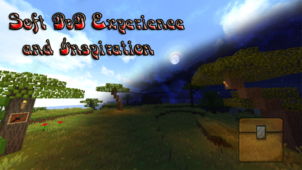
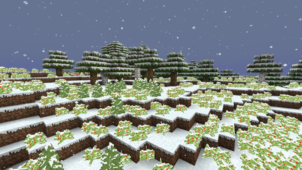


Comments (1)
The Horse hearts are not displaying correctly in 1.13
Overall Rating
0/5
0 votes