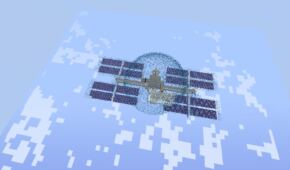There are many Minecraft mods which focus on allowing players to create new things from materials they already have a good supply of stashed somewhere. Converting iron to gold, for instance, appears in a number of alchemy-themed mods. The Advanced Alloys mod allows players to combine their existing materials into new goods, rather than converting them from one item to a completely new item. By mixing together iron and gold, or gold and coal, or a number of other resources, you can get new materials for making new gear, tools and more. This mod adds a ton of new content when you really look.
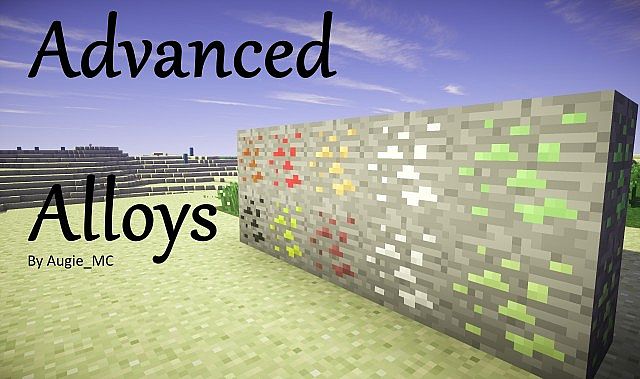



Now before you get too excited, it should be said that the Advanced Alloys mod has been discontinued. The current version is the latest version, and with no more updates planned for the mod’s future, what you see is what you get at this point. It won’t work with the latest version of Minecraft, but 1.7.10 and below shouldn’t see too many problems with this mod. That said, in addition to all the Advanced Alloys, look for special lapis-tipped versions of all the swords and tools you can craft. These are just a little bit more powerful, even if they’re a little bit more delicate than their standard counterparts.




Because the bulk of content added by the Advanced Alloys mod can be crafted from materials you already have saved up, this is one mod you can really enjoy right after installing it. Unless you’re starting over on a totally fresh world, you can just go to your stash and get the materials needed to craft the best tools and weapons the mod has to offer. Some would consider Advanced Alloys an OP mod because of this, but it’s just rewarding you for work you already did. The Alloys mod gives players new uses for all their iron, gold and other stockpiled resources.
Advanced Alloys Mod for Minecraft 1.7.10 Changelogs
- Added the Difinitive Apparatus.
- Added Difinitive Alloy.
- Removed Withium Sword.
- Bug fixes.
How to install Advanced Alloys Mod?
- Download the mod and Minecraft Forge.
- Open up the Start Button
- Type in %appdata% then look for the Roaming folder then look for the .minecraft folder
- Place the mod into the “mods” folder!
- Have fun!
Download Links for Advanced Alloys Mod
for Minecraft 1.7.10
Credit: Augie_MC – Original Thread on Planet Minecraft