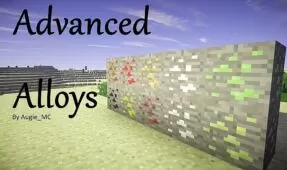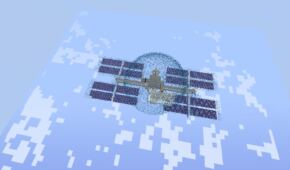The HUD relays every important aspect of what’s going on in Minecraft to the player sitting on the other side of the screen. It tells about the current health and hunger levels, the amount of protection given by worn armor, the amount of air left before the player begins to drown while swimming, and more. But many players agree it could still be better – if they could customize it somehow, make it personal to their unique needs. The Advanced HUD mod allows players to do this, or it should when it’s finished. The mod is still in development and loaded with bugs.
The latest version of the Advanced HUD mod is compatible with Minecraft 1.7.10, but the fact it breaks down so often makes this compatibility count for very little. That’s not to say this won’t eventually be a great mod though. The author, maxpowa, has done work on other mods before, many of which are community favorites that people like a lot, such as the tukmc mod. Right now, in its current state, this HUD mod is better left untouched. In the future it will definitely be worth checking out again though. Also, if you don’t mind buggy gameplay, it’s perfect for using right now too.



Thankfully, the Advanced HUD mod doesn’t make any game-breaking changes to Minecraft. It’s a purely aesthetic mod, which means it will affect the appearance of the game without actually changing the content or the gameplay itself. The HUD is made of several aspects – inventory, hotkey bar, icons and more. This mod gives you a new menu for each of the HUD elements which will let you adjust it in various ways. The best functional part of the mod so far is that you can reposition items on your HUD as you see fit. You could move the hotkey bar to the top of the window instead of the bottom, for instance.
Advanced HUD Mod for Minecraft 1.7.10 Changelogs
- The solid bars will show status effects like hunger or withered.
- The default xp bar can be resized.
- The debug screen can be color coded.
How to intsall Advanced HUD Mod?
- First you must download and install the Minecraft Forge API.
- Download below the mod jar file.
- You must have a “mods” folder in %appdata%/.minecraft!
- Now just move the jar file in your mods folder.
- Have fun!
Download Links for Advanced HUD Mod
for Minecraft 1.7.10
Credit: maxpowa – Original Thread on Minecraft Forum