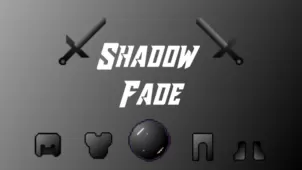BjornCraft is a gorgeous resource pack that just surfaced and is already turning quite a few heads thanks to its incredible design and creative look. According to the pack’s creator, quite a bit of effort has gone into it and it’s actually been in development for many years and is still subject to many changes in the future. Even in the pack’s current state, though, BjornCraft offers some absolutely stunning visuals and we highly recommend trying it out if you’re looking for a resource pack that offers a clean and unique look. The pack is currently in its fourth iteration but we’re certainly excited to see what the future holds for it.

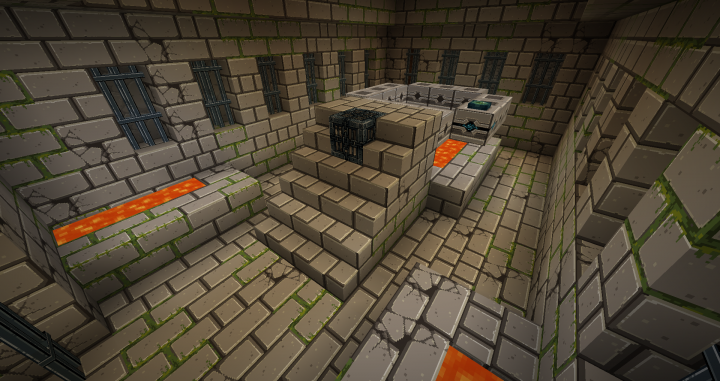


The BjornCraft resource pack has been designed with the goal of giving the Minecraft world a smooth, vibrant and stylish look. The pack doesn’t necessarily have a particular art style that it revolves around so most of its focus is towards cleaning up unnecessary detail from the textures and giving them all an appealing look. It’s definitely worth highlighting, though, that BjornCraft draws a bit of inspiration from old Zelda games as well as various other games from the past era so you might notice some familiar visual elements if you’ve had prior experience with these particular games.




The textures of BjornCraft have a resolution of 64×64 which isn’t that high but still a few steps above the usual 16×16 which is why you’ll definitely need a system with above average hardware if you want to enjoy this resource pack at a stable frame-rate.
How to install BjornCraft Resource Pack?
- Start Minecraft.
- Click “Options” in the start menu.
- Click “resource packs” in the options menu.
- In the resource packs menu, click “Open resource pack folder”.
- Put the .zip file you downloaded in the resource pack folder.