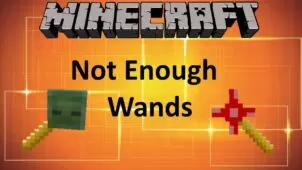Classic Bars is a mod that, unlike most traditional Minecraft mods, focuses on the UI of Minecraft rather than its gameplay. Most mods are designed to add new items, content or other features to the game but Classic Bars is a pretty straightforward mod that only deals with part of the game’s user-interface. This is a mod that you’ll want to look into if you don’t like the traditional icon rows that Minecraft uses for things like health and such. It’s worth highlighting again, though, that the mod doesn’t offer much other than the UI change so, if you’re looking for something groundbreaking to elevate your gameplay experience with, Classic Bars probably isn’t for you.

Features and Functionality
The Classic Bars mod is pretty straightforward in terms of its design as it replaces the default icon rows present in the Minecraft HUD with proper bars that will actually scale up depending on your stats. The bars are definitely a refreshing change of pace and seem to look a lot sleeker than the traditional rows of icons all across the user-interface. It’s also a lot easier to keep track of everything with bars as well so, once you’ve gotten used to the mod, it’ll definitely elevate your game a little bit as well.
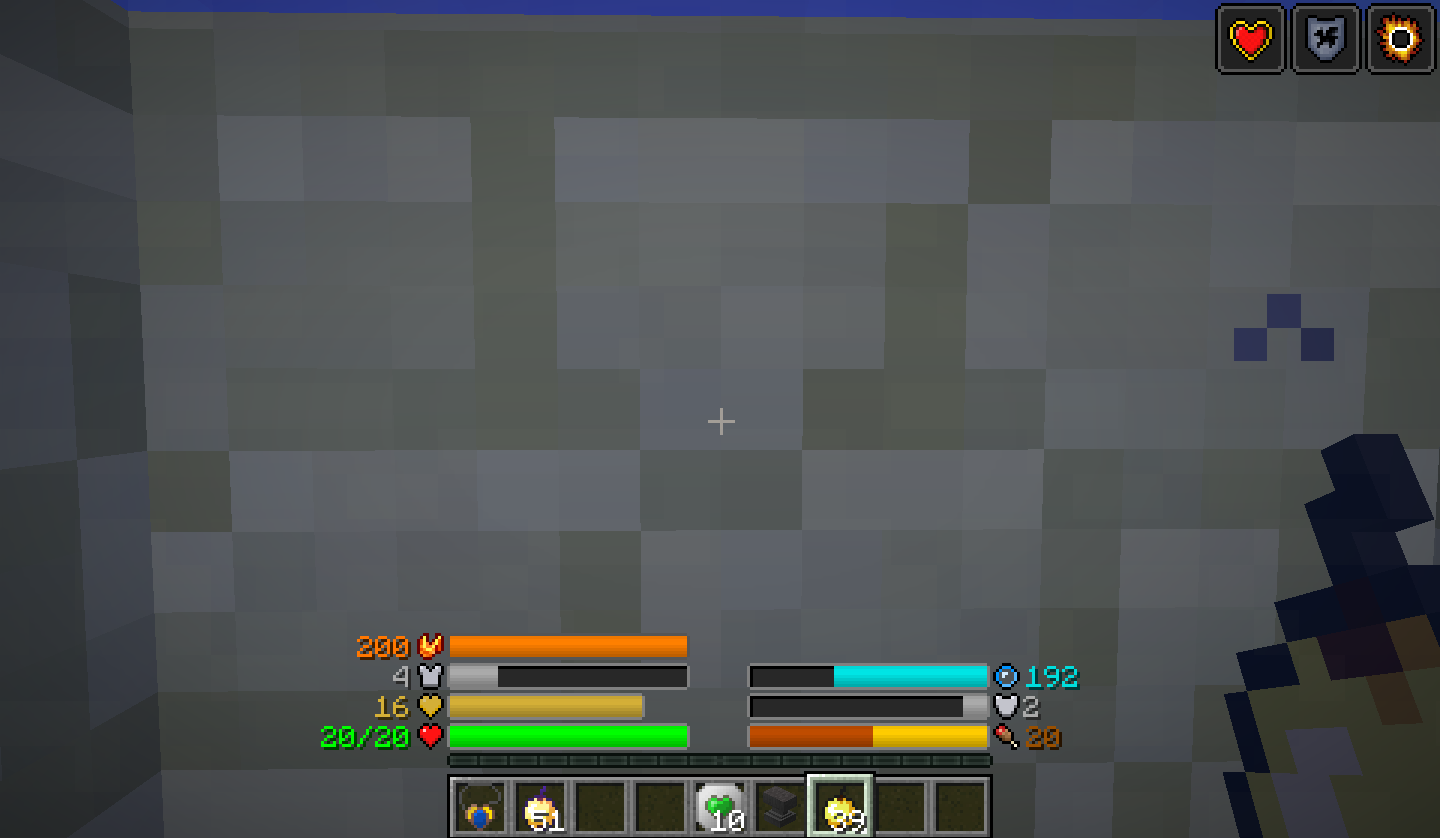
Compatibility and Technical Aspects
Classic Bars is a pretty straightforward client-side mod so it’s highly unlikely that it will ever cause technical troubles as long as you use it with Minecraft 1.16.5 as this is the only version of the game it’s compatible with.
Conclusion
All said and done, Classic Bars is a pretty straightforward but highly effective mod that makes the user-interface of Minecraft look more appealing and, in doing so, it makes a lot of the stats easier to track as well.
How to install Classic Bars Mod?
- Download and install the recommended Minecraft Forge for your Minecraft version.
- Download the latest mod version for your Minecraft version.
- Put the .jar file into the mods folder of your Minecraft installation.