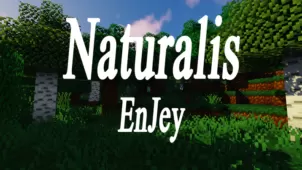Custi is a resource pack that, at the time of writing this, has been out for less than a week but it’s already started to receive quite a bit of praise and critical acclaim for its users and all this is definitely deserved because the pack brings an extremely unique and creative concept to the table that’s sure to elevate your visual experience to the next level. Before we go into any further details, though, we want to highlight that the pack is currently is currently in its beta stages so it’s definitely subject to a lot of changes in the future but, even in its current state, we highly recommend giving it a shot if you’re on the hunt for something innovative and revolutionary.



The Custi resource pack features some extremely clean textures that are free from noise and carry a considerable amount of detail but texture detail isn’t really what defines this particular resource pack. What truly makes Custi stand out from the crowd is the fact that it gives players the ability to customize the appearance of the pack by swapping out the color maps. Being able to change color maps will enable you to fine-tune the look of the Custi resource pack according to your liking and, whenever you feel that the visuals are becoming stale, you can simply change to another color map and enjoy a completely fresh experience.


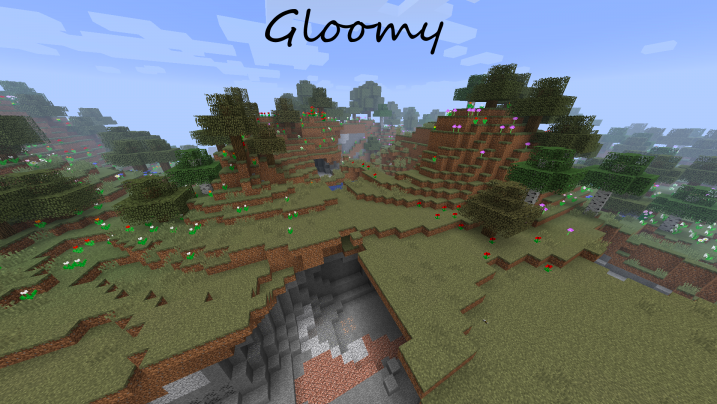
The Custi resource pack has a texture resolution of 16×16 which is pretty standard so you likely won’t run into any major issues while using the pack as long as you have a system that can handle vanilla Minecraft without running into trouble.
How to install Custi Resource Pack?
- Start Minecraft.
- Click “Options” in the start menu.
- Click “resource packs” in the options menu.
- In the resource packs menu, click “Open resource pack folder”.
- Put the .zip file you downloaded in the resource pack folder.