The Custom Crosshair is for players who don’t like the default in-game crosshair due to whatever reason and want to replace it with something that’s according to their preferences and likings. It’s a very well designed mod and the best part about it is that it functions properly on servers as well, and this is something that not a lot of mods of this category are able to pull off properly. It doesn’t have any major requirements as well so it’ll work properly without any issues just as long as you have Minecraft Forge up and running.






In order to use the Custom Crosshair mod simply apply it and then while you’re in-game press the grave/tilde key in order to bring up the customization menu through which you can modify the crosshair. It’s quite impressive how you can customize many different aspects of your crosshair such as its size, its color and even its shape which is something that players will appreciate very much since most don’t like the usual plus sign shape that the crosshair comes with. Once you’ve made the necessary changes, you simply save and those changes will immediately take effect.





The Custom Crosshair also allows you to use special dynamic crosshairs such as swords or bows that are quite good to look at. Also, if you don’t feel like doing a lot of modification and customization then the mod also comes with a whole lot of premade crosshair designs, and you can pick any one of them that’s according to your preferences. Alongside all these things, another great thing about this mod is that it’s very solid on a technical level so you’ll rarely, if ever, encounter any technical issues or glitches with it that might have any adverse effects on your overall experience.
Custom Crosshair Mod Showcase
Custom Crosshair Mod Changelogs
Minecraft 1.11.2
- Fixed new version message not displaying.
- Fixed crash with player highlighting.
Minecraft 1.9.4
- Added “Reset” and “Settings” button in Customize menu.
- Reset button sets crosshair attributes to default values
- Settings button allows changing the key to open the GUI
- Crosshair can now customize the outline and dot colour.
- Editing colours is now in a separate GUI menu.
How to install Custom Crosshair Mod?
- Install Minecraft Forge.
- Put the mod’s .jar file you downloaded into mods directory.
Download Links for Custom Crosshair Mod
for Minecraft 1.11.2
for Minecraft 1.11
for Minecraft 1.9.4
for Minecraft 1.8.9
Credit: Sparkless101 – Original Thread on Minecraft Forum




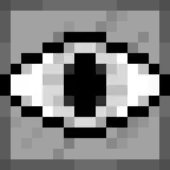




Comments (9)
https://minecraft.curseforge.com/projects/custom-crosshair-mod/files that is the correct page place
your welcome
The rainbow option doesn’t save, nor does the rainbow speed option. That aside, great mod!
OMG this is orem
OMG
OMG moment
Yes i wil got it
I cant wait until this mod is for 1.10.2!
I dropped the mod in the mods folder but when i launched minecraft it did not read the mod.
Overall Rating
0/5
0 votes