The Dark Roleplay Medieval is going to be great for if you don’t necessarily enjoy the traditional sandbox style of Minecraft and want to add a ton of great RPG elements into it in order to make the experience more according to your liking. It’s an excellent mod that implements a bunch of features that one would usually find in an MMORPG, and you can then use these features to enjoy the game world of Minecraft from a whole new perspective. The mod might not be for every since not every player prefers RPG style gameplay but if you’re one of those that do, you’ll no doubt enjoy using it.


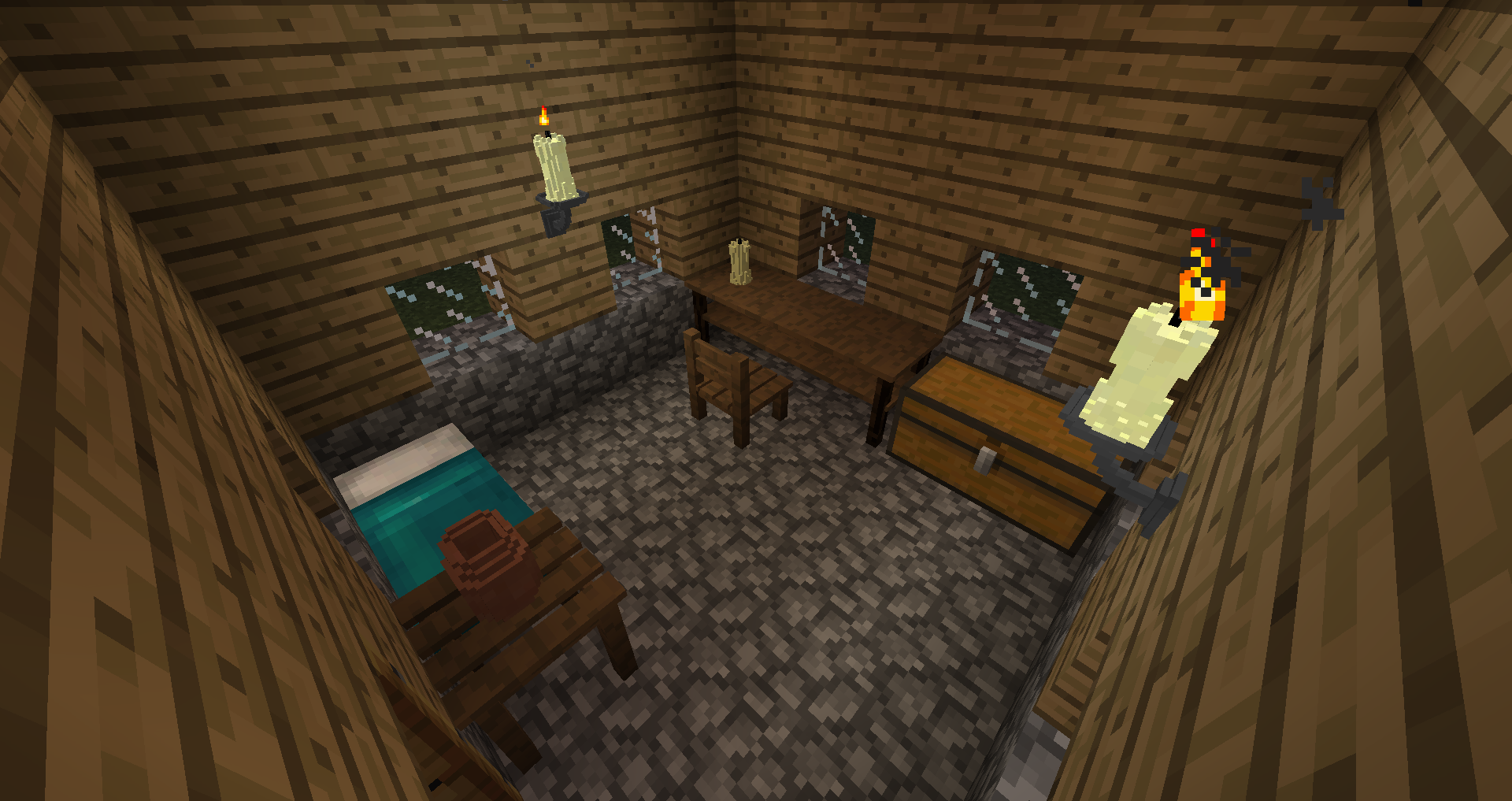

Dark Roleplay Medieval adds to Minecraft a lot of different blocks that serve a variety of purposes. The blocks at first might seem like they’ve been implemented solely for their visual aspect but upon using the mod a little bit, you’ll see that the blocks actually have their own functionality and add a lot of features to the gameplay. Other than the blocks, the Dark Roleplay Medieval mod also features a variety of new items and equipment that you can equip onto your character.

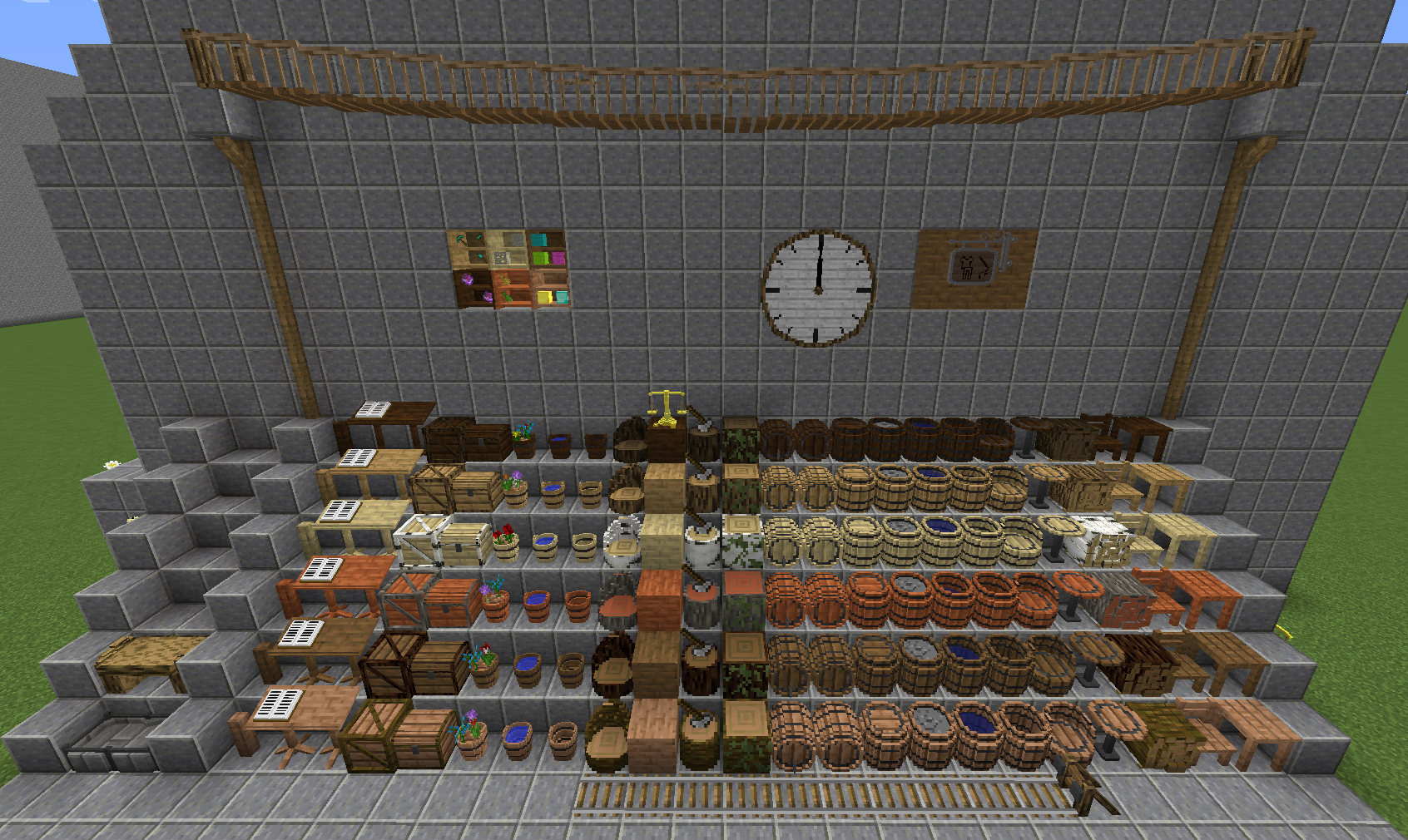
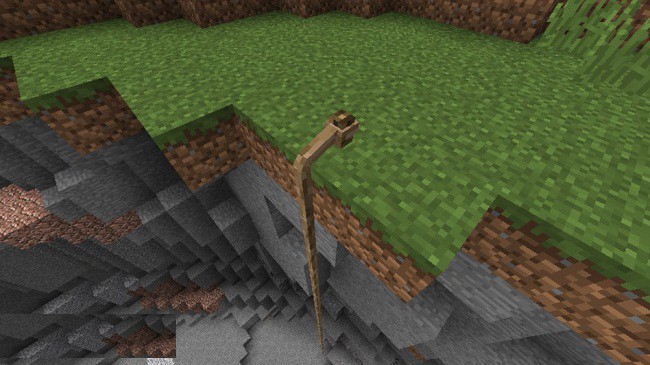



Perhaps the biggest feature of the Dark Roleplay Medieval is that it implements a full-fledged class and skill system for the players to enjoy. You’ll get to choose a class from the variety of options available and will then get access to various kinds of powerful skills and abilities depending on the class you chose. The variety of classes and skills is quite solid, and it’s highly recommended that you try each individual class out because they’re all great fun to play and are quite powerful. All said and done; Dark Roleplay Medieval implements a lot of great RPG like features into Minecraft that a lot of players are sure to enjoy.
How to install Dark Roleplay Medieval Mod?
- Install Minecraft Forge and Dark Roleplay Core.
- Put the mod’s .jar file you downloaded into mods directory.







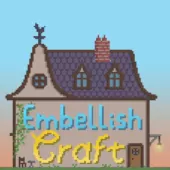

Comments (10)
Where is the core download? This is really cool, but it doesn’t work without the second download.
do you only get the core or do you have to get the one in the how to download section and the one in the 1.11.2 section
how do you access the classes?
I’m very lost… it doesn’t show you any recipes and even if it did the ui for the crafting doesn’t show up. In the controls it says c is the default but nothing happens and you can’t leave the dark inventory ui with the same button like the minecraft inventory.
Idk of its just unfinished for 1.10.2 or what but it’s not working right for me…
Where can I find a guide on how to install this?
It may not mention this, but it also needs ‘drp core’ mod to work
Where can you get drp core? i can’t find it.
Dark Roleplay Core*
same and i want this mod so bad
it does in “how to install”
Overall Rating
0/5
0 votes