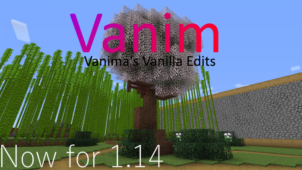Doodles Pack is a gorgeous looking resource pack that offers a nice change of pace from all the run-of-the-mill resource packs we’ve been seeing recently. Minecraft resource packs are available in various different art styles and themes but, in recent times, we’ve mostly been seeing realistic or simplistic packs. While packs of the simplistic and realistic themes certainly aren’t bad by any means and most of them are actually extremely well designed, this doesn’t change the fact that these themes have become rather repetitive for some players. Fortunately, though, Doodles Pack offers a fresh perspective and refreshing visuals so, if you’re on the hunt for something out of the ordinary, Doodles Pack won’t let you down.


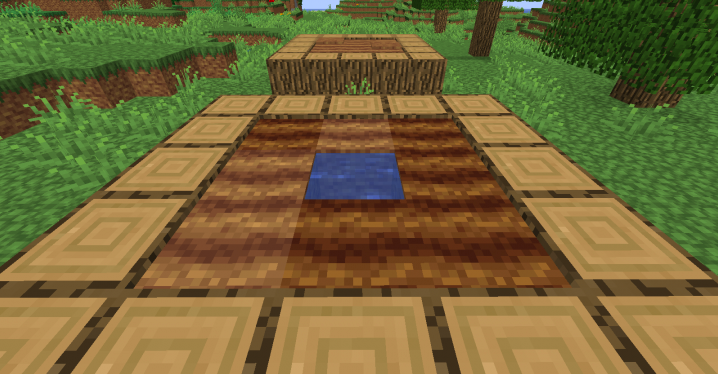

The art style behind Doodles Pack, in the words of its own creator, can be defined as stylistic but vibrant. What this basically means is that each individual texture has lively colors behind it and this, paired with the spectacular designs, makes for a pretty immersive visual experience. In terms of texture detail, Doodles Pack isn’t particularly innovative or revolutionary because the level of detail in the texture isn’t really anything worth writing home about but, all things considered, this is more than made up for by the refreshing designs and vibrant colors that they come with. The item textures of this pack are definitely among its biggest highlight because the creator has paid great attention to detail while designing them and this is evident by their unique and highly appealing designs.







Doodles Pack has the standard 16×16 resolution so it’s a pack that you’ll be able to run without any major trouble as long as your system can handle vanilla Minecraft without issues.
How to install Doodles Pack Resource Pack?
- Start Minecraft.
- Click “Options” in the start menu.
- Click “resource packs” in the options menu.
- In the resource packs menu, click “Open resource pack folder”.
- Put the .zip file you downloaded in the resource pack folder.