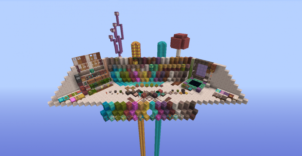Vanim is a resource pack that, unlike a lot of modern day resource packs that are designed to completely revamp the visuals of Minecraft, has been built with the purpose of simply refining the visuals of vanilla Minecraft in order to make the game look as possibly can while simultaneously remaining true to the core art style of the game. This is a pack that you probably won’t like if you aren’t content with vanilla Minecraft’s visuals but, on the other hand, if the vanilla style is something that you enjoy then the Vanim resource pack can certainly enhance your experience by a significant amount.
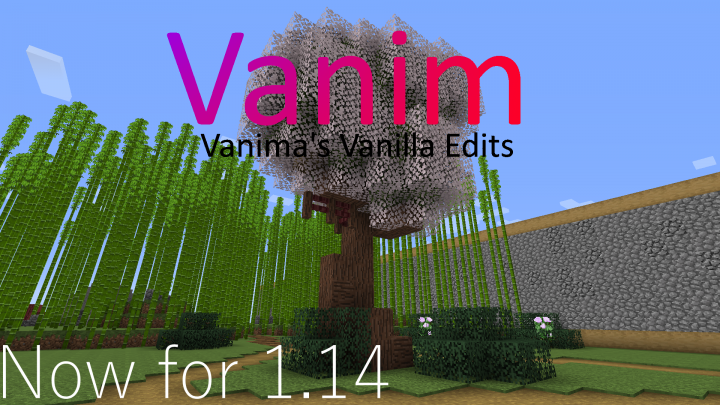
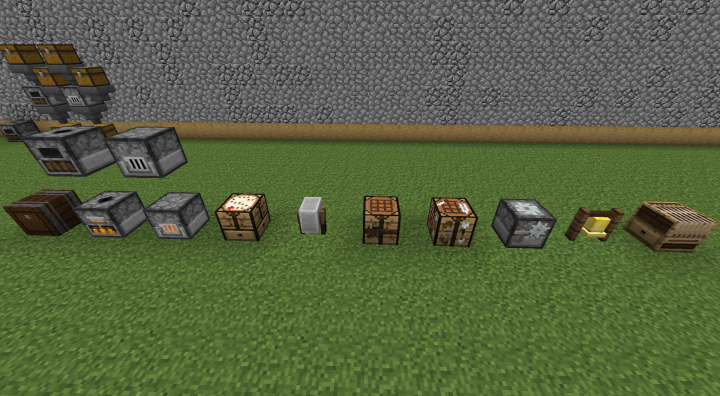

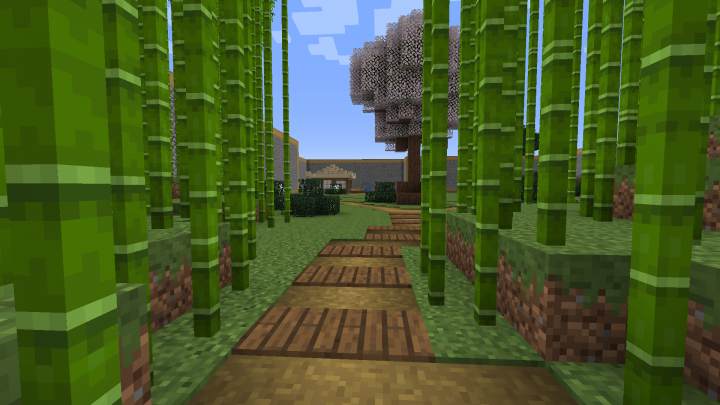

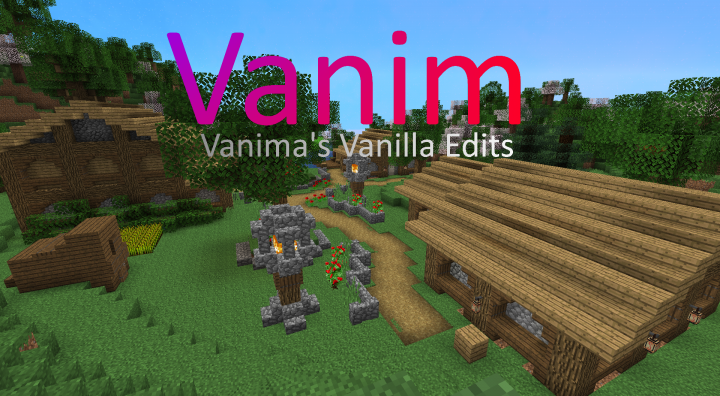

The Vanim resource pack basically features a whole bunch of edits that make vanilla Minecraft’s visuals a lot easier on the eyes. It’s important to highlight that the Vanim resource pack doesn’t feature any massive changes and most of the tweaks it makes are actually fairly subtle so you might not notice the changes made by it as soon as you get into the game but, after a while, you’ll definitely start to see how effective the tweaks that it makes are. Alongside the texture alterations, the Vanim resource pack also features a slightly more vibrant color palette that actually ends up having a bigger impact than you’d initially think.
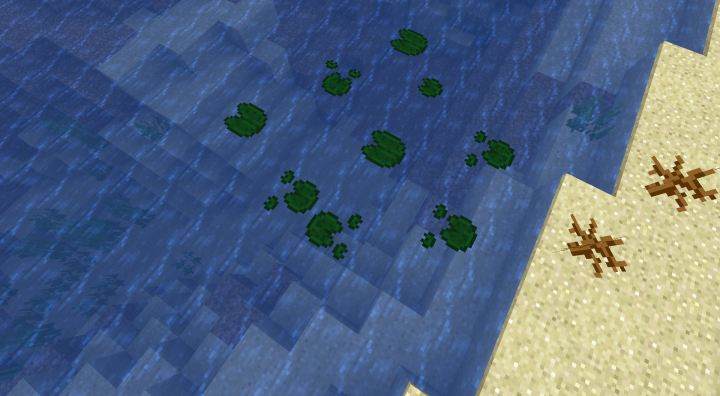
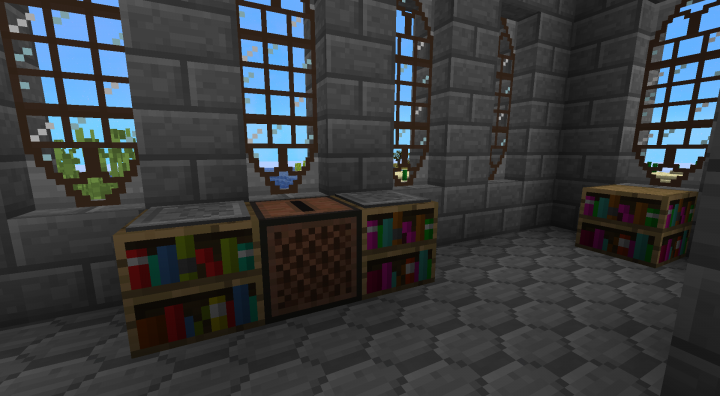





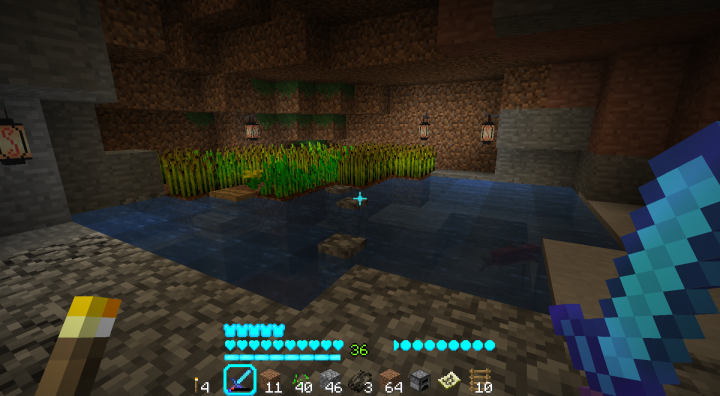
As you’d expect, the textures of the Vanim resource pack have the standard Minecraft resolution of 16×16 thereby ensuring that this is a pack that players will be able to run without any frame-rate issues at all, even if they play Minecraft on a computer with low-end hardware.
How to install Vanim Resource Pack?
- Start Minecraft.
- Click “Options” in the start menu.
- Click “resource packs” in the options menu.
- In the resource packs menu, click “Open resource pack folder”.
- Put the .zip file you downloaded in the resource pack folder.