EDcraft: Blocks Smooth is an exceptional resource pack that offers an array of features that come together to make for one of the best looking packs that we’ve come across in quite a while now. Before we head into any detail regarding this pack, though, we want to highlight the fact that it’s available in two versions; smooth and coarse. As you can tell by the name, today we’ll be talking about the smooth version of this particular pack and, from what we can tell, it’s extremely well designed and absolutely worth checking out if you’re on the hunt for a pack that features a realistic touch.


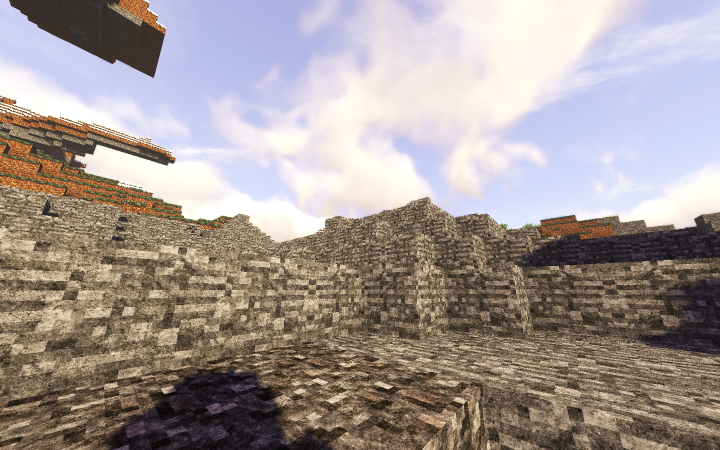


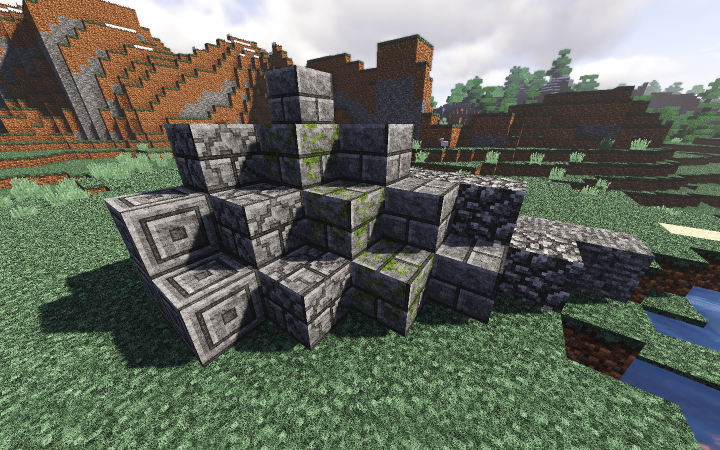
The EDcraft: Blocks Smooth resource pack has what is perhaps one of the most creative executions we’ve seen of the realistic art style. We’ve had the pleasure of trying out some great realism focused resource packs before but EDcraft: Blocks Smooth seems to be on another level entirely. The level of detail in its textures is exceptional but what impressed us the most about this pack is the fact that it doesn’t have any visible noise in it which is why the textures have a clean and smooth look that makes the game world look highly immersive and engrossing.
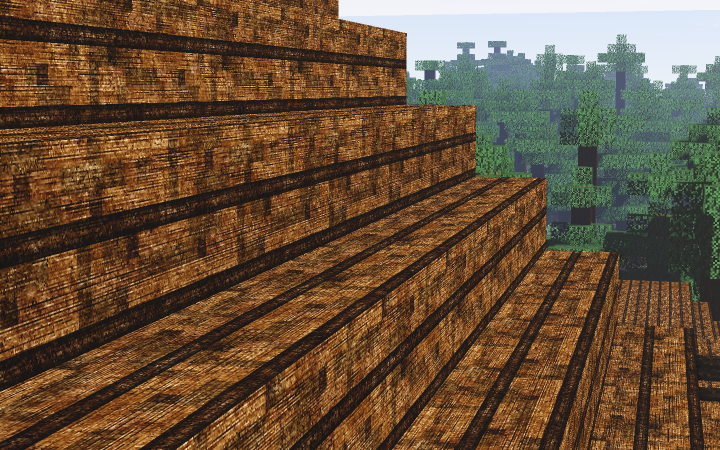
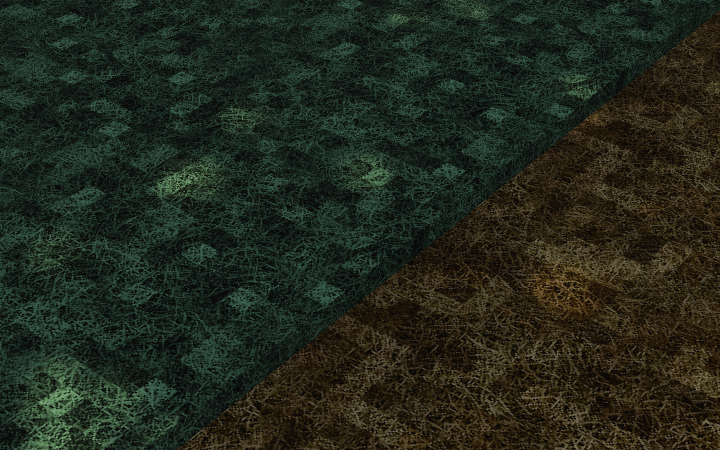
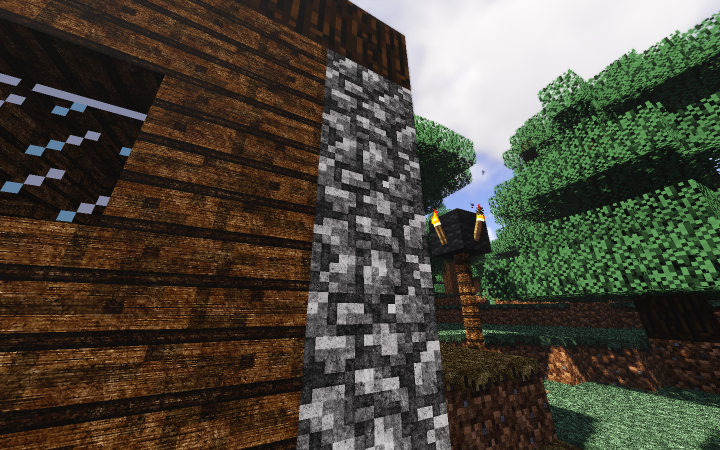
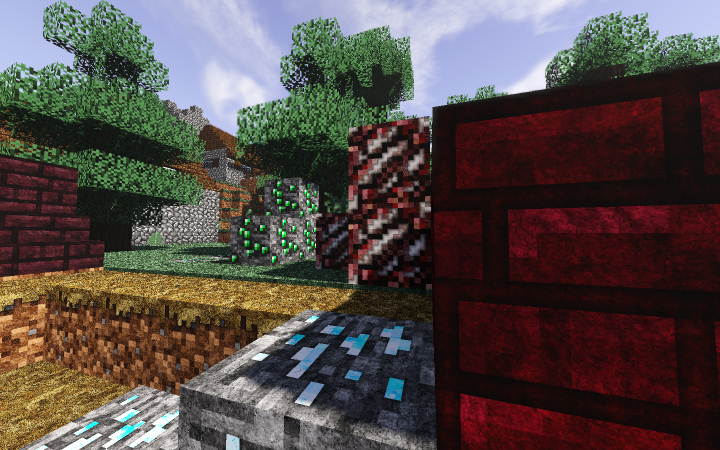
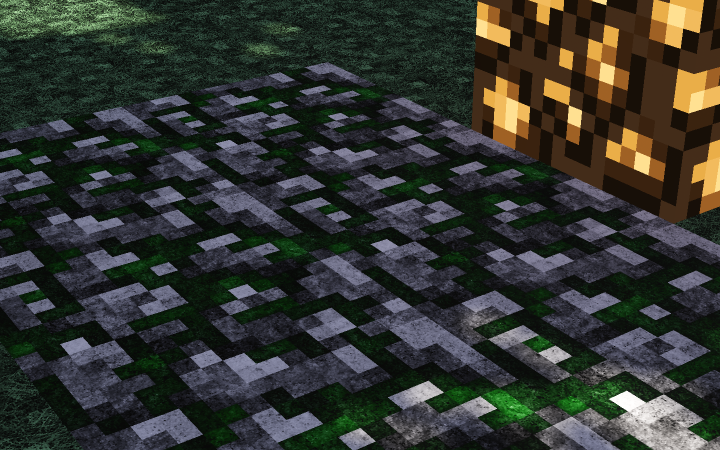
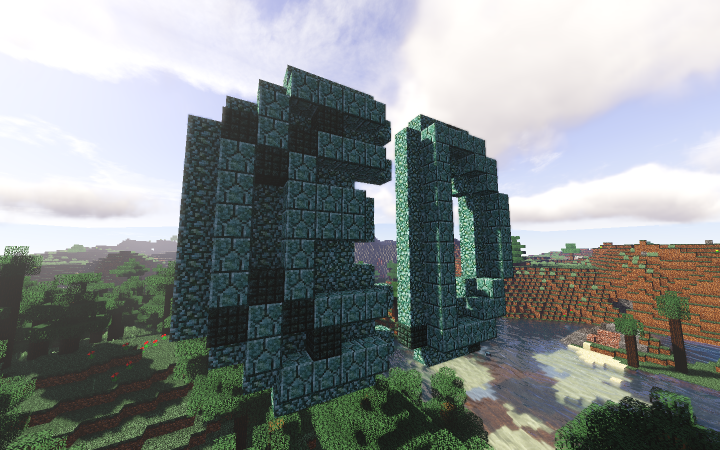
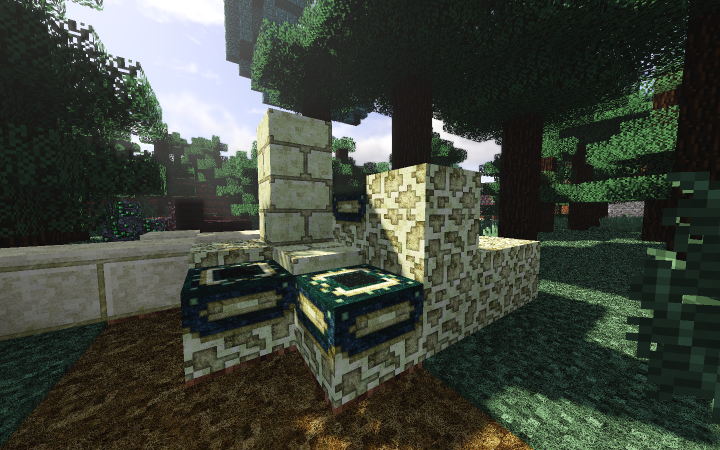
The EDcraft: Blocks Smooth resource pack is available in multiple resolutions ranging from 32×32 all the way up to 512×512 so you can pick out the one that fits your preferences the most. If you have a high-end PC the going for a higher resolution variant is definitely a wise choice but, if you play Minecraft on a low-end PC and want to ensure the best possible performance, you’ll probably want to stick with a low resolution variant.
Trailer:
How to install EDcraft: Blocks Smooth Resource Pack?
- Start Minecraft.
- Click “Options” in the start menu.
- Click “resource packs” in the options menu.
- In the resource packs menu, click “Open resource pack folder”.
- Put the .zip file you downloaded in the resource pack folder.


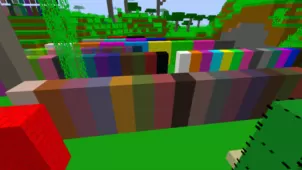




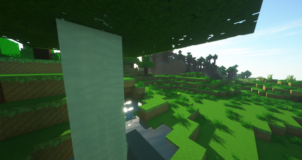

Comments (1)
it look just like realistico
Overall Rating
0/5
0 votes