As the name implies, ejbs – Ancient World is a resource pack that’s been designed to take your Minecraft back to the pack with its historically inspired visuals. Before we go into any major detail regarding the mod, we want to point out that the last update it received was back in July 2016 and EdJohnnyBoy, the pack’s creator, has stated that he won’t be updating this pack for a while. Fortunately, this hiatus of updates isn’t that big of a deal because the pack is loaded with textures and there’s not really anything major missing from it.






Going into the specifics, the ejbs – Ancient World resource pack is filled to the brim with textures that have been inspired directly by civilizations of the past. If you want to give your game an ancient Egyptian touch then you’ll be provided the textures and artwork necessary to do so and, on the other hand, if Roman art style is what you’re looking for then this pack comes loaded with the tools needed to pull that off as well. All of the pack’s textures are quite delightful to look at since they have vibrant colors and carry a hefty amount of detail.






The ejbs – Ancient World resource pack has a resolution of x16 which might not be appealing to those who are looking for a high definition resource pack but, for those who play Minecraft on a low-end PC, this resolution is great because it’ll allow them to run the game without any frame-rate issues at all. It’s worth mentioning that the pack comes with a few special features as well such as animated textures and random mob support and these help it shine even more.
How to install ejbs – Ancient World Resource Pack?
- Start Minecraft.
- Click “Options” in the start menu.
- Click “resource packs” in the options menu.
- In the resource packs menu, click “Open resource pack folder”.
- Put the .zip file you downloaded in the resource pack folder.
Download Link for ejbs – Ancient World Resource Pack
for Minecraft 1.10.X
Credit: EdJohnnyBoy






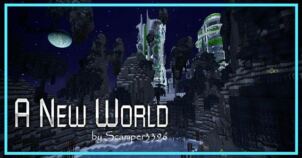


Comments (1)
cool
Overall Rating
0/5
0 votes