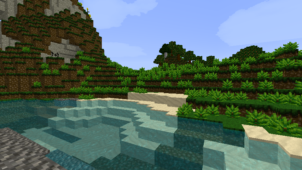Farbenlehre Medieval is a newly surfaced resource pack that’s become quite popular in the few days since it came out because it’s a medieval-themed pack that’s crafted for builders and it has been pulled off with perfection. The pack isn’t unique by any means since we’ve seen multitudes of similar releases before but, as far as execution is concerned, this pack overshadows every other pack in the category because its textures are a sight to behold and there are various distinct aspects to it that set it apart from the crowd.





The Farbenlehre Medieval gives Minecraft a majestic medieval look that, as implied earlier, is nothing short of gorgeous. The pack implements a variety of different variants to each one of the game’s blocks, and it comes with various kinds of custom models for the in-game vegetation such as custom leaves and other similar elements. As for the specifics, the detail in the textures is exceptional and, while some of them might be a tad bit noisy, this minor flaw is more than made up for by the perfect color palette they come with and, of course, the amount of detail that’s been packed into them.




The Farbenlehre Medieval resource pack has been designed at a resolution of x16 which is the standard for Minecraft, and this is definitely great for players with low-end PCs since they’ll be able to comfortably utilize the resource pack without having to worry about any potential frame-rate issues. The pack’s sitting at full completion as well so missing textures is a problem that you can forget entirely in this particular case.
How to install Farbenlehre Medieval Resource Pack?
- Download & install Optifine.
- Start Minecraft.
- Click “Options” in the start menu.
- Click “resource packs” in the options menu.
- In the resource packs menu, click “Open resource pack folder”.
- Put the .zip file you downloaded in the resource pack folder.