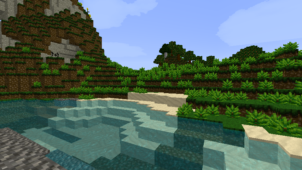Winthor Medieval is a resource pack that, at first glance, may seem like all the other standard medieval themed resource packs available for Minecraft but, once you actually look into it, you’ll see that it’s actually one of the best mods of this particular kind. The mod has been designed with the intention of bringing the medieval ages to life within Minecraft and, from what we can tell, it definitely succeeds at doing so. This is a pack that you cannot pass up on if you’re a fan of the medieval art style and are looking for a pack that does justice to this particular style.




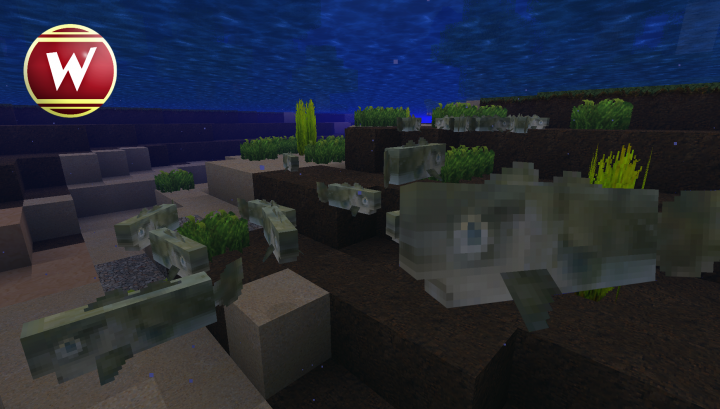

The Winthor Medieval pack is a feature filled resource pack that replaces most of Minecraft’s visual elements in order to give players a refreshing and immersive experience to enjoy. The pack features block and item textures that have been designed from scratch and it even comes with its own user-interface that definitely blends in with the medieval style. The Winthor Medieval also brings a brand new font to the table that may seem odd at the beginning but actually starts to feel natural after a while. The textures themselves are extremely well designed as they carry a lot of detail in them and don’t seem to have any noise worth mentioning.
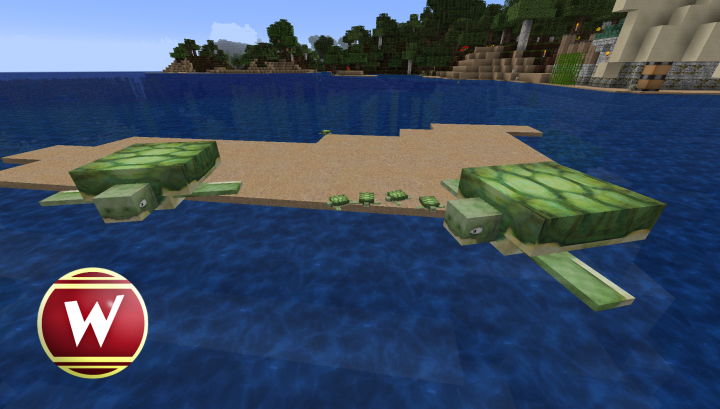
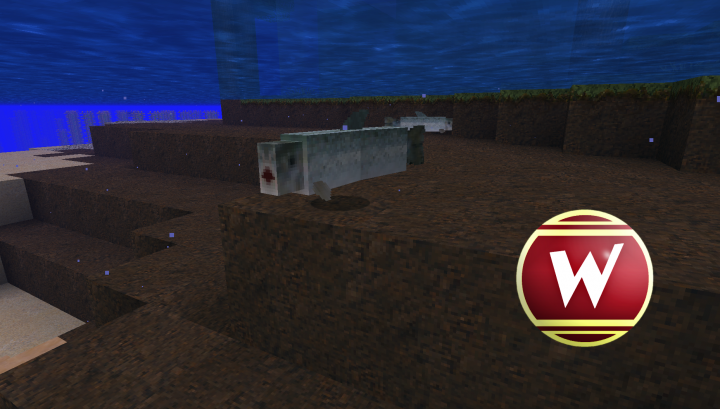
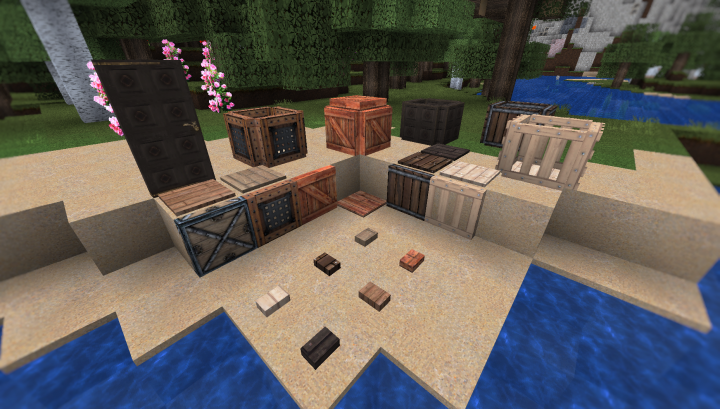


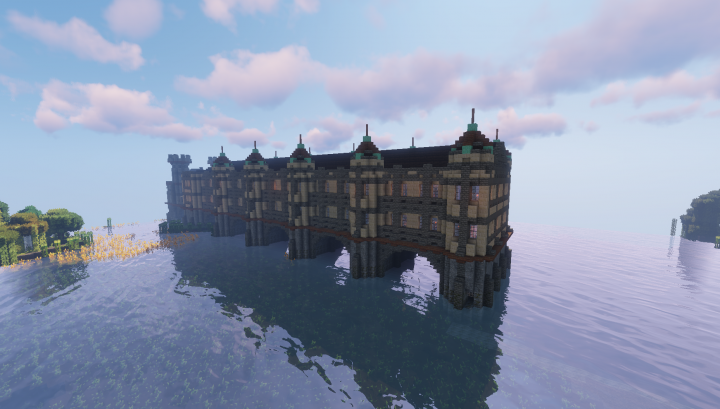

Winthor Medieval has a resolution of 64×64 which is slightly higher than the standard 16×16 which is why you’re going to have trouble getting this pack to run at stable frame-rates if you play Minecraft on a low-end PC. One thing we want to highlight, though, is that shaders are definitely recommended with this pack as they enhance its visuals to a whole new level so, if you want to make the most out of the Winthor Medieval pack, you should definitely consider installing shaders beforehand.
How to install Winthor Medieval Resource Pack?
- Start Minecraft.
- Click “Options” in the start menu.
- Click “resource packs” in the options menu.
- In the resource packs menu, click “Open resource pack folder”.
- Put the .zip file you downloaded in the resource pack folder.