The name of the Rebellion Medieval resource pack probably stems from the fact that it’s a medieval pack at its core, but it makes a variety of different changes to the traditional medieval art style that most resource packs offer in order to make for visuals that look distinct and appealing. Medieval themed resource packs are quite nicely to look at if you’re interested in visuals of the sort but the one flaw that most of these packs have is that they tend to look rather dull at times. The Rebellion Medieval pack remedies this issue by incorporating a few fantasy themed elements into the mix.


Simply put, the Rebellion Medieval resource pack is creator DeChoppy’s concept of what a medieval pack should truly be like. One noteworthy aspect of this pack is probably the fact that it features a color palette that’s considerably brighter than the palette used in run-of-the-mill packs of the medieval category and these bright colors make the textures seem more lifelike. Speaking of textures, the ones in Rebellion Medieval are absolutely loaded with detail. Some of the textures look so good that they completely eliminate the blocky look that Minecraft usually has.


While the Rebellion Medieval shows a lot of promise, it’s crucial to point out that it’s still very much a work in progress and is quite far from full completion. As of right now, the creator has decided to hold off on giving an official download link for the pack, but this is probably going to change quite shortly once the pack has been updated enough to be usable by the general player-base. The pack’s resolution is 32×32, so you likely won’t have any troubles getting it to run, regardless of your PC specs.
Rebellion Medieval Resource Pack for Minecraft 1.10.2 Changelogs
- Tweaked oak door texture to look much better
- Added oak wood
- Changed cobblestone top to have a street cobble
- Added oak planks, fence, fence_gate and a pressure_plate
- Added wooden trapdoor
- Added bed
- Double oak slab has now wooden carvings
- Added note_block (not sure if it stays like this yet)
How to install Rebellion Medieval Resource Pack?
- Start Minecraft.
- Click “Options” in the start menu.
- Click “resource packs” in the options menu.
- In the resource packs menu, click “Open resource pack folder”.
- Put the .zip file you downloaded in the resource pack folder.
Download Link for Rebellion Medieval Resource Pack
for Minecraft 1.10.X
Credit: DeChoppy
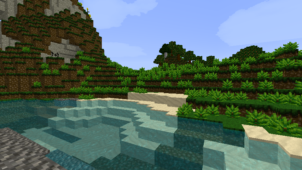








Comments (1)
It’s pretty good. I use it for my Direwolf20 1.10.2 installation. Works excellently with shaders.
Overall Rating
0/5
0 votes