FindMe is an incredibly useful Minecraft mod that’s actually been inspired by a feature that’s available in the Extra Utilities 2 mod. This is a mod that revolves around finding items and, if you often struggle to locate items that you’re on the hunt for, this is a mod that’s sure to aid you by a tremendous amount. The FindMe mod has been around for almost a year and receives updates on a fairly regular basis as well so it’s likely that you’ll always be able to get your hands on an up to date version of this mod.

Features and Functionality
The FindMe mod basically gives players the ability to search for any item that they specify. Whenever you’re looking for a particular item but don’t want to go through every single nearby inventory then you can simply hover over that item in your own inventory and use the mod’s default keybind. Once you use the keybind, Y by default, nearby inventories will automatically start to spawn cloud particles if they consist of the item that you’re looking for. Thanks to the convenient functionality of the FindMe mod, you’ll be able to save an insane amount of time whenever you’re looking for a certain item as you won’t have to browse through every single chest around you in order to locate it.
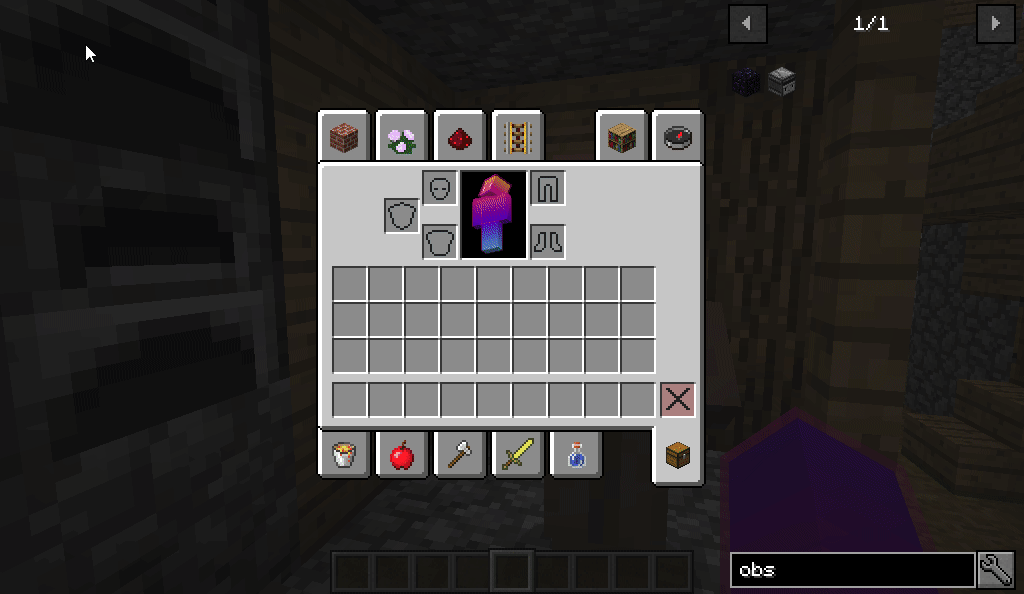
Compatibility and Technical Aspects
FindMe doesn’t seem to have any major bugs or issues so you should be in for a smooth experience as long as you use the mod with version 1.12 of Minecraft as this is the only version of the game it’s currently compatible with.
Conclusion
All said and done, FindMe is an incredibly useful mod through which you’ll be able to save an insane amount of time whenever you’re looking for a certain item.
How to install FindMe Mod?
- Download and install the recommended Minecraft Forge for your Minecraft version.
- Download the latest mod version for your Minecraft version.
- Put the .jar file into the mods folder of your Minecraft installation.








