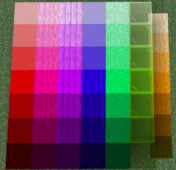I Am Very Smart is a Minecraft mod that, unlike most traditional mods we usually see, hasn’t really been designed to add new content to the game nor does it bring any groundbreaking new functionality to the table that would enhance your experience. Instead, this is a mod that’s actually been designed for veterans who want to get rid of some of the game’s features while also removing some of the restrictions that Minecraft places on a new game whenever it starts. Before we go into any further detail, though, we want to highlight that if you’re new to the game then this mod probably isn’t for you and its functionality might end up hindering your experience so you should probably steer clear if you aren’t fully adept at the game.
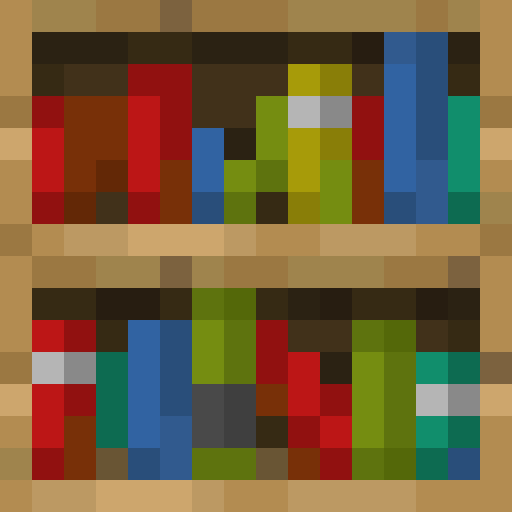
Features and Functionality
First and foremost on the list of I Am Very Smart’s features is the fact that the mod unlocks every single recipe in the recipe book as soon as the game starts so players won’t be restricted in any way. Other than this, the mod hides all tutorial notifications and recipe notifications so you won’t be bothered by them as you journey through the world. These notifications are definitely quite helpful for players who are just starting off in Minecraft but they can feel rather annoying later on when players already know what information they have to offer and, thanks to the I Am Very Smart mod, you’ll be able to get rid of them entirely.
Compatibility and Technical Aspects
I Am Very Smart is pretty straightforward as it only features one server sided change and two client sided changes so it definitely won’t cause any troubles as long as you use it with version 1.16.1, 1.15.2 and 1.14.4 of Minecraft and have Fabric installed beforehand.
Conclusion
All said and done, I Am Very Smart is a mod that Minecraft veterans are definitely going to find highly useful.
How to install I Am Very Smart Mod?
- Download and install the recommended Minecraft Forge for your Minecraft version.
- Download the latest mod version for your Minecraft version.
- Put the .jar file into the mods folder of your Minecraft installation.