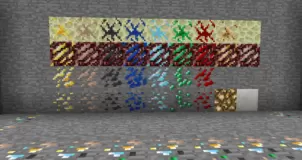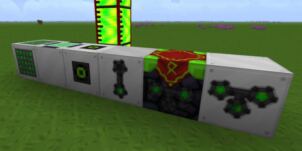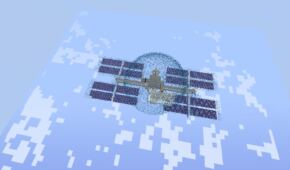It seems every author with more than one or two mods to their name is coming out with a Core mod to control content needed for all their mods. It’s a smart move really, storing a bunch of necessary data for your whole catalogue of mods, all in a single file. The Immibis Core mod is the controller for a number of mods by Immibis, who is well known among the Minecraft community for mods like Dimensional Anchors and Autofood. This controller helps those mods to function properly, along with a number of other mods from Immibis. It is necessary even if you’re only using one of his mods.

With that said, if you aren’t using any Immibis mobs, you can just ignore this one. It doesn’t do anything on its own and it will just be a waste of time and space if you grab it without needing it. However, because many mods from Immibis make great utilities for Minecraft players, you’ll probably want to give his page a look. If you find one you like, be sure to pick up the Immibis Core mod as well, or else it won’t act the way you want it to. It may not load at all, or if it does, it could lead to some crashes.
The best part about the Immibis Core mod and other mods like it is they gather all the necessary files for a wide family of mods, all in one spot. Because you have access to all the data you need right from Imibbis’ page, you can use Forge to automate the entire process and get a flawless installation, every time. If you’ve ever tried manually installing a complicated mod, you know it’s not as easy as just dragging content from one folder to another. Well, actually it is that easy with mods like this one.
How to install Immibis Core Mod?
- Download the mod and Minecraft Forge.
- Open up the Start Button
- Type in %appdata% then look for the Roaming folder then look for the .minecraft folder
- Place the mod into the “mods” folder! (if you do not have one, make one or just launch the Minecraft once with Forge)
- Have fun!
Download Links for Immibis Core Mod
for Minecraft 1.7.10
Credit: immibis