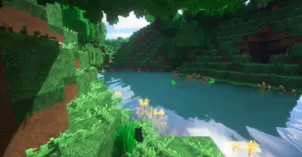MAXIMUS Realism is among IwOB3ar’s latest releases and it definitely seems to be among the creator’s best because it offers some absolutely stunning visuals that you’ll often want to stop and stare at due to their incredible beauty. lwOB3ar’s packs don’t seem to have that much variety in terms of their concepts but, as far as the execution of these packs is concerned, they seem to be second to none and MAXIMUS Realism is no exception. If you’re looking for a truly immersive resource pack that’ll turn your Minecraft world into a sight to behold, MAXIMUS Realism is the way to go.
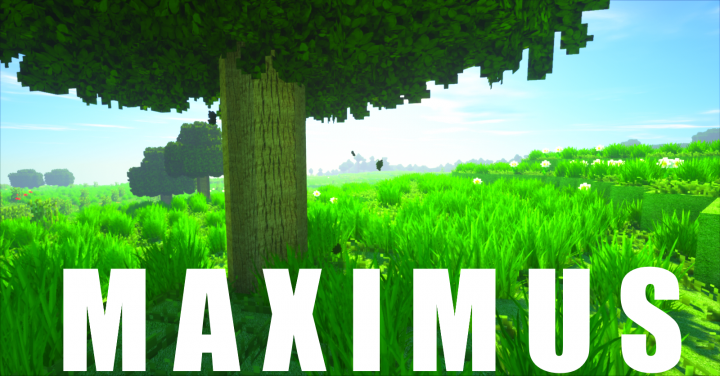
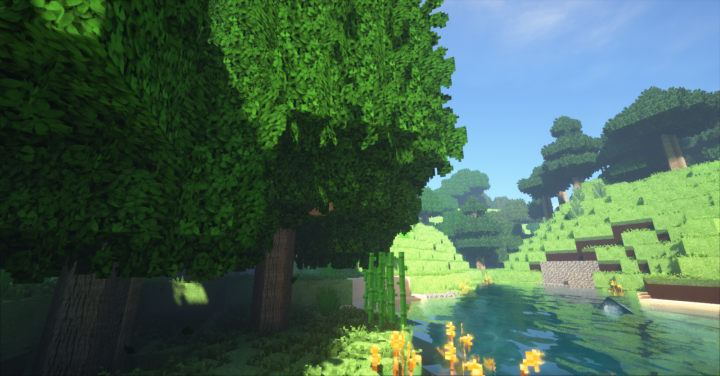
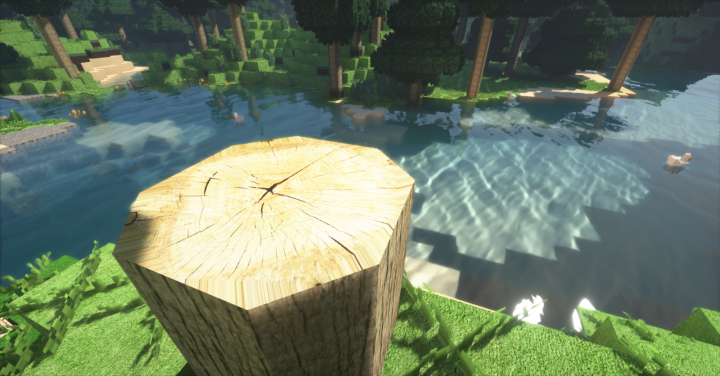
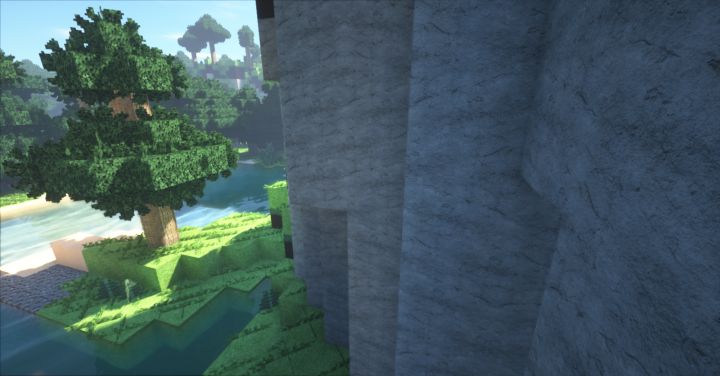
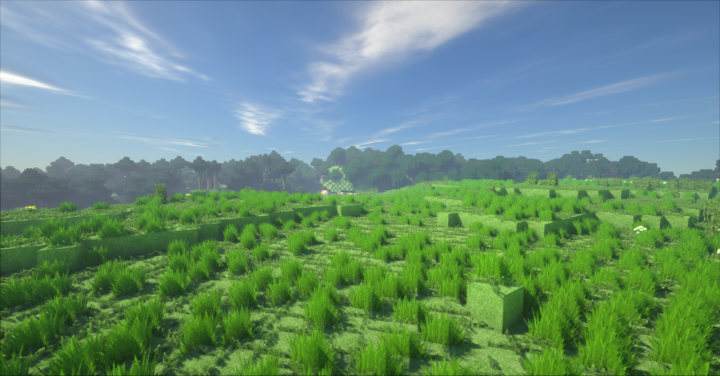
MAXIMUS Realism is a resource pack that, as you can tell by the name, revolves around providing players with a game world that looks as close to reality as possible. The pack achieves its goal of looking realistic by implementing an insane level of detail into each and every single one of its textures and, on top of this, it manages to eliminate noise from these textures as well thereby ensuring that they look both smooth and realistic. A lot of highly detailed resource packs tend to have noise related issues but, as it turns out, this isn’t the case with MAXIMUS Realism at all which is why it’s one of the best packs of its kind.
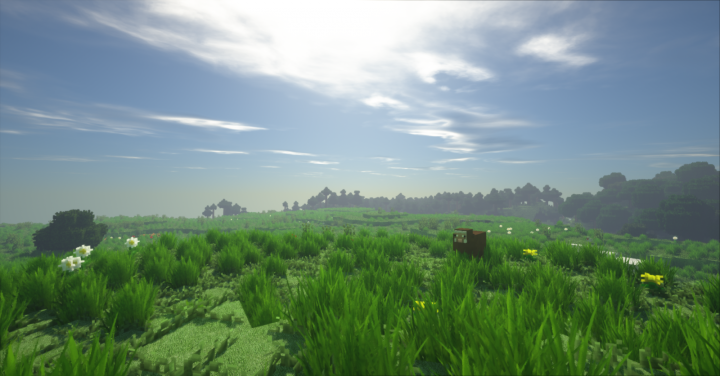
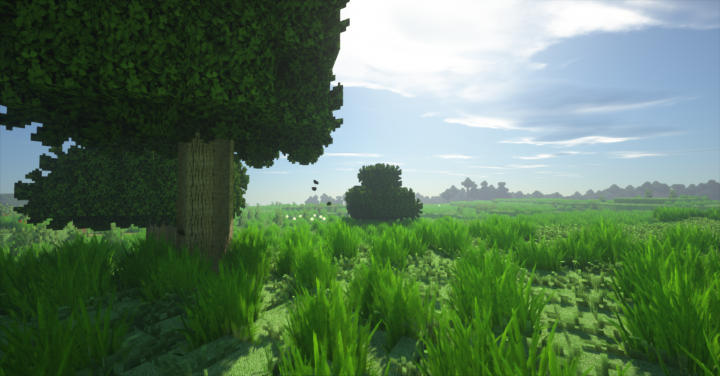
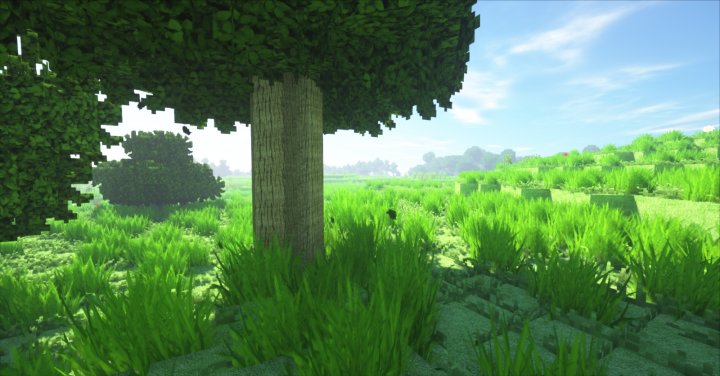
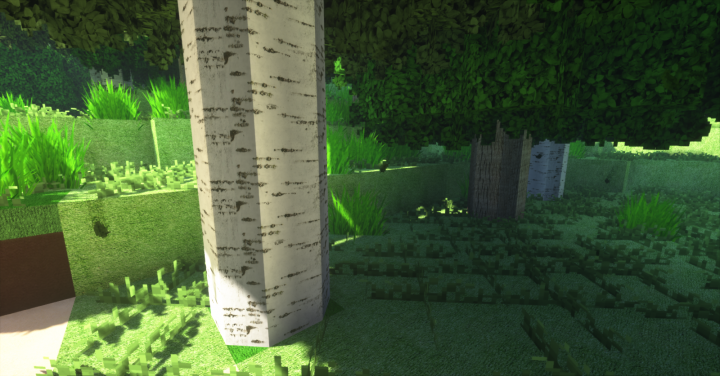
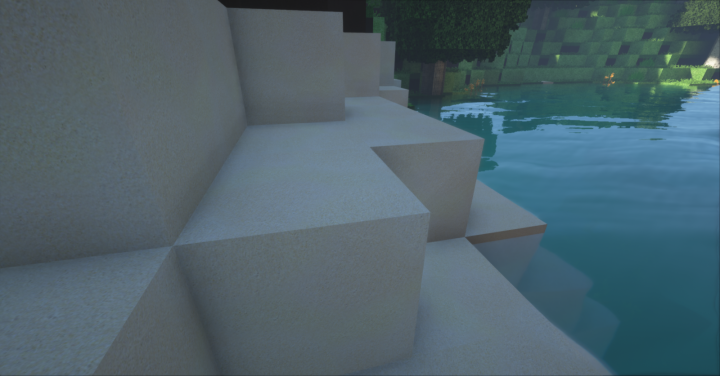
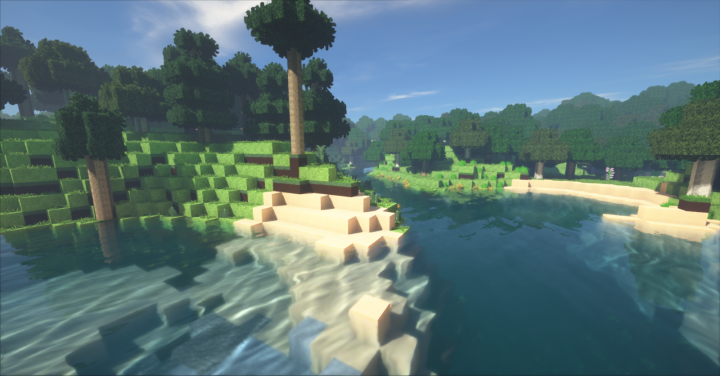
The texture resolution of MAXIMUS Realism is fairly high at 512×512 so you’ll definitely need a system with high-end hardware in order to use this resource pack and keep Minecraft running at a stable frame-rate.
How to install MAXIMUS Realism Resource Pack?
- Start Minecraft.
- Click “Options” in the start menu.
- Click “resource packs” in the options menu.
- In the resource packs menu, click “Open resource pack folder”.
- Put the .zip file you downloaded in the resource pack folder.