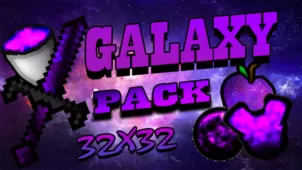Milkyway Galaxy Night Sky is a resource pack that’s going to bring your Minecraft skies to life when night time rolls around because it offers some of the most breathtaking visuals that we’ve seen from a resource pack of this particular sort. As of recently, there’s been a major influx of resource packs that change the skies of Minecraft into something other than the dull static images that tend to get repetitive after a while and, out of all these packs, Milkyway Galaxy Night Sky is among the most impressive options we’ve seen so we definitely recommend giving it a shot.

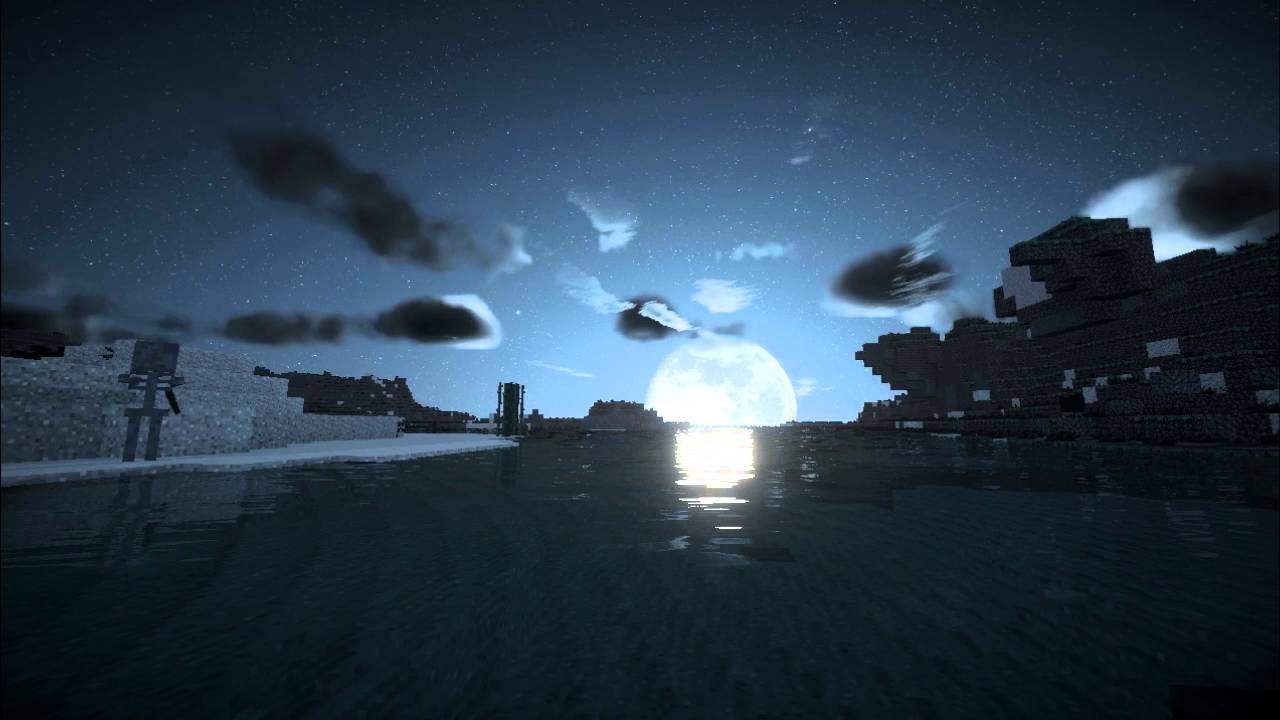
The Milkyway Galaxy Night Sky resource pack, as the name suggests, replaces the night time sky of Minecraft with visuals of the Milky Way galaxy and the end result is a sight to behold. The Minecraft sky, especially at night time, isn’t anything worth writing home about but, thanks to this resource pack, you’ll often want to stop and stare at the skies when its night time simply due to how stunning they look. The clarity and crispness of the textures in this pack is nothing short of breathtaking and, if you choose to use shaders with the pack, your experience will be elevated to a whole new level as they enhance the visuals by a tremendous amount.
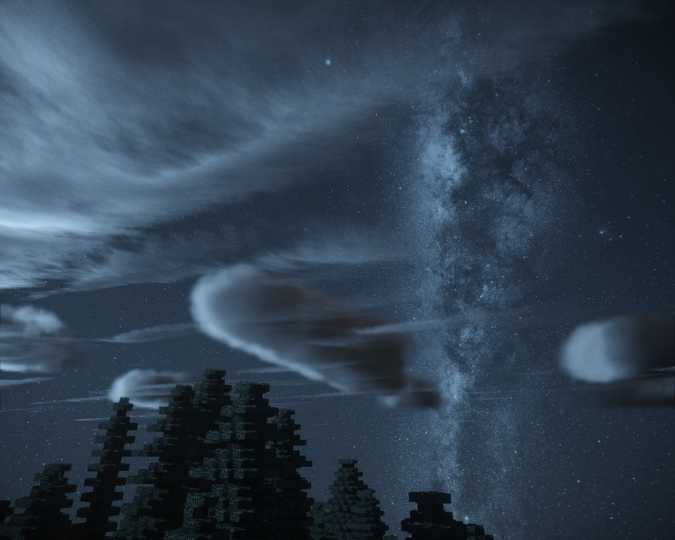

The textures of Milkyway Galaxy Night Sky are fairly high resolution at 512×512 but, since these textures only change the skies of Minecraft, they won’t cause that much of a performance drop. It’s worth remembering that this pack requires Optifine in order to function so you’ll need to have it installed beforehand or this pack will cease to work.
Mod Showcase:
How to install Milkyway Galaxy Night Sky Resource Pack?
- Start Minecraft.
- Click “Options” in the start menu.
- Click “resource packs” in the options menu.
- In the resource packs menu, click “Open resource pack folder”.
- Put the .zip file you downloaded in the resource pack folder.