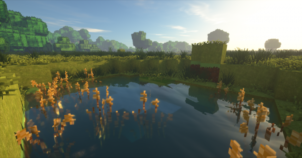Mn3 Ultra Realistic HD is a resource pack that aims to push the visuals of Minecraft to an insanely high level so that players can enjoy an engrossing experience that other packs simply cannot offer. A lot of Minecraft resource packs claim to provide realistic and lifelike textures but most of them fall short in terms of the actual execution but, as it turns out, this isn’t the case with Mn3 Ultra Realistic HD at all because it delivers on all the promises it makes and manages to turn the world of Minecraft into an absolutely breathtaking place that anyone can get lost in.



Once you’ve installed the Mn3 Ultra Realistic HD resource pack and set foot in the world of Minecraft, the first thing you’ll notice is that almost all the textures in the game’s environment are filled to the brim with detail and they all look absolutely stunning. One of the most impressive thing about this resource pack is the fact that, unlike most other packs that claim to make the game look realistic, its textures actually seem to have varying depths in different areas instead of being flat all around. The color palette is a tad bit darker than what we usually see in Minecraft packs but the darker colors are definitely better in this case as the complement the realistic art style.


The Mn3 Ultra Realistic HD resource pack has an incredibly high resolution of 512×512 so it goes without saying that, if you want to make the most out of this pack, you’ll need a computer with beefy hardware in order to run the pack while maintaining stable frame-rates.
How to install Mn3 Ultra Realistic HD Resource Pack?
- Download & Install Optifine HD + Shaders Packs.
- Start Minecraft.
- Click “Options” in the start menu.
- Click “resource packs” in the options menu.
- In the resource packs menu, click “Open resource pack folder”.
- Put the .zip file you downloaded in the resource pack folder.