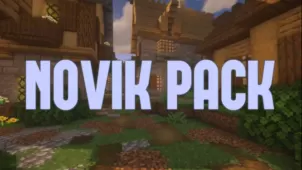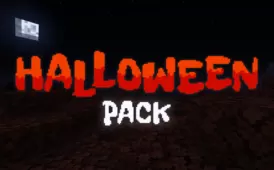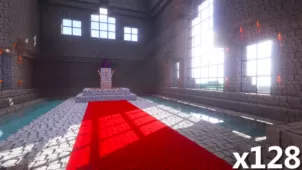ModernArch R is a remake of the original ModernArch resource pack and, all things considered, it’s a resource pack that has completely raised the bar as far as high-end packs go. Over the years, we’ve had the pleasure of trying out some extremely well designed resource pack with highly realistic and detailed textures that look true to life but ModernArch R seems to be above and beyond almost anything we’ve come across before. This is a resource pack that’s been built to make Minecraft look as realistic as it possibly can and, overall, we definitely recommend giving it a shot because it truly is on another level as far as quality is concerned.




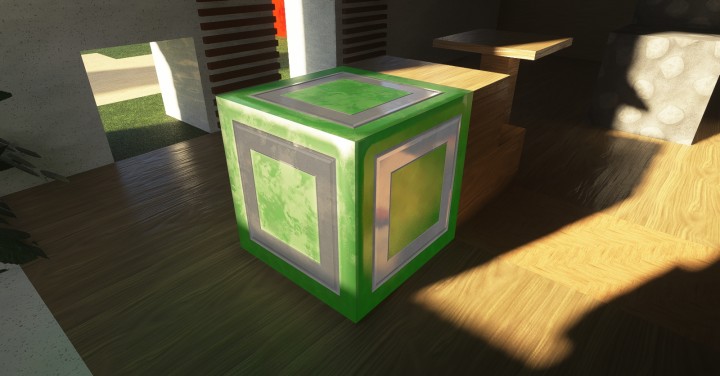
The ModernArch R resource pack features textures that are so well detailed that you’ll often want to stop and simply look at their stunning beauty. Simple texture detail isn’t the only thing making this pack so spectacular, though, because it also features proper PBR maps as well as high quality 3D models of blocks that you frequently see in the Minecraft world. All of the pack’s exceptional features are tied together by a vibrant, bright and lively color palette that breathes life into every single texture and makes the world look truly immersive and engrossing.

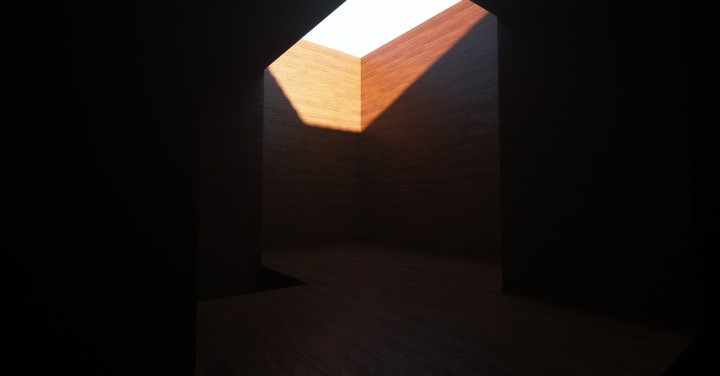
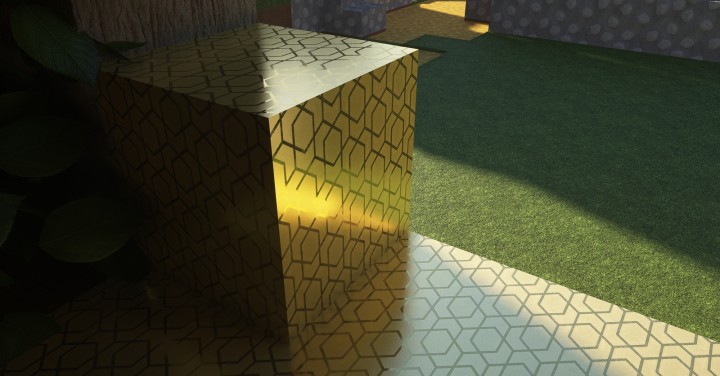



The ModernArch R resource pack is available in several different resolutions so you’ll get to pick between x128, x256, x512 and even x1024 so there’s quite a lot to choose from. All resolution variants of this pack are pretty high-end, though, so it goes without saying that you’ll need a system with good hardware to make the most out of this pack and use it without running into frame-rate issues.
How to install ModernArch R Resource Pack?
- Start Minecraft.
- Click “Options” in the start menu.
- Click “resource packs” in the options menu.
- In the resource packs menu, click “Open resource pack folder”.
- Put the .zip file you downloaded in the resource pack folder.