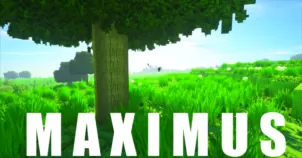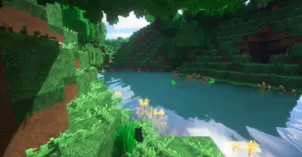Myind Photo Realism is one of the latest resource pack by DelTaz who’s actually a renowned name in the Minecraft community because DelTaz has been behind an array of exceptionally well crafted resource packs that have elevated the visuals of Minecraft to the next level. Much like most other packs from this creator, Myind Photo Realism is nothing short of brilliant and can definitely elevate the entirety of your gameplay experience to the next level. The pack’s actually a reboot of the Oerlis Realistic Photo Pro resource pack by DelTaz so it shares a lot of similarities with it but, at the same time, it does have a variety of unique aspects of its own that set it apart.


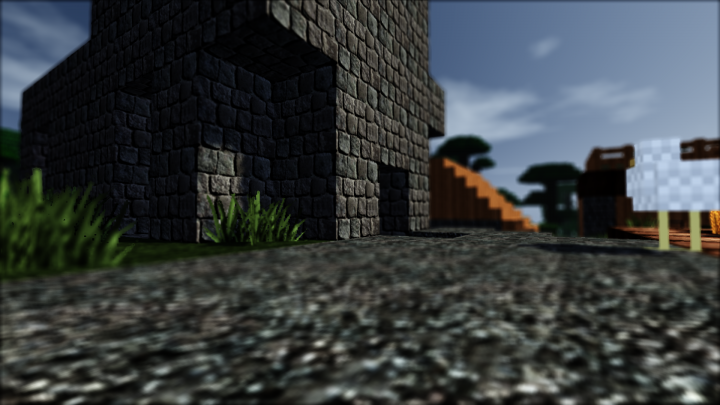
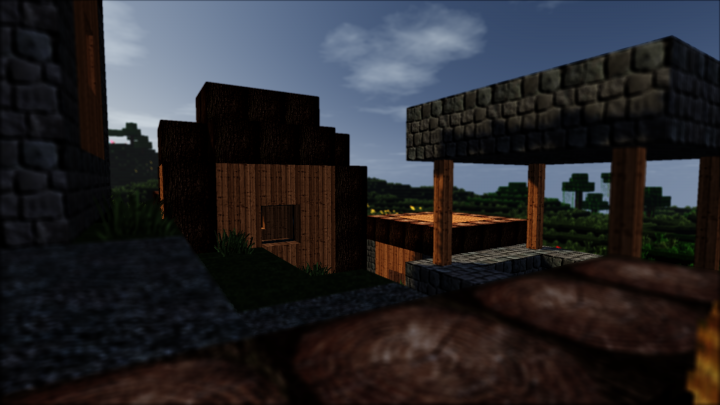
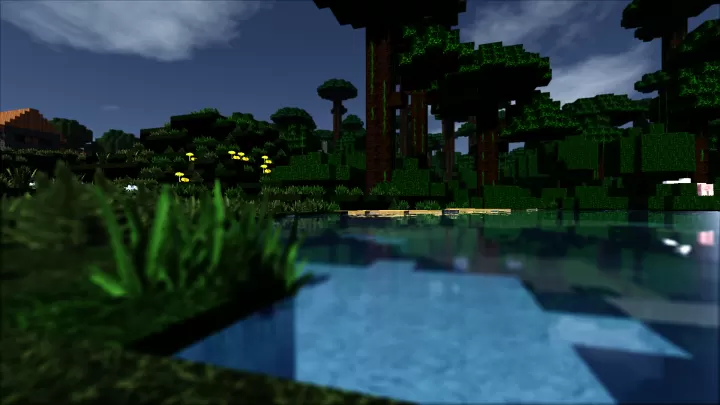
The Myind Photo Realism resource pack, as the name suggests, revolves around realism and it’s definitely one of the best packs of this particular category currently available because it seems to be second to none in terms of execution. While the level of detail in the pack’s textures might not be as high as what we’ve seen from some other resource packs of the same type, they still look stunning because they don’t seem to have any noise in them at all and the darker color palette featured in this particular pack actually helps enforce the realistic style quite a lot.
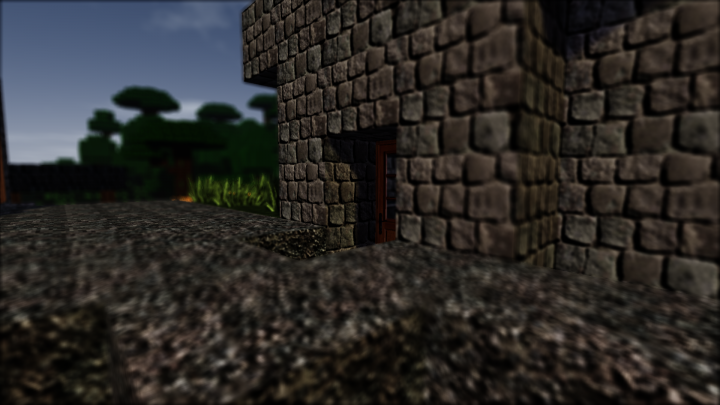
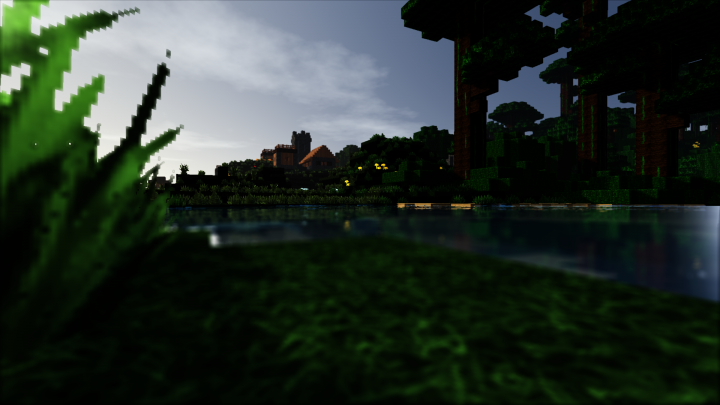
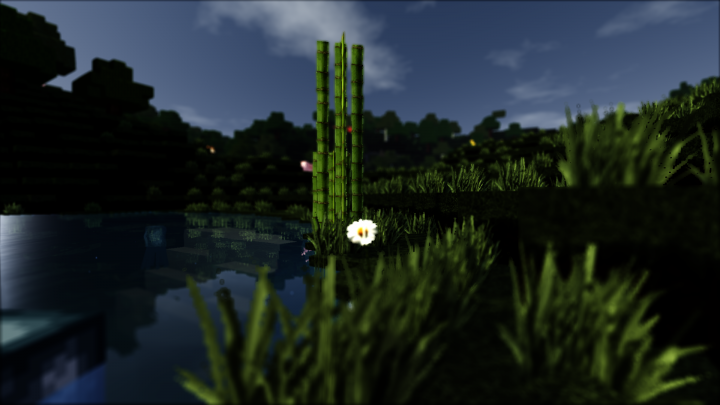
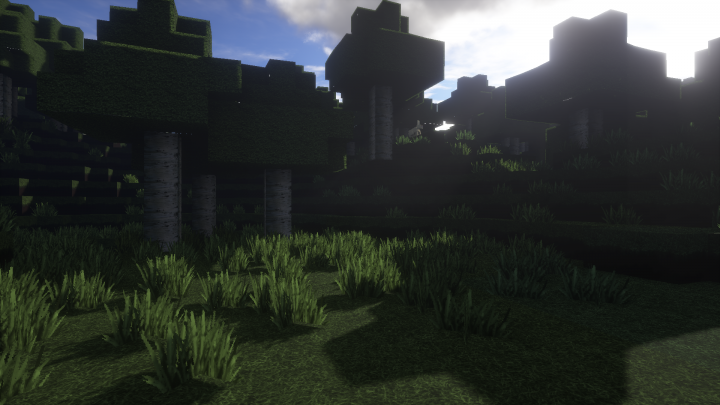
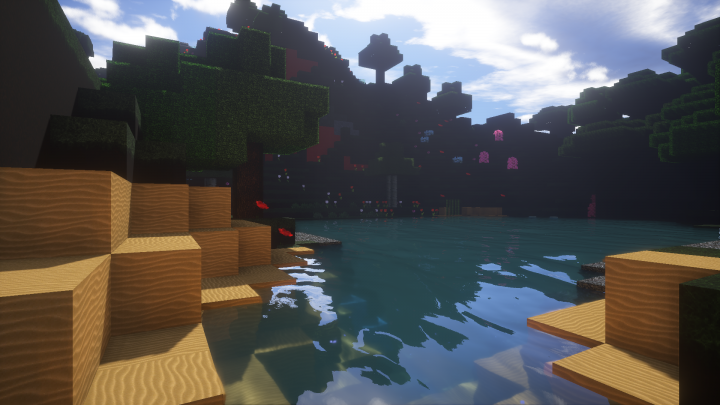
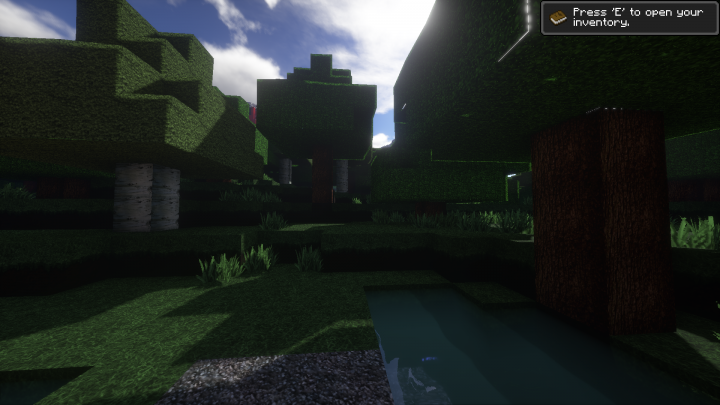
Myind Photo Realism’s textures have a resolution of 128×128 which is higher than the usual 16×16 so you might end up running into frame-rate issues if you use this pack on a system with low-end hardware.
How to install Myind Photo Realism Resource Pack?
- Start Minecraft.
- Click “Options” in the start menu.
- Click “resource packs” in the options menu.
- In the resource packs menu, click “Open resource pack folder”.
- Put the .zip file you downloaded in the resource pack folder.