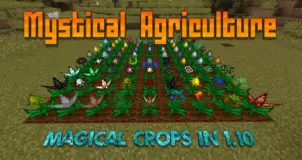Mystical Wildlife is a mod that’s been constructed with the aim of making the Minecraft world feel more lively and interesting. There’s no doubting the fact that the world of Minecraft is filled to the brim with wildlife for players to interact with but most of this wildlife starts to feel rather dull after a while because players see the same animals over and over again. Thankfully, the Mystical Wildlife mod adds an array of imaginary and mystical animals into the Minecraft world, and they definitely do an excellent job of breathing new life into it. This is a mod that you’ll definitely want to try out if you want to look at fascinating new animals as you journey through Minecraft’s vast world.




The thing that defines the Mystical Wildlife is the fact that all the animals that it adds to Minecraft world have their own distinct and creative designs. This mod features massive beetles and enormous lizards with fur, so you’re definitely going to be intrigued when you interact with the different animals that it adds to the game. In terms of behavior, all animals can be bred much like the farm animals in Minecraft, and they all drop meat whenever they’re killed. It’s important to remember that the mod adds a new tool known as the brush and using this tool on these new animals can actually allow you to get your hands on some rare resources.





There are currently only four different animals available in the Mystical Wildlife mod, but this low quantity is almost to be expected as the mod hasn’t been out for those long and designing animals so unique can be a rather challenging task. All said and done, though, Mystical Wildlife is a great mod that’ll surely add a sense of wonder to your Minecraft world.
Mystical Wildlife Mod Changelogs for Minecraft 1.12.2
- Reduced idle sound volume of Cicapteras, Vrontausauruses and Dusk Lurkers by a lot more.
- Brushes can now be enchanted at an Enchanting Table.
- Brushing an animal now swings the arm.
- Cicapteras can now properly crossbreed as intended.
How to install Mystical Wildlife Mod?
- Download Forge installer, open it and install.
- Open the Minecraft launcher and select Forge in the profile list.
- Click Edit Profile and then Open Game Dir, this opens the game folder.
- Create a new folder called mods.
- Download the mod and put it into the mods folder.