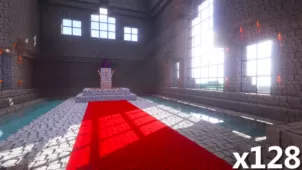Naturalia is an absolutely mesmerizing Minecraft resource pack that features highly immersive and engrossing visuals that players are sure to fall in love with. The Naturalia pack has been designed by Tanoss who’s the same person behind the ReaLife resource pack that we talked about recently. Much like the ReaLife pack, the Naturalia resource pack offers a genuinely realistic looking game world that players are going to have a delightful experience going through. One of the best things about the Naturalia pack is the fact its textures have an incredibly natural look and don’t seem like they’ve been loaded with any unnecessary detail thereby making it stand out from the crowd of realism focused packs.
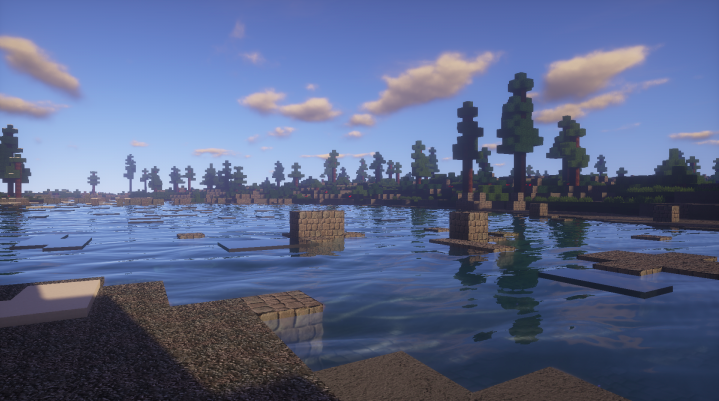
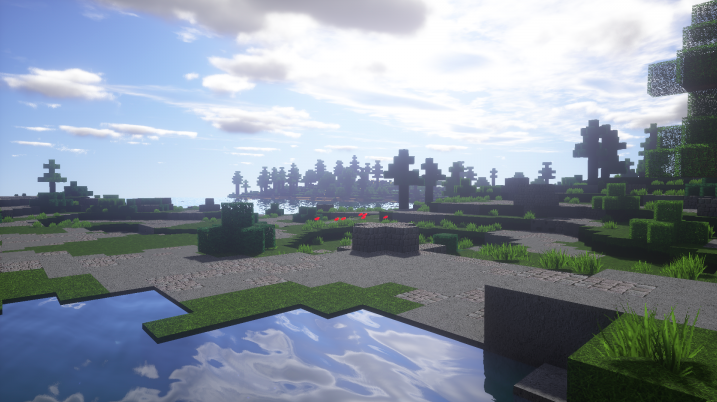
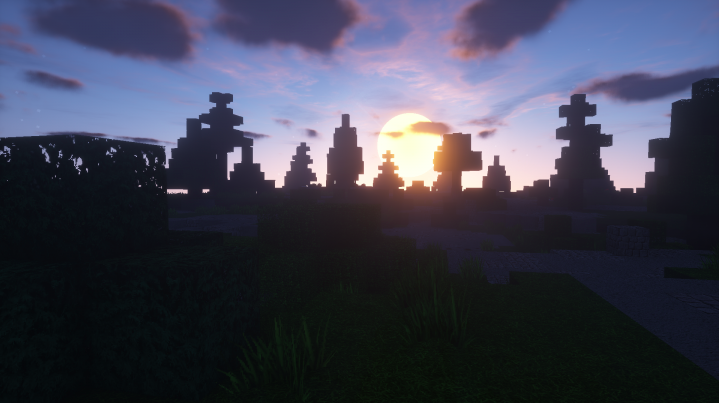
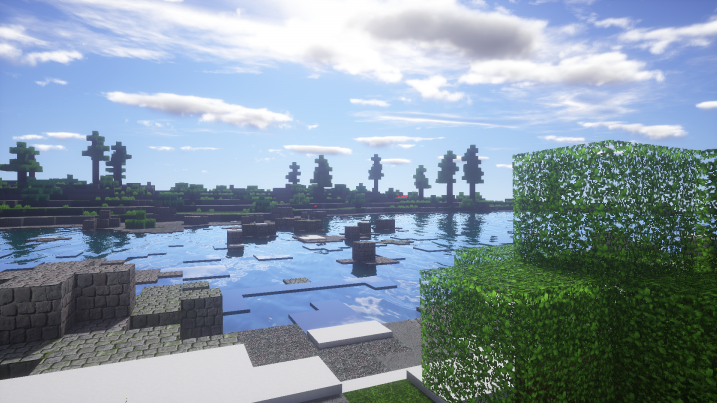
The Naturalia resource pack offers visuals that, as the name implies, have been designed to look as natural as possible. We’ve had our share of experience with a lot of realistic packs over the years but some of these packs can feel borderline artificial sometimes because of the unnecessary elements packed into them but, thankfully, Naturalia doesn’t go overboard with detail so it doesn’t suffer from this particular issue. The pack’s textures look smooth, high definition, vibrant and, overall, quite stunning so you’ll definitely love roaming through the world of Minecraft with this pack applied.
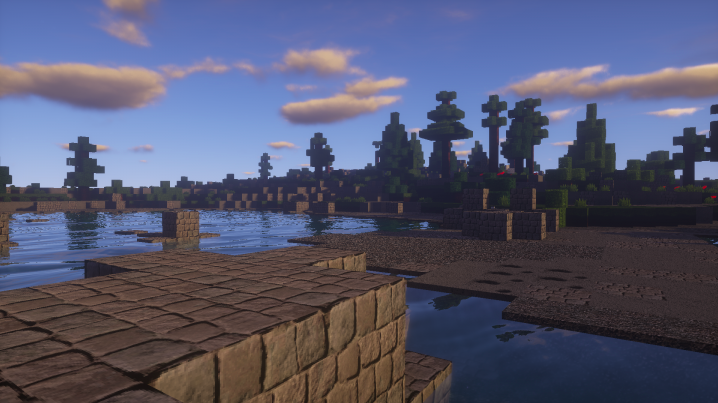
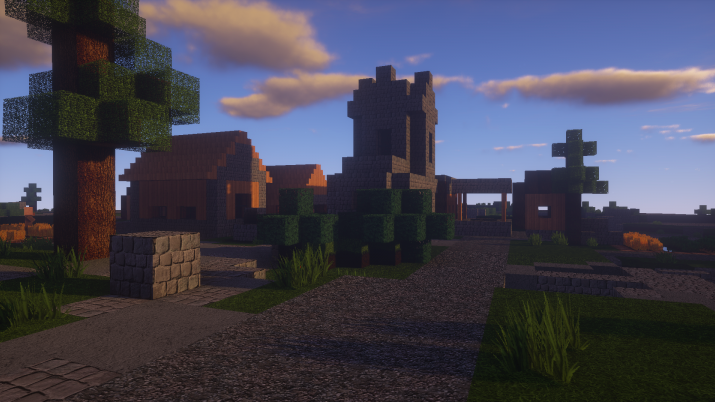

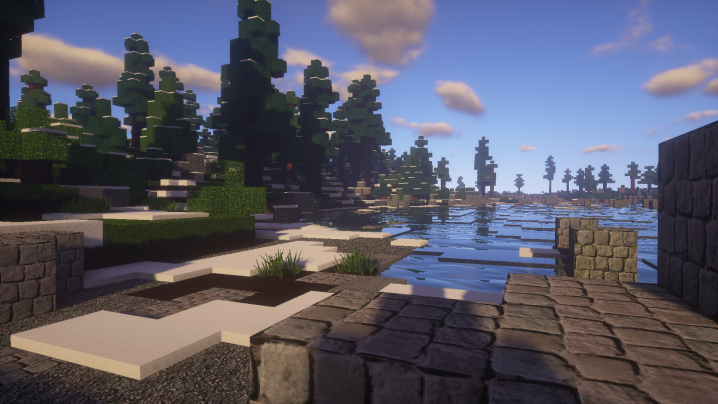
The Naturalia resource pack has a resolution of 128×128 which is a few steps above the usual 16×16 that most packs are designed at so you’ll definitely need a system with above average hardware to make the most out of this pack. In spite of the higher than usual resolution, though, Naturalia is still a lot less demanding on system resources than run-of-the-mill realistic packs are.
How to install Naturalia Resource Pack?
- Start Minecraft.
- Click “Options” in the start menu.
- Click “resource packs” in the options menu.
- In the resource packs menu, click “Open resource pack folder”.
- Put the .zip file you downloaded in the resource pack folder.