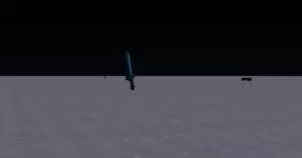Fully compatible with Minecraft 1.8, the NatureCraft mod is made for Forge, which means it should work seamlessly with 99% of other mods using the Forge modloader. You might just call this the Deer mod too, since it makes a huge point of adding deer to Minecraft. There are other items like a hunter’s bow and a few odds and ends as well, but the deer really stand out here. Deer also have their own unique drops – venison and hide – which can be cooked into restorative food and used to craft items much like leather. Basically, this mod doesn’t add a whole lot to Minecraft, but it does give players more stuff to kill.




Video review
According to the mod’s creator, many231, the NatureCraft mod was literally made in two days’ time, so it might pose a bug or glitch risk for players who install it. When you take the fact the mod isn’t exactly stable yet and then consider that it doesn’t really add a lot of content either, you have two very good reasons not to download or install this mod. There are plenty of other Forge compatible mods out there which add dozens of new mobs to Minecraft and they are all tested and working. With that in mind, you might want to avoid this one for now.
How to install NatureCraft Mod for Minecraft 1.8?
- Install Forge API.
- Download the mod file.
- Open Start and search for %appdata%/.minecraft
- Search in the Minecraft directory for the “mods” folder.
- Put the mod file in “mods” folder.
- Open the Minecraft launcher and select Forge profile.
Download Links for NatureCraft Mod
for Minecraft 1.8
Credit: many231 – Original Thread on PlanetMinecraft