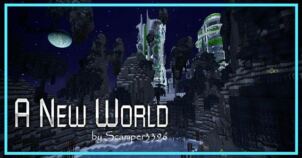The Open World resource pack is a pack that’s been designed with a rather unique goal in mind that you don’t really see in a lot of traditional resource packs. One thing worth noting about a significant majority of Minecraft packs is the fact that most of the textures don’t seem to look natural at all. No matter how much detail a pack’s textures may have, the textures tend to have an artificial look and this is why players usually can’t enjoy the pack at its fullest. Fortunately, the Open World resource pack remedies this issue in an extremely creative way thereby making the game look significantly better.
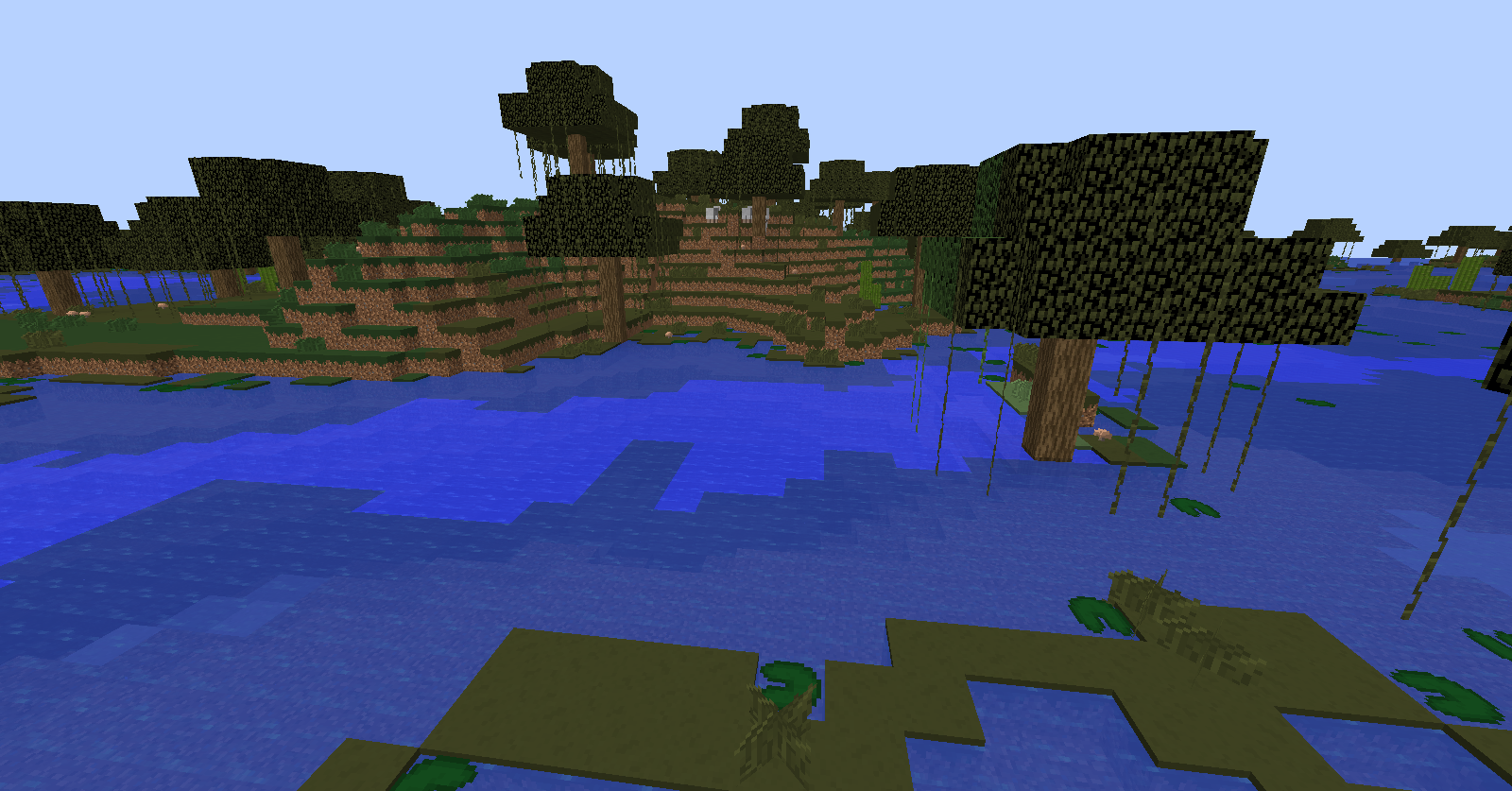
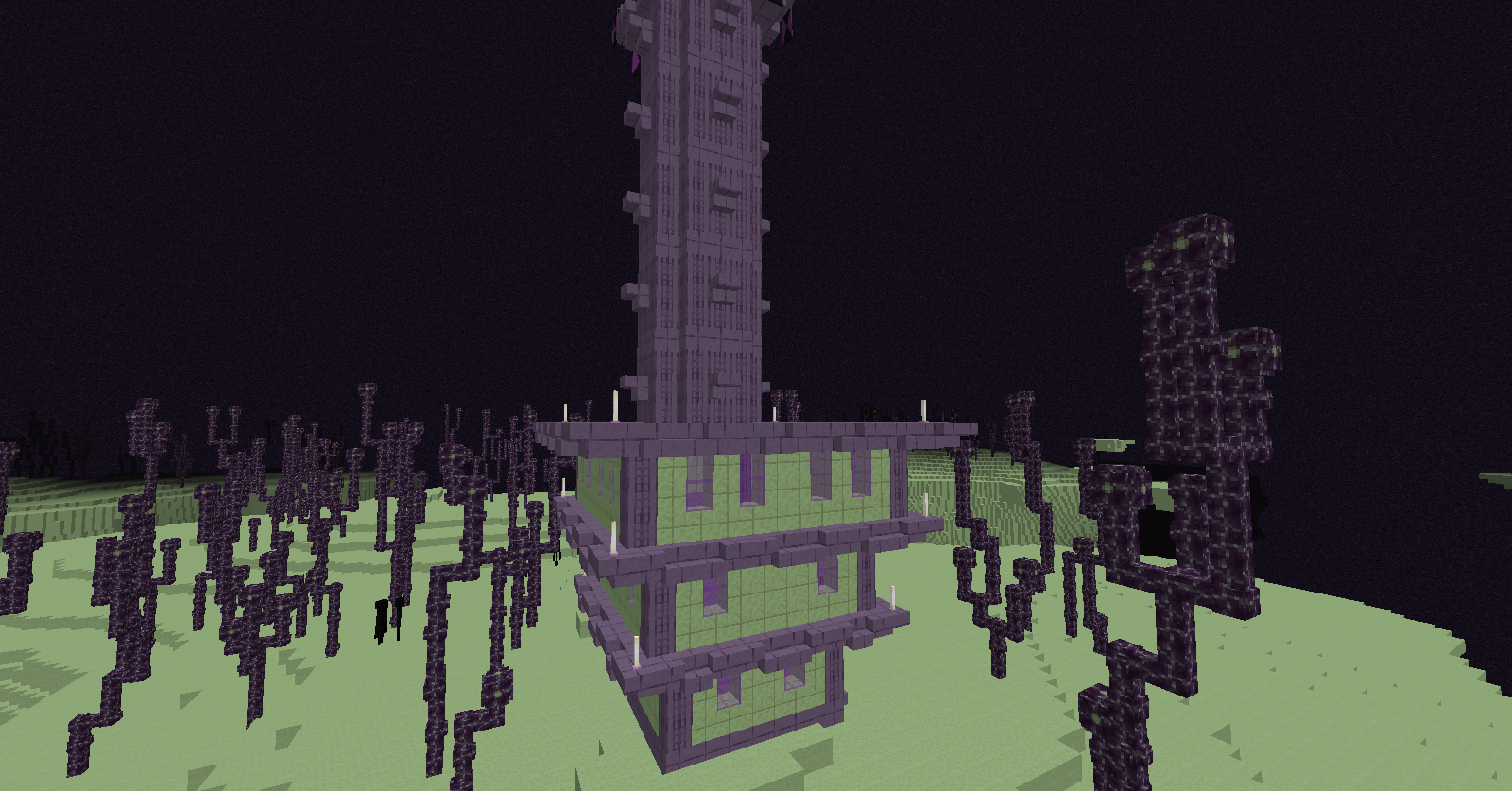
The Open World resource pack has been designed to improve the look of Minecraft but it also makes sure that it doesn’t go too far from the core art style that has always defined the game. The primary changes that you’ll notice in this pack are the improved colors and the fact that the blocks seem to connect quite seamlessly with one another thereby giving the game a smooth and natural look. Texture detail isn’t necessarily among this pack’s highlights but this is a negligible issue because the pack hasn’t really been made with the goal of making the textures more detailed.
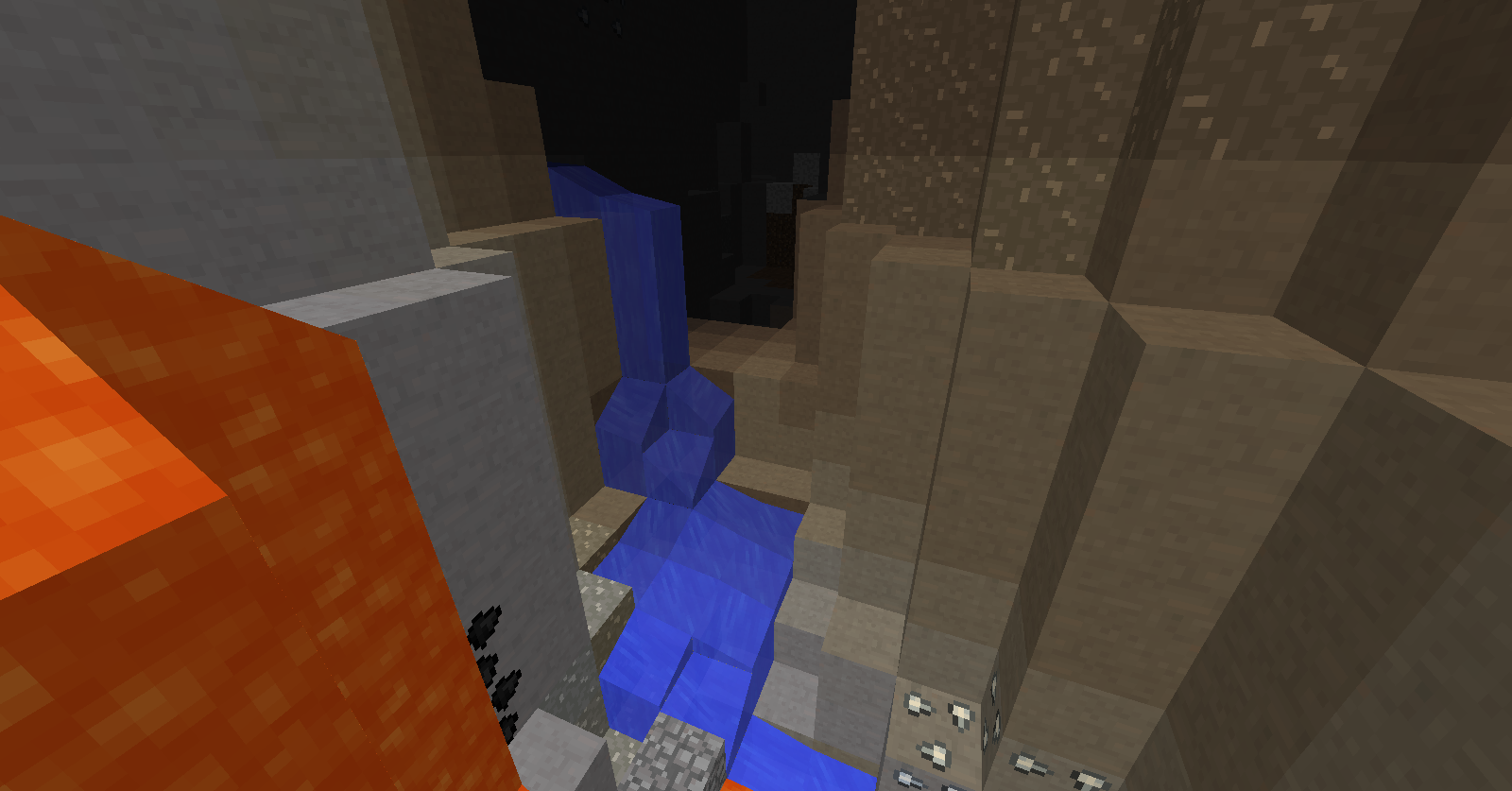
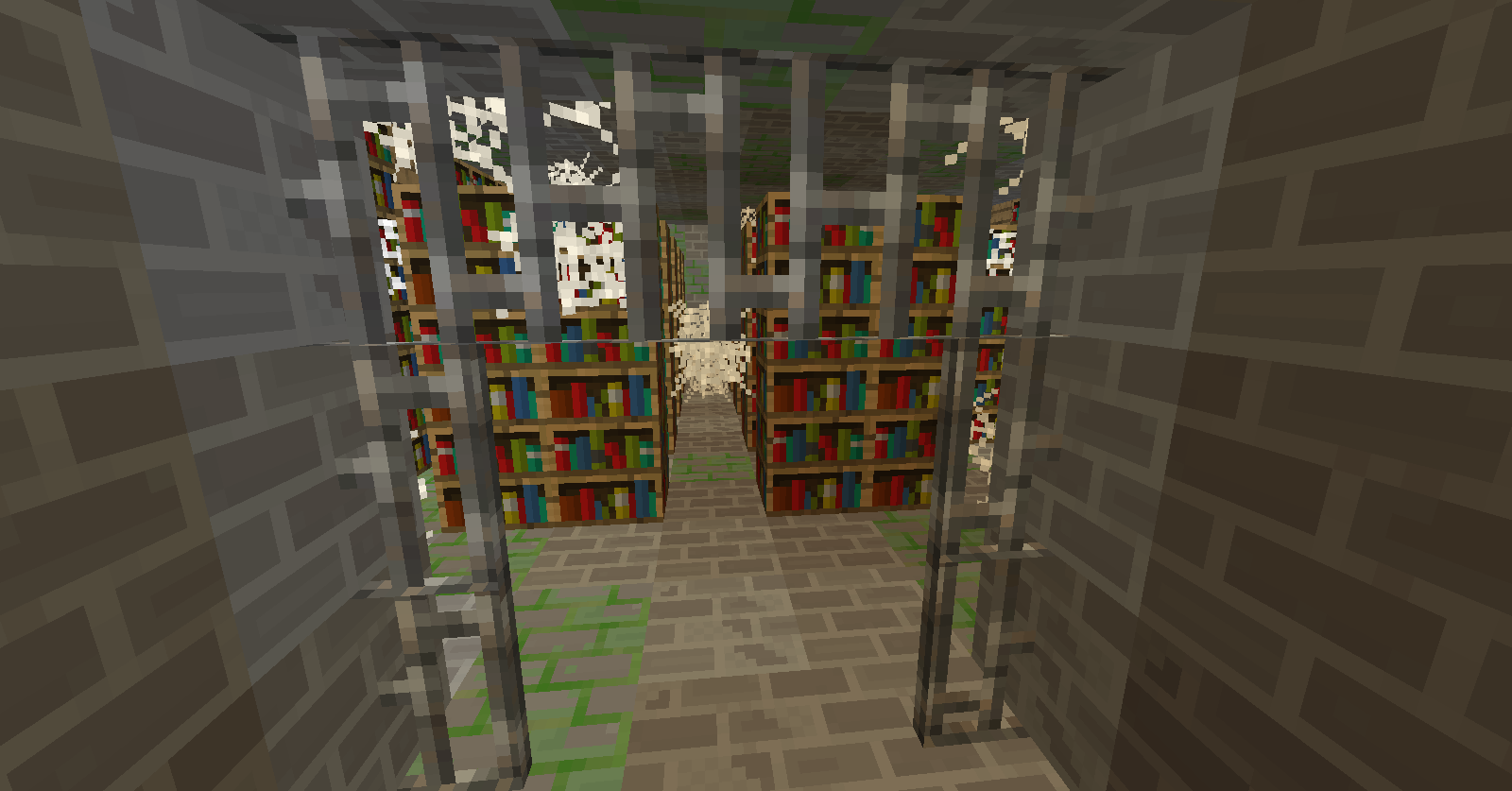
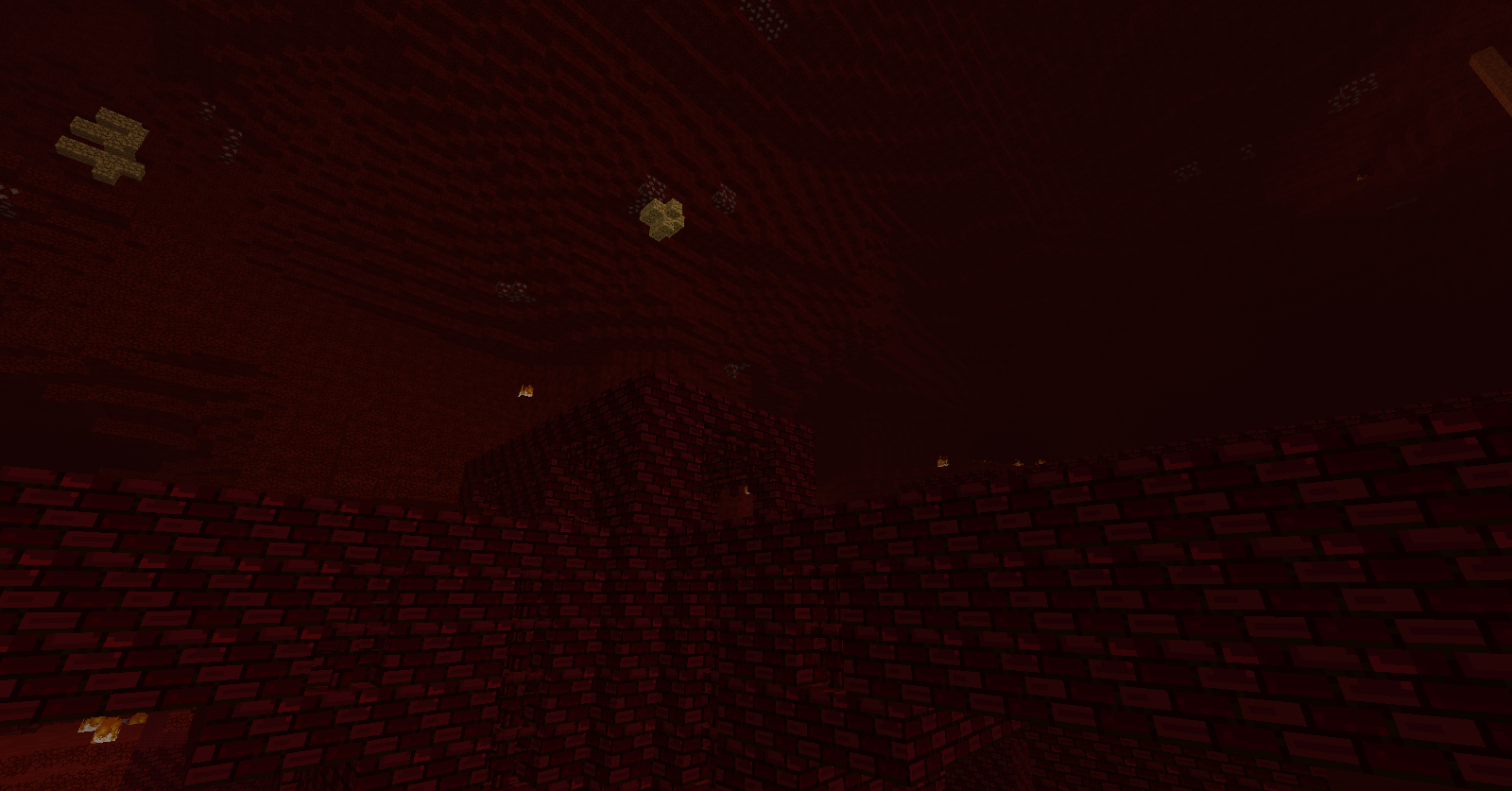
It’s worth remembering that, even though the Open World resource pack has been out for close to a year, it’s still far from completion and new blocks are going to be added in the future through updates so there’s definitely a lot to look forward to. The pack’s textures have a resolution of 16×16 so you’ll be able to use it without having to worry about frame-rate related troubles.
How to install Open World Resource Pack?
- Start Minecraft.
- Click “Options” in the start menu.
- Click “resource packs” in the options menu.
- In the resource packs menu, click “Open resource pack folder”.
- Put the .zip file you downloaded in the resource pack folder.