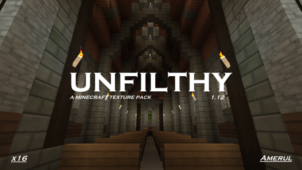oSIMPLES is a resource pack that, at the time of writing this, has been out for only three days and it’s already managed to become quite popular since it’s seen over 2000 views ever since it surfaced. The pack, as the name suggests, has been designed with simplicity in mind and one thing that we really like about it is the fact that it tries to implement an art style that’s reminiscent to the visuals seen in the promo arts of Minecraft. Although oSIMPLES is not the first pack to try implementing visuals similar to the Minecraft promo arts, it’s still worth giving a shot to because it shows a lot of promise and can elevate your visuals to a whole new level.

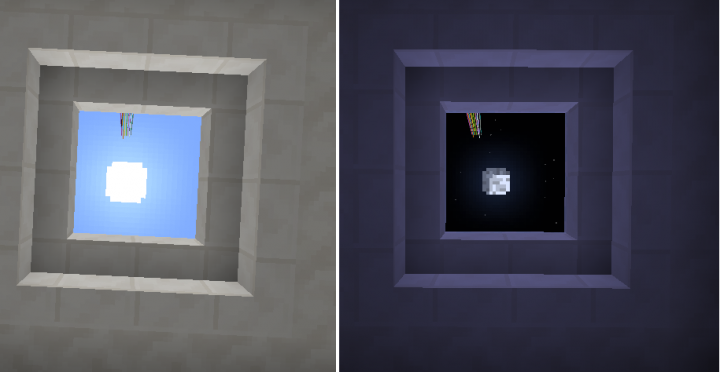



As soon as you apply the oSIMPLES resource pack and set foot into the world of Minecraft, the very first thing that’s going to catch your eye is the fact that the textures of the game will be significantly cleaner than they usually are and this is because the pack does a phenomenal job of removing the noise from the textures in order to give them a smoother look. While texture detail isn’t really among this pack’s priorities, this isn’t that big of an issue because the visuals still look quite nice due to the lack of noise and, of course, due to the vibrant color palette that resembles the colors seen in the promo arts of Minecraft.




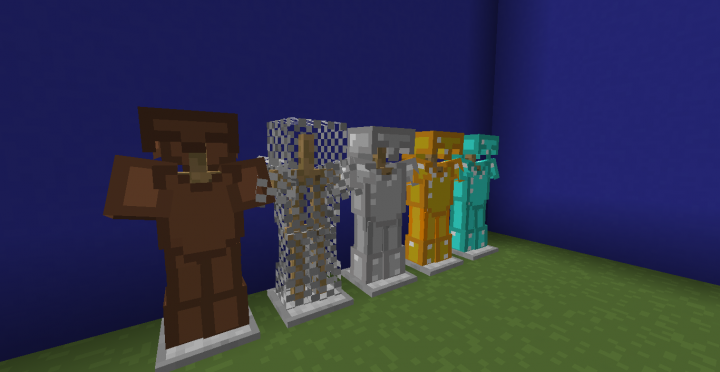
oSIMPLES has a resolution of 16×16 but it’s worth mentioning that it’s sitting at only 35% completion so it’ll be a while before it has all the textures needed to be considered truly complete. Even in its current state, though, the pack is worth giving a shot to if its art style appeals to you.
How to install oSIMPLES Resource Pack?
- Start Minecraft.
- Click “Options” in the start menu.
- Click “resource packs” in the options menu.
- In the resource packs menu, click “Open resource pack folder”.
- Put the .zip file you downloaded in the resource pack folder.