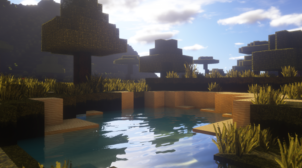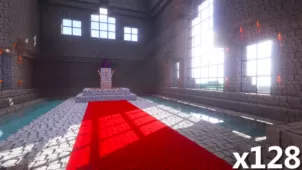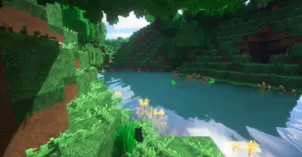Photographic DSLR Realism is a resource pack that’s basically been designed to make Minecraft look like it has come to life and, as far as realistic resource packs go, this pack is definitely above and beyond most other similar packs we’ve come across as far as quality goes and, as long as you have a system that can handle it without running into an endless stream of frame-rate issues, this is a pack that’s sure to provide you with what is perhaps one of the most immersive looking Minecraft worlds that you’ve ever come across thanks to how well detailed its textures are.
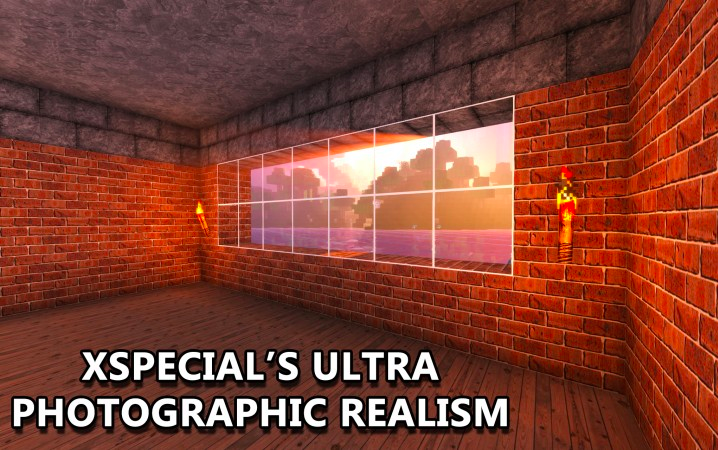
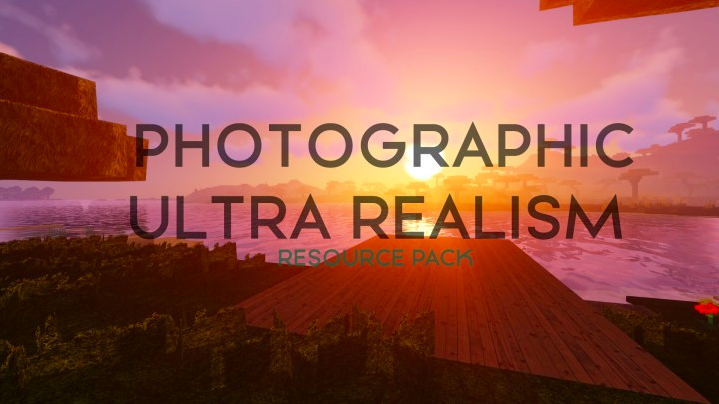

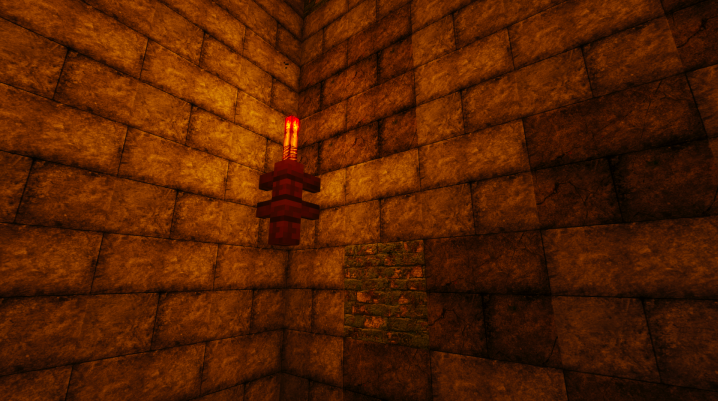
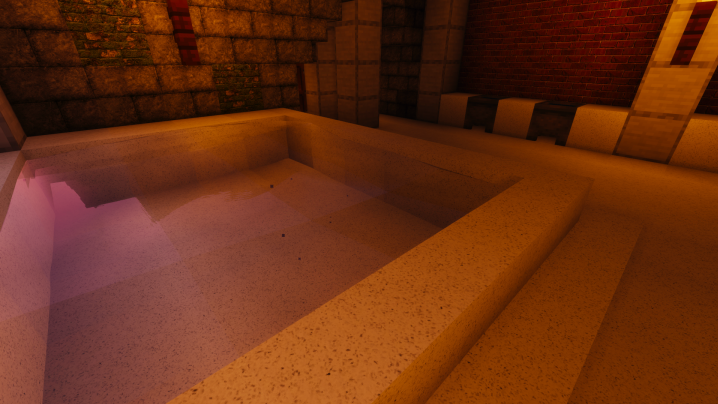
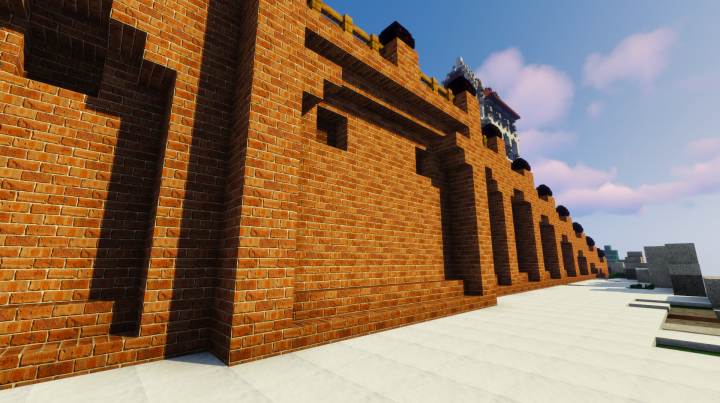
There’s a lot to praise the Photographic DSLR Realism resource pack for but one of the most impressive aspects of this pack is actually the amount of effort that’s gone into it. The textures are actually based on actual photos taken of the materials that have then been edited in photoshop so that they blend in with the style of Minecraft. As far as texture detail is concerned, Photographic DSLR Realism is certainly among the best looking resource packs to surface in recent times and this, paired with the pack’s perfectly fitting color palette, makes for a visual experience that most other resource packs simply cannot match.
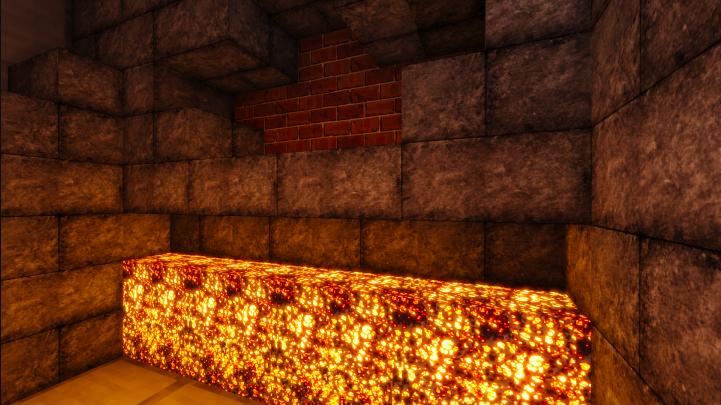
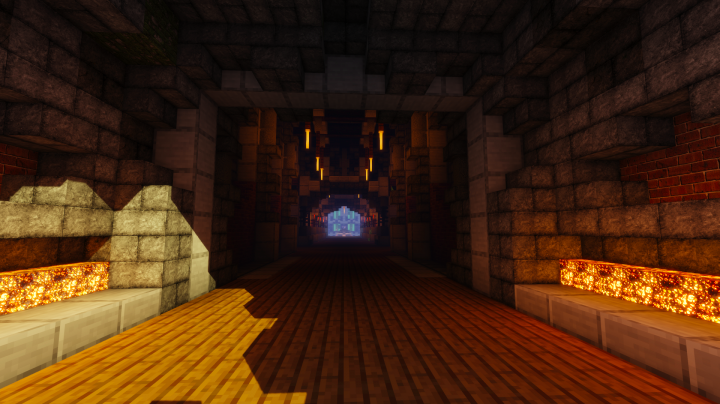


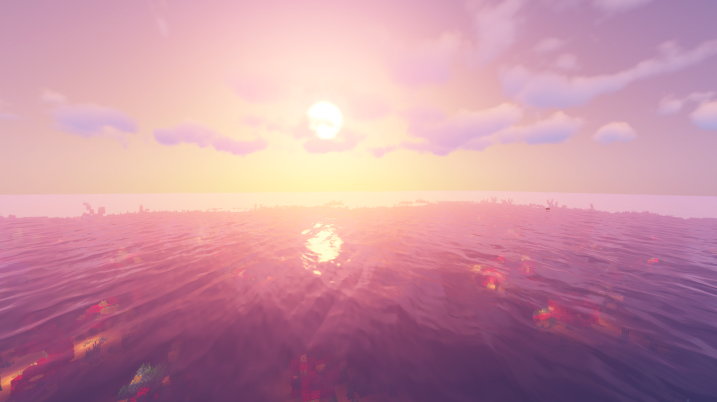
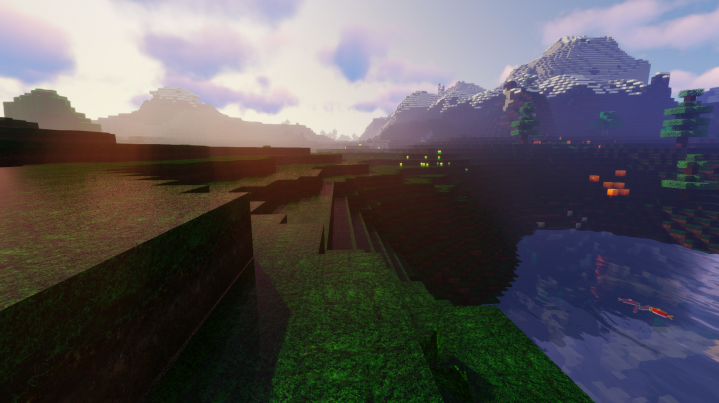
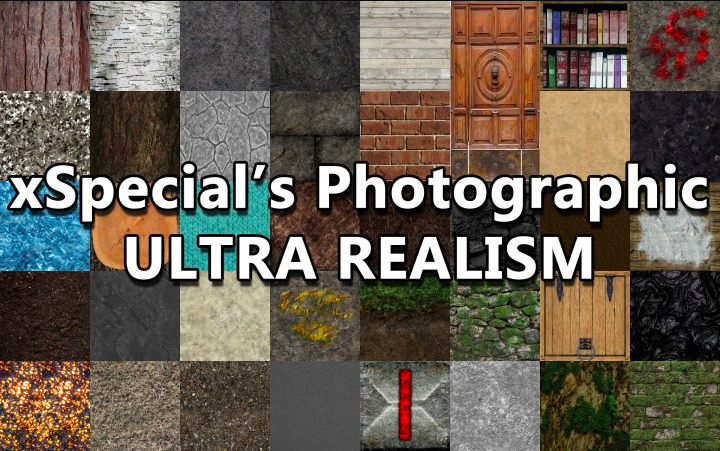
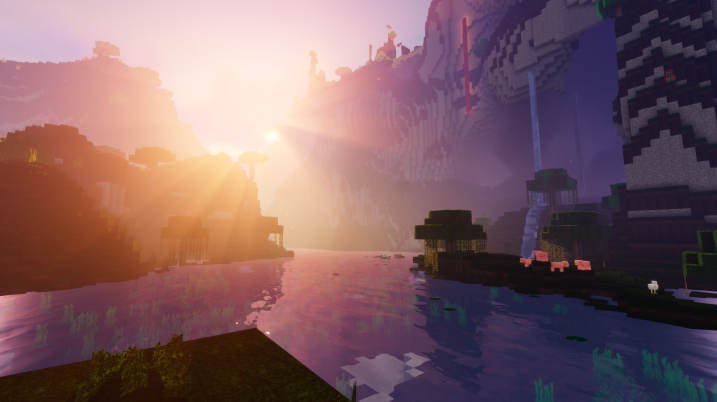
As for texture resolution, Photographic DSLR Realism is available in variants ranging from x32 to x256 which is actually quite a bit of variety to choose from but it’s worth highlighting that even the x32 version of this pack is fairly taxing on system resources so you’ll need a system with above average hardware to ensure that the Photographic DSLR Realism resource pack runs at a stable frame-rate for you.
How to install Photographic DSLR Realism Resource Pack?
- Start Minecraft.
- Click “Options” in the start menu.
- Click “resource packs” in the options menu.
- In the resource packs menu, click “Open resource pack folder”.
- Put the .zip file you downloaded in the resource pack folder.