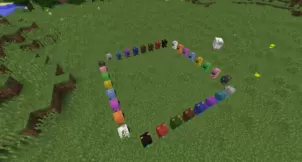Potion Fingers is a simple but, at the same time, highly impactful mod that adds an extremely useful bit of functionality to Minecraft’s gameplay. The mod, as the name suggests, revolves around the effects of in-game potions and it actually gives players a convenient way through which they can constantly have these effects. Using potions traditionally isn’t that big of an issue but it can be tedious when someone is playing for a long duration of time and constantly has to use the potions over and over again in order to retain their effects. Potion Fingers does a great job of remedying this issue so it’s more than worth trying out if you also want a convenient way to get potion effects.

The Potion Fingers mod adds various different kinds of rings to Minecraft that players can equip onto their character. There’s one ring in the mod for each individual potion type and the rings basically give players the effect of the potion that they’re based on. The thing that makes the rings so worthwhile is the fact that their effects never run out for as long as they’re equipped so you’ll never have to worry about using potions over and over again if you have this mod installed.
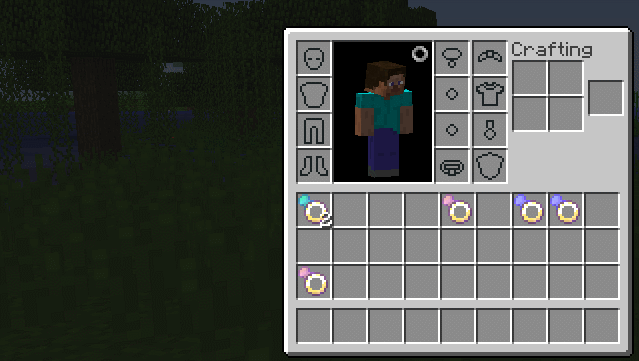
One important thing to note about the Potion Fingers is the fact that the rings are supposed to be equipped onto the ring slot that’s implemented by the Baubles mod so, if you want to utilize the functionality of this mod, you’ll need to have Baubles installed beforehand because you won’t have the ability to equip the rings otherwise and they’ll become useless. All said and done, Potion Fingers is a small but effective mod through which you can constantly have a potion effect on your Minecraft character.
How to install Potion Fingers Mod?
- Download and install the recommended Minecraft Forge for your Minecraft version.
- Download the Baubles, AutoRegLib and Potion Fingers mod for your Minecraft version.
- Put the .jar file into the mods folder of your Minecraft installation.