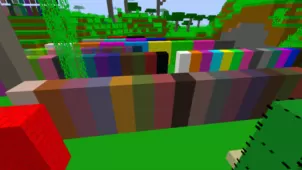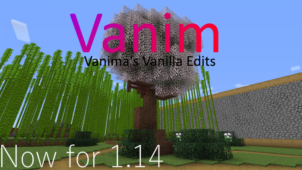Raptors Basic is a resource pack that’s been around since the middle of 2018 but, up until now, it hasn’t really received much attention from the community. Even though the pack has been out for such a long time, it’s still sitting at below 500 downloads. However, this by no means implies that this is a bad resource pack because Raptors Basic is actually extremely well crafted and its simplistic, pastel based art style is actually a treat to look at. This is a pack that we definitely recommend giving a shot to if you’re on the hunt for a resource pack that has a simple, clean and distinct design.


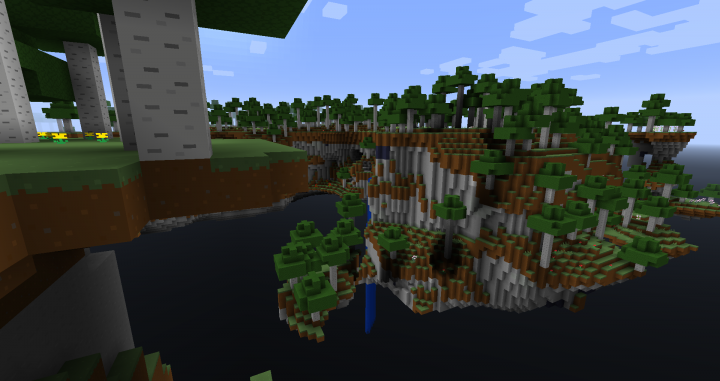

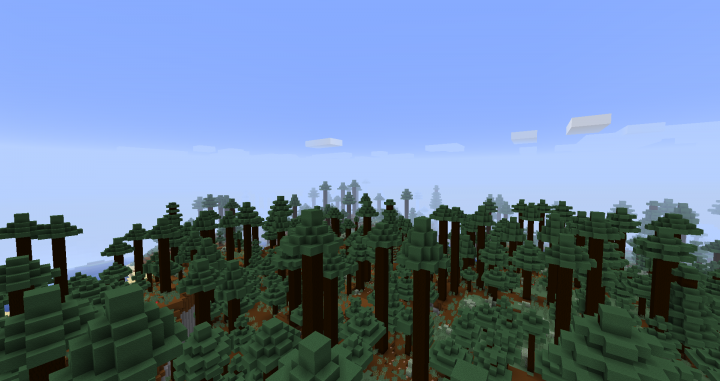
It goes without saying that you should probably steer clear of the Raptors Basic resource pack if you’re looking for something that’ll implement detailed textures into the world of Minecraft and make it more realistic but, if this isn’t what you’re on the hunt for and you simply want a way to make the world of Minecraft look cleaner and more appealing, Raptors Basic won’t disappoint at all. The pack’s textures don’t necessarily have that much detail in them but they’re highly appealing nonetheless due to their vibrant colors and, of course, due to the fact that there’s a negligible amount of noise in them.


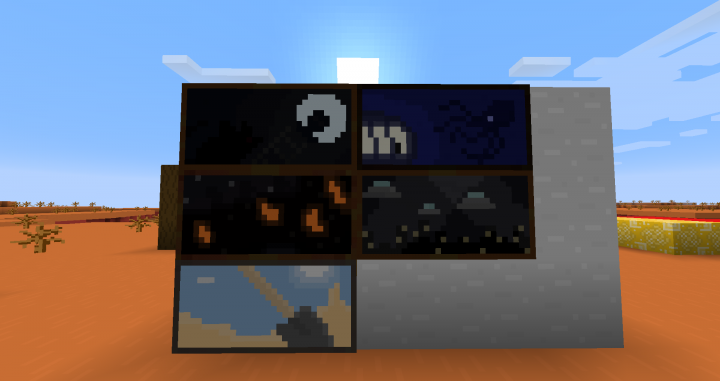
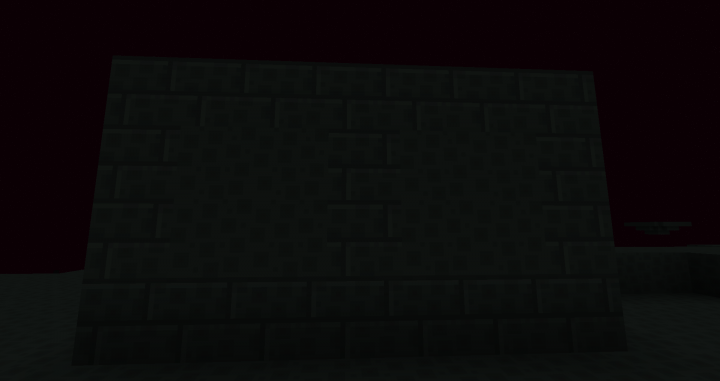
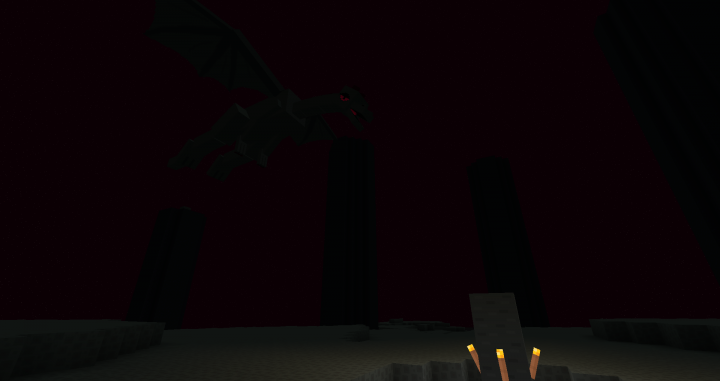
Raptors Basic has a resolution of 16×16 so it’s a pack that you’re going to be able to run with ease as long as you have a system that can handle vanilla Minecraft without issues. One thing worth remembering, though, is that the pack is still a work in progress so some textures are missing and will likely be added in the future through updates.
How to install Raptors Basic Resource Pack?
- Start Minecraft.
- Click “Options” in the start menu.
- Click “resource packs” in the options menu.
- In the resource packs menu, click “Open resource pack folder”.
- Put the .zip file you downloaded in the resource pack folder.