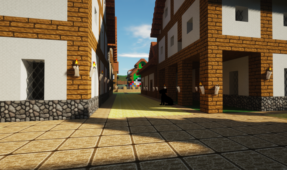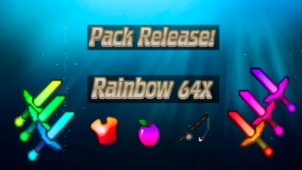The ReaLife resource pack is a pack targeted at players who are looking for a way to transform their Minecraft world into a truly realistic and immersive place. The pack is by no means unique in terms of its concept because realism focused resource packs seem to surface every other day. However, as far as the actual design is concerned, ReaLife might just be worth looking into because it’s a pack that isn’t nearly as high resolution as most other realistic packs we’ve come across. Packs that revolve around realism usually have high resolutions due to their insane texture details but ReaLife is a pack that manages to provide an immersive experience while simultaneously keeping the resolution fairly low so, all things considered, this is definitely a pack that’s worth checking out if you want a realistic experience but don’t necessarily have the hardware to run most high resolution packs.
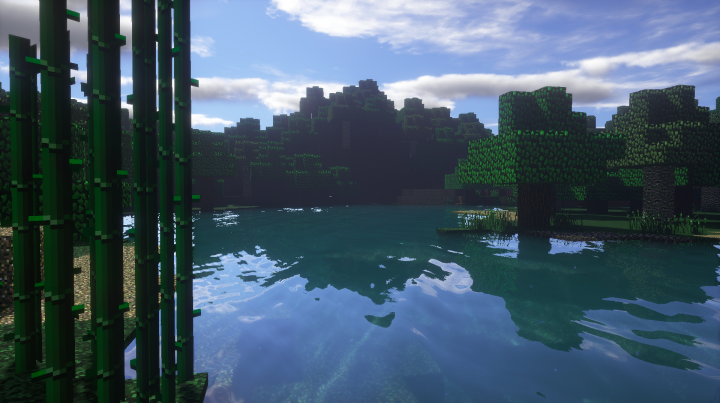
ReaLife consists of all the defining elements that go into making a top tier realistic resource pack such as a high level of detail in the textures, vibrant colors and an overall smooth look. One of the big highlights of this pack is that its textures don’t look noisy at all even though noise is a fairly common issue that often surfaces when textures are loaded with so much detail.
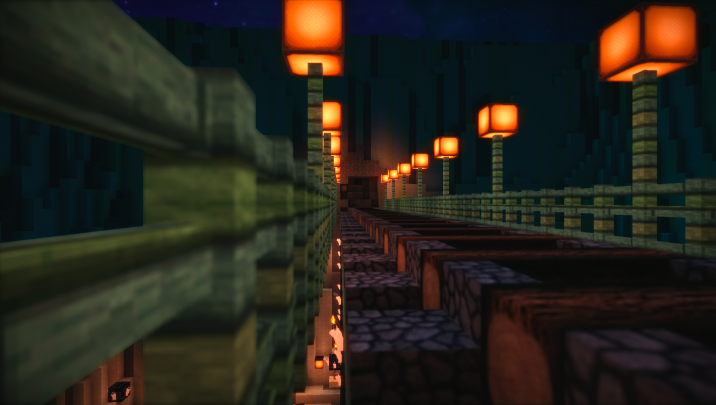
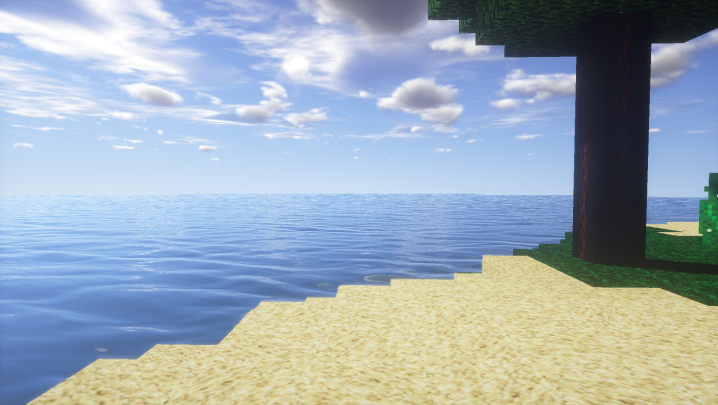
ReaLife’s textures have a resolution of 64×64 which is a few steps above the usual x16 but definitely a lot more manageable than the insanely high 512×512 or 1024×1024 resolutions that most realistic packs are designed at so, as long as you have a system with above average hardware, you should be able to make the most out of ReaLife.
How to install ReaLife Resource Pack?
- Start Minecraft.
- Click “Options” in the start menu.
- Click “resource packs” in the options menu.
- In the resource packs menu, click “Open resource pack folder”.
- Put the .zip file you downloaded in the resource pack folder.