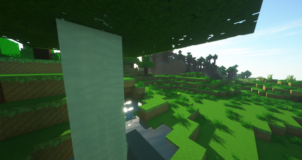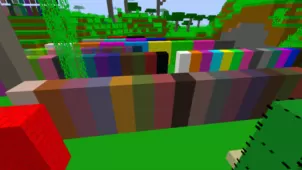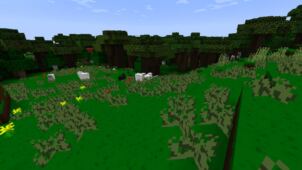The Smooth Version resource pack is certainly among the more peculiar Minecraft resource packs that we’ve tried out in recent times, and this peculiar nature is mainly due to the fact that this pack tries to do the complete opposite of what you usually see in a lot of traditional resource packs. A lot of modern-day Minecraft resource packs are designed with the idea of making the game look smoother but the Smooth Version pack actually tries to enforce a more blocky art style, and this is something that we rarely see. Nonetheless, the blocky style of this pack feels like a nice change of pace, so it’s great for players who want unique looking visuals.





One thing that you’ll notice about the Smooth Version resource pack as soon as you get into the game after applying it is the fact that it tends to cut back on the level of detail in the textures in order to give the game a cleaner look. The lack of detail might put a few players off but, ultimately, it seems to be a good change because it makes the textures look blockier which is, of course, the purpose of this pack in the first place.





The Smooth Version resource pack’s textures have the usual resolution of 16×16 and this, along with the reduced texture detail, means that players with low-end PCs are going to love using this pack as it performs even better than vanilla Minecraft does thereby ensuring a stable frame-rate and, in turn, a highly enjoyable gameplay experience.
How to install Smooth Version Resource Pack?
- Start Minecraft.
- Click “Options” in the start menu.
- Click “resource packs” in the options menu.
- In the resource packs menu, click “Open resource pack folder”.
- Put the .zip file you downloaded in the resource pack folder.