Minecraft fans who are eager about the 1.10 update will probably want some resource packs to go with the newest and latest version of the game. The Smoothcraft resource pack was actually just released in anticipation of Minecraft 1.10, making it one of the few packs available right now which should by all accounts work perfectly with Minecraft 1.10 upon that version launch. By adding shading to the corners of blocks and the sides of certain entities, Smoothcraft makes many textures throughout Minecraft appear to be three dimensional without significantly affecting the game’s resolution.




In fact, even though Smoothcraft is literally a straight improvement over Minecraft’s vanilla visuals, it maintains the basic 16x resolution which Minecraft uses natively. That means this pack will be usable for any player who could already play Minecraft without any problems. It features simple textures but a great deal of saturation in colors to give the appearance of variety. Versions of Smoothcraft exist for Android and iOS systems as well as the beta edition of Windows 10, but the pack will work with other operating systems as well. It’s very versatile, very accessible and very good at what it does.




Because of these three points, the Smoothcraft resource pack is one that many players will probably want to download and try out at least once. Beyond that, there’s not much left to say about it. The pack does feature some support for random blocks and random mobs, so if you want to turn on the first feature in your Minecraft settings or pick up a mod for the second one, feel free to do so. This is really a pack you’ll just need to try and see for yourself.
Smoothcraft Resource Pack for Minecraft 1.10 Changelogs
- Added New Font
- Added New Apple Textures
- Added New Barrier Texture
- Added New Arrow Texture
- Added New Polar Bear Texture
- Added New Husk Texture
- Added New Stray Texture
- Added New Stray Ovarlay Texture
- Added New Iron Golem Texture
- Added New Magama Block Texture
- Added New Red Nether Brick Texture
- Added New Netherwart Block Texture
- Added New Bone Block Texture
- Added New Structure Void Item Texture
- Added New Tipped Arrow Base Texture
- Added New Tipped Arrow Head Texture
- Added New Spectral arrow Texture
- Added New Bone Texture
- Added New Bread Texture
- Added New Bow Pulling 0 Texture
- Added New Bow Pulling 1 Texture
- Added New Bow Pulling 2 Texture
- Added New Fish Raw Texture
- Added New Fish Cooked Texture
- Added New Salmon Raw Texture
- Added New Salmon Cooked Texture
- Added New ClownFish Texture
- Added New Raw Rabbit Texture
- Added New Cooked Rabbit Texture
- Added New Raw Mutton Texture
- Added New Cooked Mutton Texture
- Added New Raw Porkchop Texture
- Added New Cooked Porkchop Texture
- Added New Raw Chicken Texture
- Added New Cooked Chicken Texture
- Added New Raw Beef Texture
- Added New Cooked Beef Texture
- Added New Bread Texture
- Added New Quiver Texture
- Added New Arrows Texture for the Book GUI
- Added New CheckMark Texture for the Beacon GUI
- Added New Ghast Tear Texture
- Added New Glowstone Dust Texture
How to install Smoothcraft Resource Pack?
- Start Minecraft.
- Click “Options” in the start menu.
- Click “resource packs” in the options menu.
- In the resource packs menu, click “Open resource pack folder”.
- Put the .zip file you downloaded in the resource pack folder.
Download Links for Smoothcraft Resource Pack
for Minecraft 1.10
Credit: MasterMind_DC

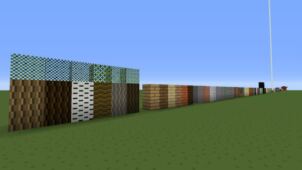






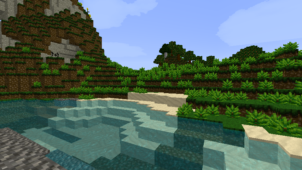
Comments (3)
great resourse pack thx
how do u download this mods,resource packs,maps,texture packs and tools
So…… its the plastic texture pack from console? FINALLY!!!!!!
Overall Rating
0/5
0 votes