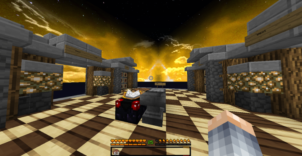The Soboku resource pack by andodide is continuation of the MistyCraft resource pack that’s been around for more than half a decade and has enhanced the visual experience of anyone who’s used it by an incredible amount. Much like the original MistyCraft resource pack, Soboku is a pack featuring a minimalistic style that’s easy on the eyes and highly appealing to look at. If you aren’t necessarily a fan of resource packs that are loaded with detail and are looking for something that takes a more simplistic approach, the Soboku resource pack is one that we absolutely recommend trying out.





While the concept of a minimalistic resource pack certainly isn’t a unique one since there are already multitudes of similar packs currently available with more surfacing every other day, Soboku still manages to stand out from the crowd and is worth giving a shot to due to the incredible quality of its textures. The level of detail isn’t really anything worth writing home about but this is more than made up for by the smooth looking textures that seem to have absolutely no noise in them and also due to the vibrant color palette that breathes life into each and every one of the pack’s textures and makes them a treat to look at. Soboku also comes with an array of expertly crafted 3D models that elevate the overall visual experience to another level entirely.



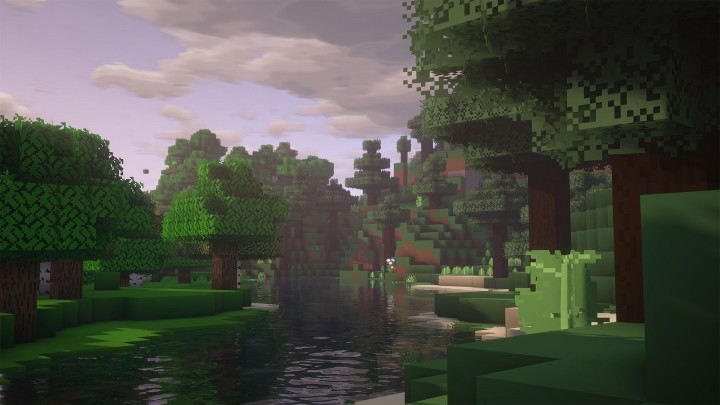




The Soboku resource pack has a texture resolution of 16×16 so it’s a pack that you should be able to get stable frame-rates on as long as your system can handle vanilla Minecraft without issues. It’s definitely recommended that you use Optifine along with this pack because it brings out the absolute best of the pack’s textures.
How to install Soboku Resource Pack?
- Start Minecraft.
- Click “Options” in the start menu.
- Click “resource packs” in the options menu.
- In the resource packs menu, click “Open resource pack folder”.
- Put the .zip file you downloaded in the resource pack folder.