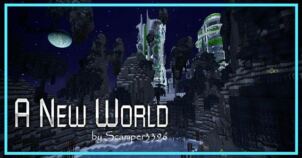The biggest strength of the Tender World resource pack lies in the fact that it’s hands down one of the most unique resource packs out there. The pack’s very unique in terms of both in terms of how it looks and also in terms of its resolution. Although Tender World might be labeled as having a resolution of x64, this isn’t actually the case because its textures are actually a mix of both x32 and x64 resolution textures and this mix of resolutions leads to a very intriguing look that you can’t really find in other resource packs.
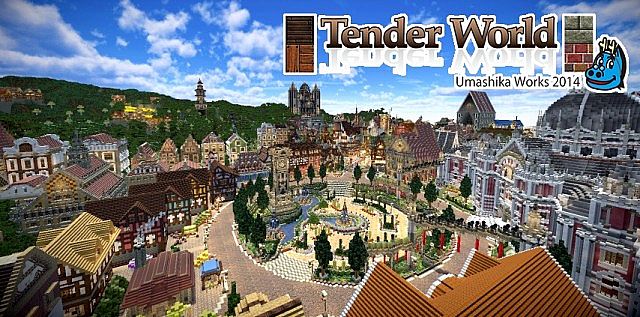





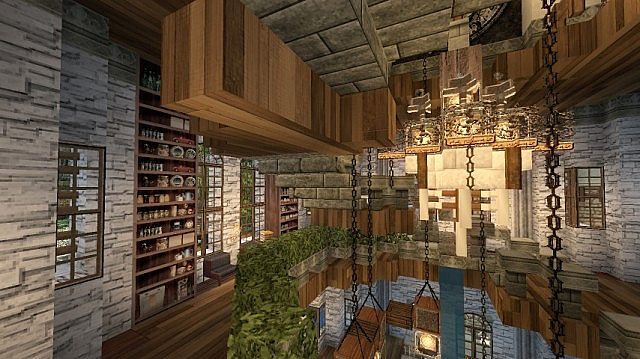
Onto its visuals, the Tender World draws a lot of inspiration from other high-quality resource packs such as Halcyon Days by lkezou and Conquest by Monsterfish_. Much like the packs that it’s inspired by, Tender World features a really bright color palette, textures that are absolutely loaded with detail, realistic looking item designs and very neat looking mobs. However, as good as the Tender World pack is, no resource pack is without its flaws and the flaw that we spotted in this particular pack is the fact that its textures look really noisy at times. Thankfully, the noise doesn’t affect most common textures, so this is a pretty minor issue in the big picture.


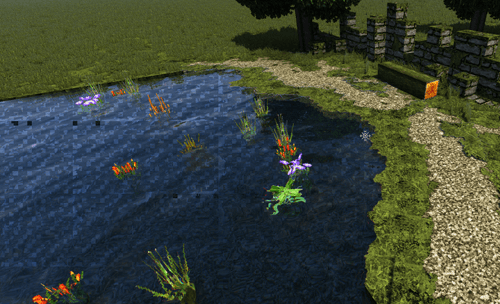
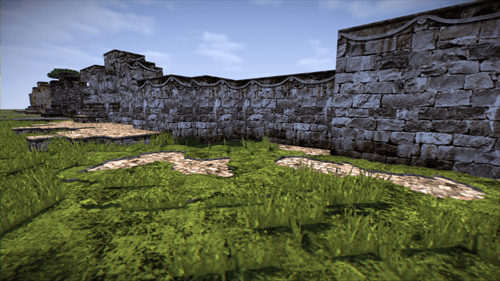

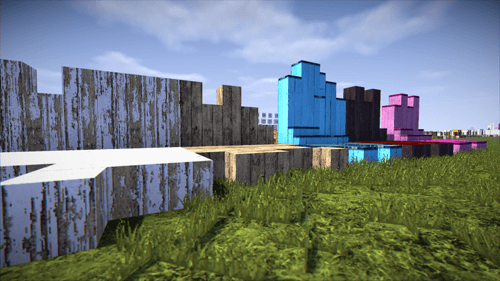

Although the Tender World pack has a mix of both x32 and x64 textures, it’s still primarily labeled as a 64×64 pack, and this is why you’ll likely need an above-average PC to run it properly without any FPS issues. The pack’s available for Minecraft 1.7.10 only so you may need to downgrade your Minecraft client to use it if you’ve already updated to later versions.
How to install Tender World Resource Pack?
- Start Minecraft.
- Click “Options” in the start menu.
- Click “resource packs” in the options menu.
- In the resource packs menu, click “Open resource pack folder”.
- Put the .zip file you downloaded in the resource pack folder.
Download Link for Tender World Resource Pack
for Minecraft 1.7.X
Credit: UMA-SHIKA