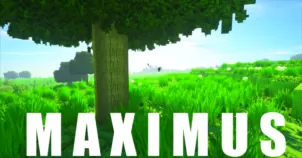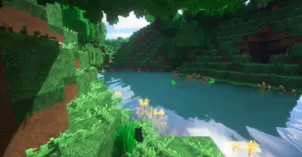Uranus Pack Realism is an exceptional resource pack that, much like most other resource packs by IwOB3ar, revolves around realism and has been designed to give players an immersive game world that they can get lost in as soon as they set foot in it. In spite of the out of the ordinary name, Uranus Pack Realism isn’t really unique in terms of its concept as it’s based on the same realism oriented style that we’ve seen in many packs before but, nonetheless, we still recommend giving this pack a shot because it’s a sight to behold and makes the Minecraft world feel a lot more immersive.
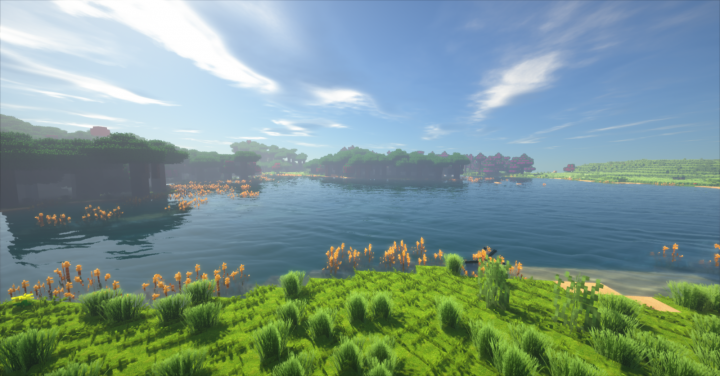
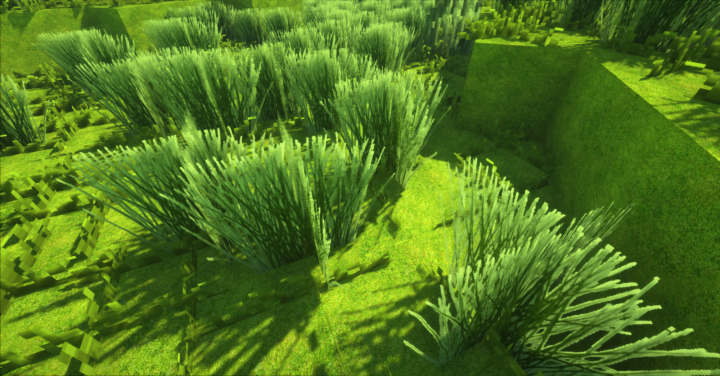
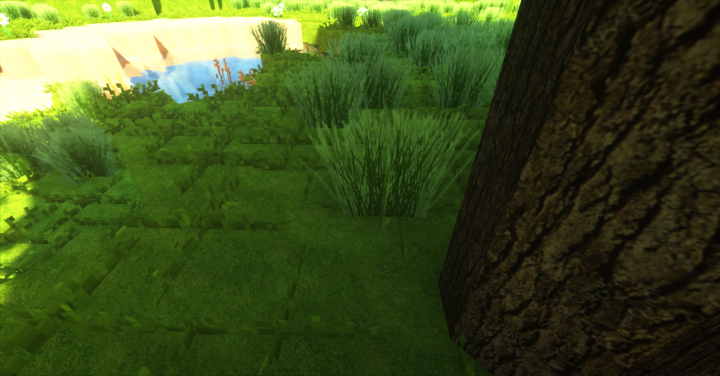
In order for a realism focused resource pack to be good it absolutely needs to have high definition textures and, as it turns out, Uranus Pack Realism doesn’t disappoint in this particular department at all. Each and every one of the textures in this resource pack is filled to the brim with stunning detail and often times you’ll just want to stop and look at the breathtaking textures due to this top tier design. One thing we highly recommend doing is using shaders along with Uranus Pack Realism because they elevate its visuals to the next level and make the experience much more enjoyable for players.

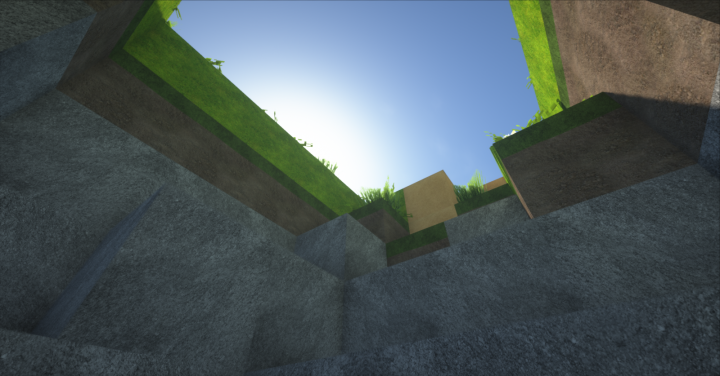

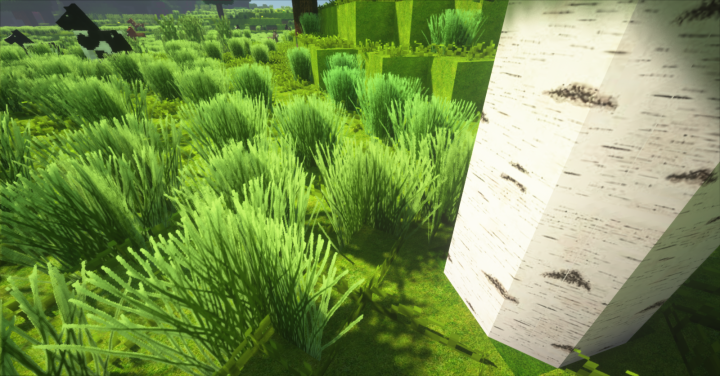
The textures of Uranus Pack Realism have a resolution that’s fairly high at 512×512 so you will absolutely need a system with high-end hardware if you want to use this resource pack without running into an array of frame-rate issues that’ll constantly be hindering your experience.
How to install Uranus Pack Realism Resource Pack?
- Start Minecraft.
- Click “Options” in the start menu.
- Click “resource packs” in the options menu.
- In the resource packs menu, click “Open resource pack folder”.
- Put the .zip file you downloaded in the resource pack folder.