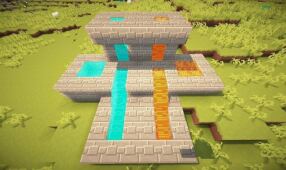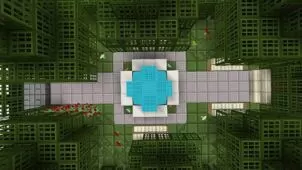The Volpcraft resource pack has been built keeping in mind the fact that the vanilla Minecraft look can be a bit too much for players from time to time due to a variety of different reasons. The primary reason some players don’t find the vanilla look of Minecraft appealing is the fact that the textures look slightly grainy and unclean at times. There’s just way too much unnecessary detail and clutter in them that takes away from the visual finesse of the game. However, the Volpcraft resource pack does an excellent job of remedying all these issues and providing a much smoother visual experience that almost all players will be able to enjoy.



The main change that Volpcraft makes to the game’s textures is that it cleans up them up quite significantly. After applying this pack, you’ll notice that the in-game textures have a much smaller amount of detail in them, but regardless of this, they look way better than before since they no longer look cluttered and grainy. The pack also reworks some of the blocks entirely such as the Wooden Plants, Bedrock, Glowstone, and Grass, etc. Overall, all the visual elements of the Volpcraft resource pack synergize and flow quite nicely together.



The resolution of Volpcraft is fairly low at 16×16 but in spite of this the pack looks incredibly sharp. The textures are crisp, and the colors fit in nicely with the overall art style. The pack’s fully compatible with Minecraft 1.9 as well so you probably won’t run into any technical issues when trying to get it run on the latest version of the game’s client.
How to install Volpcraft Resource Pack?
- Start Minecraft.
- Click “Options” in the start menu.
- Click “resource packs” in the options menu.
- In the resource packs menu, click “Open resource pack folder”.
- Put the .zip file you downloaded in the resource pack folder.
Download Link for Volpcraft Resource Pack
for Minecraft 1.9.X
Credit: Valpskott