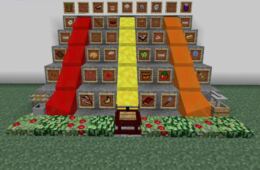The XL Food mod can best be thought of as a revamped and enhanced version of the Baked Goods mod that came out a few years back. As far as resources in Minecraft go, food is without a doubt one of the most important and this is due to a variety of different reasons. The primary reason, of course, being the fact that players can’t really play without it because they’d keep losing all their health if they didn’t have access to food. However, another reason food is so important is that certain foods can actually give players various kinds of buffs that can aid them greatly during gameplay.

Perhaps the biggest highlight of the XL Food mod is that it has actual depth and doesn’t just implement simple food items that players craft and eat. The mod actually implements various ingredients to the game that you can farm and harvest and through these ingredients you can create multiple kinds of unique foods that’ll assist you during the gameplay. For example, through grass you can grow vanilla flowers and these vanilla flowers can then be made to make vanilla cream and this vanilla cream can then be used in food recipes such as pies and other things that require vanilla.


The variety of food items in the XL Food is definitely one of the biggest, if not the biggest, that we’ve seen in any food mod for Minecraft. A lot of its items give players helpful buffs as well for example bonus strength, fire resistance, night vision, extra speed or even invisibility. Overall, XL Food is hands down one of the most in-depth and useful food-related mods out there, and if you utilize it properly then, you’ll be able to accomplish a whole lot more when playing Minecraft.
Recipes:







XL Food Mod for Minecraft 1.10.2 and 1.9.4 Changelogs
- Added Cheese Cake
- Added Pizza
- Added Slice of Pizza
- Added Bucket of Fried Chicken
- Added Coffee Cup
- Added Coffee
How to install XL Food Mod?
- Download Forge installer, open it and install
- Open the Minecraft launcher and select Forge in the profile list
- Click Edit Profile and then Open Game Dir, this opens the game folder
- Create a new folder called mods
- Download the mod and put it into the mods folder
Download Links for XL Food Mod
for Minecraft 1.10.2
for Minecraft 1.9.4
Credit: mariot789 – Original Thread on CursForge