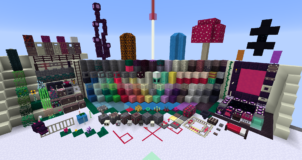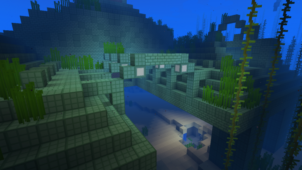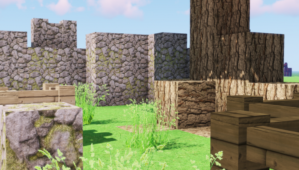The 3x Textures resource pack is certainly a peculiar one because, in our years with Minecraft, we’ve never stumbled upon a pack with an art style like this. However, before we go into any detail regarding the pack, we want to point out that it’s not necessarily top tier and you should only try it out if you’re looking for something out of the ordinary that’s unlike traditional packs. Before we go into further detail regarding the pack, we want to point out that it just came out and still needs a bit of tuning so you’ll definitely run into some missing textures from time to time.

The name of the 3x Textures resource pack might have you believe that it’s meant to scale down the textures of Minecraft to a strange 3×3 resolution but that isn’t the case. While it does scale down the textures a little bit, it only does so for the sake of simplicity and clarity in order to make sure that the game world looks neat, tidy and, overall, quite appealing. Perhaps the best thing about the 3x Textures resource pack is the fact that its color palette synergizes almost perfectly with the design of the textures and this leads to some absolutely spectacular visuals that players are no doubt going to love as they explore the world of Minecraft with this pack applied.

The 3x Textures resource pack has a resolution of 8×8 which is a step below the usual 16×16 and it’s probably like this for the sake of implementing the clean art style of the pack. Of course, the best thing that comes from such a low resolution is that players will be able to use the 3x Textures resource pack without having to worry about any frame-rate issues.
How to install 3x Textures Resource Pack?
- Start Minecraft.
- Click “Options” in the start menu.
- Click “resource packs” in the options menu.
- In the resource packs menu, click “Open resource pack folder”.
- Put the .zip file you downloaded in the resource pack folder.
Download Link for 3x Textures Resource Pack
for Minecraft 1.11.x
Credit: DiaPA